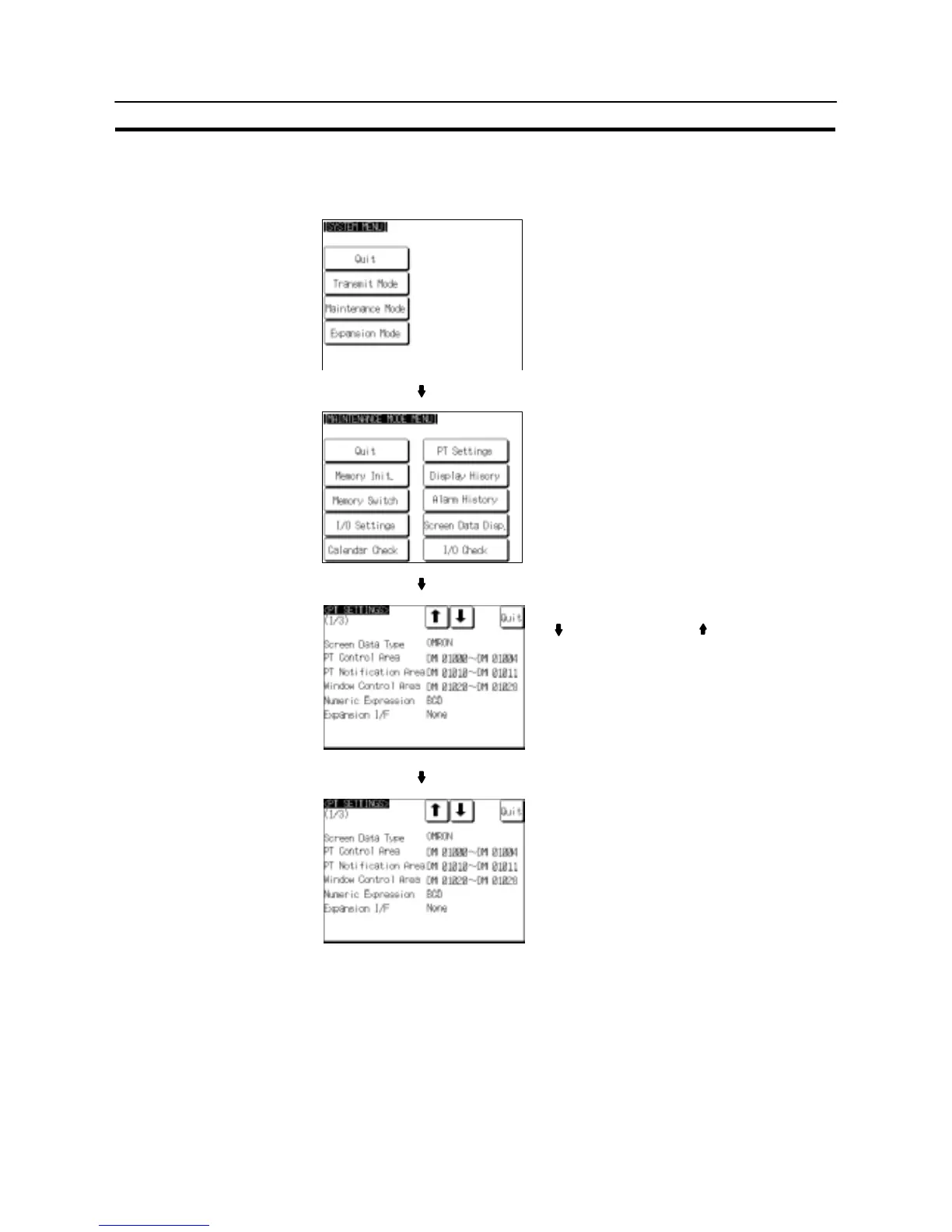218
Programming Console Function
Section 6-12
Display Method
Display the PT setting statuses by following the menu operation from the System
Menu shown below.
Select “Maintenance Mode”.
Select “PT Settings”.
Switch the screen as required by pressing the
[ ] (next screen) or [ ] (previous screen)
touch switch.
Press “Quit”.
The NT31/NT31C returns to the “MAINTE-
NANCE MODE MENU” screen.