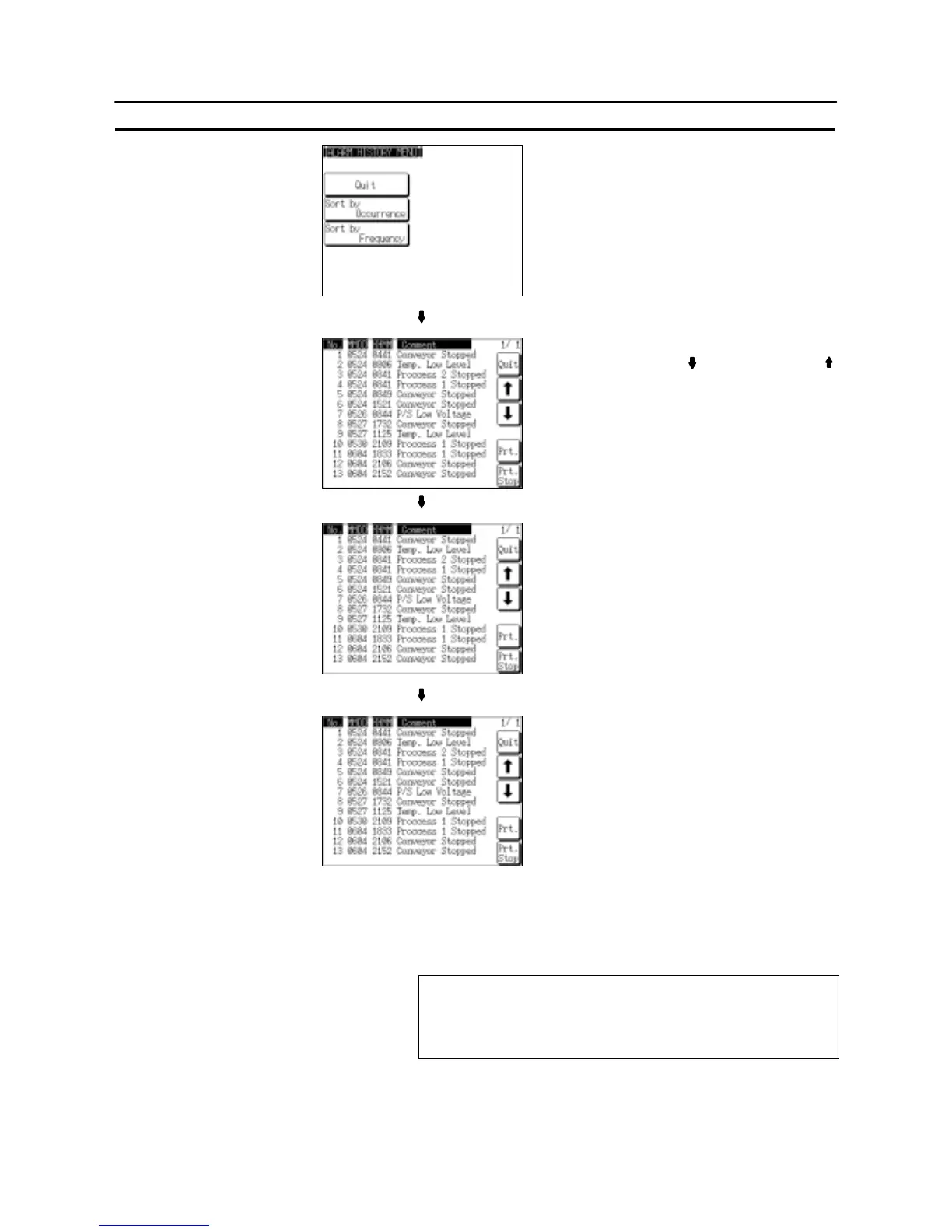222
System Maintenance
Section 6-11
Select “Sort by Occurrence” or “Sort by Fre-
quency”.
If necessary, select the next or previous
screen by pressing [ ] (next screen) or [ ]
(previous screen).
The example screen to the left shows a dis-
play for the “sort by occurrence” method
(from oldest record).
If required, press “Prt.” to print the display his-
tory record data.
Press “Quit”.
The NT31/NT31C returns to the “ALARM
HISTORY MENU” screen.
S Example print-out
All of the recorded data is printed out in the same order as on the currently dis-
played screen.
Example: “Sort by occurrence” method, from oldest record
No. Comment YY/MM/DD HH:MM 01/01
1 Remote I/O Error 98/02/06 16:02
2 PIC Unit Error 98/02/07 09:21
3 Cycle Time Over 98/02/17 15:44
