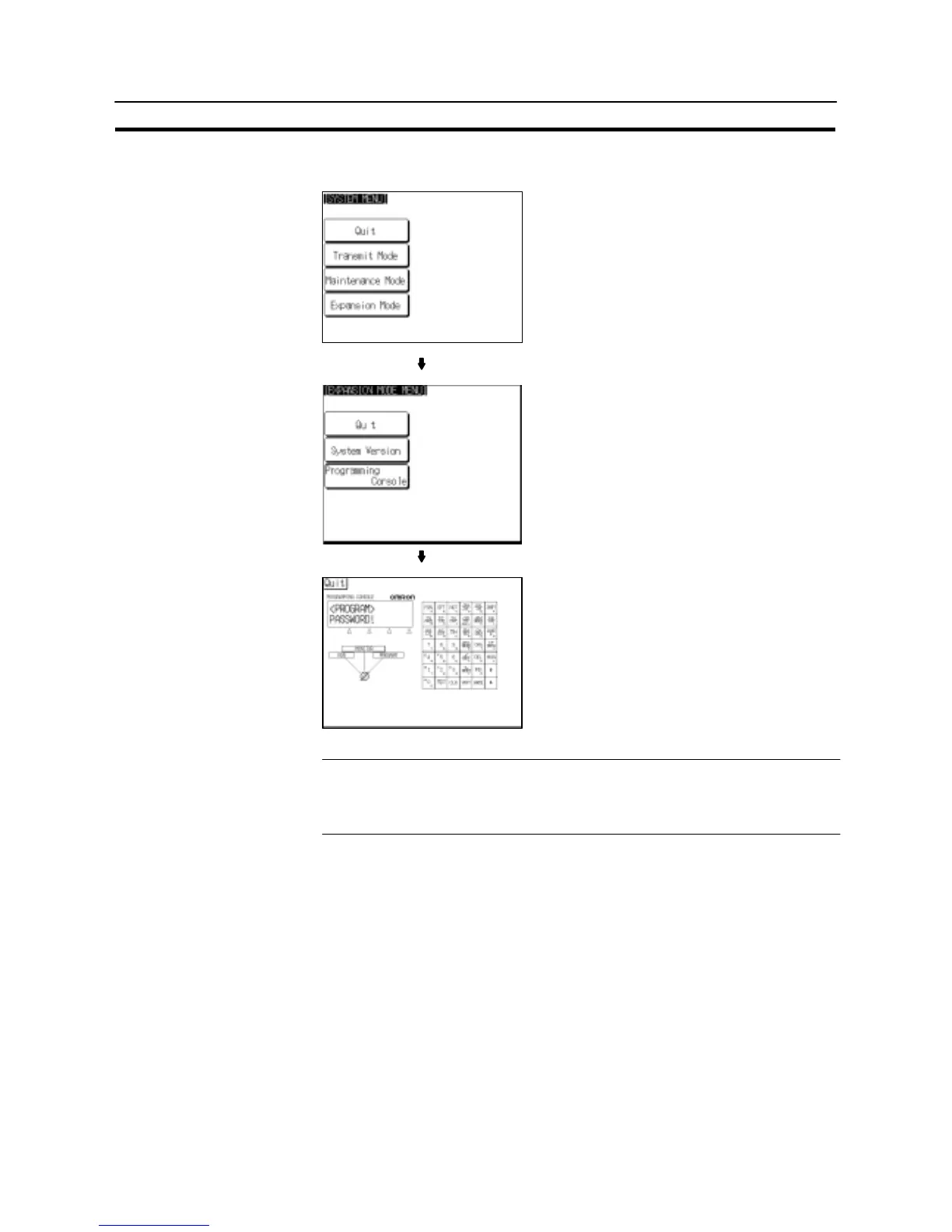245
Programming Console Function
Section 6-12
The “programming console” screen is displayed by operating the system menu as
described below.
Select “Expansion Mode”.
Select “Programming Console”.
The programming console screen is dis-
played.
Press the programming console sheet keys
(touch switches) for the operation.
Press the “Quit” touch switch to exit the
screen.
An error is displayed if a wrong communica-
tion protocol is selected or a programming
console is connected to a peripheral port.
Reference: When an error screen is displayed, press the “Check” touch switch on the screen
to return to the system menu. In addition, pressing two of the four corners of the
touch panel simultaneously in the error screen enables the display of the system
menu.