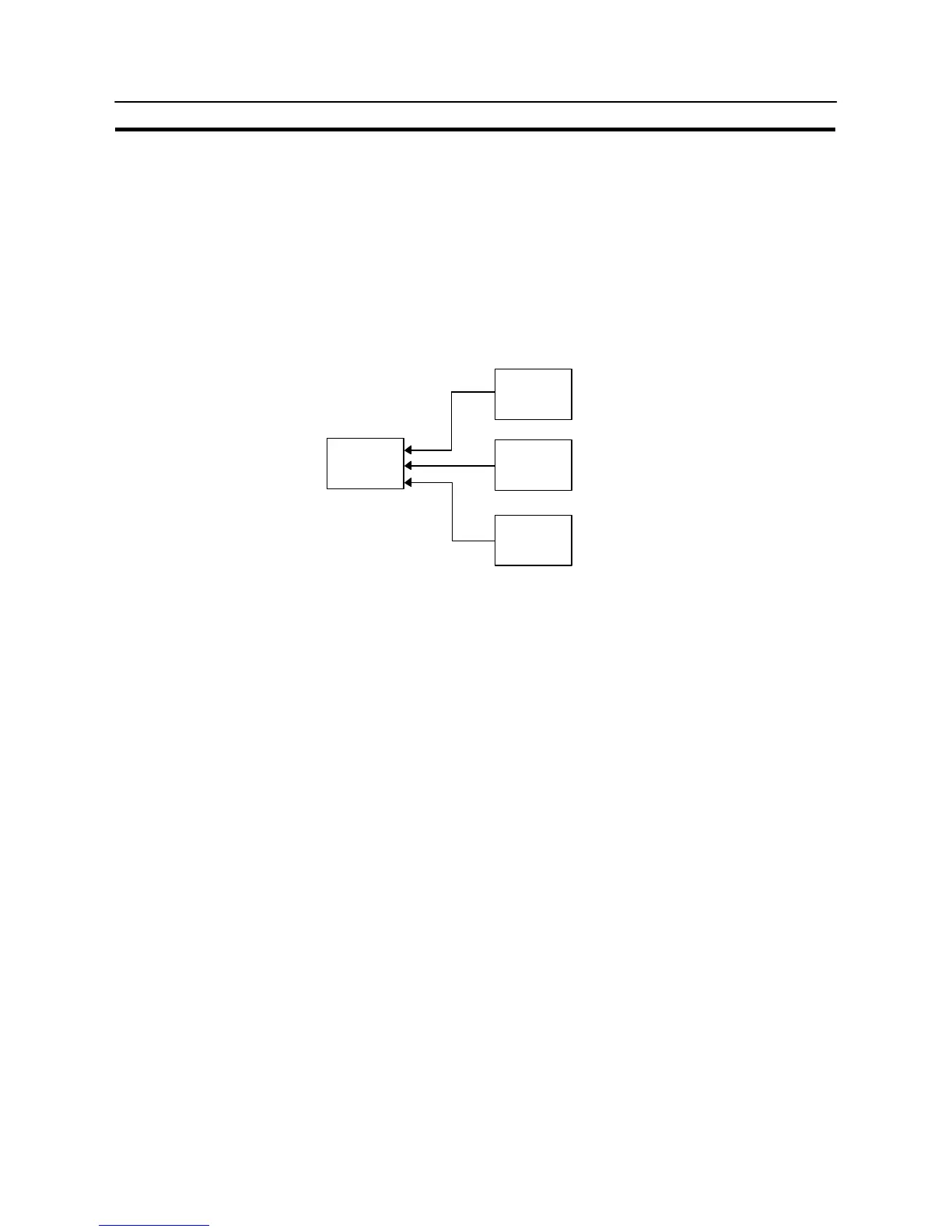253
NT31/NT31C Screen
Section 7-1
Overlapping Screens
The NT31/NT31C allows up to 8 screens to be displayed overlapped as one
screen. A group of overlapped screens is called an “overlapping screen”.
To allow distinction, the screen that results when the multiple component screens
are overlapped is called the “parent screen”, and the individual component
screens are called the “child screens”.
Both parent screens and child screens can be registered under any screen num-
bers in the range 1 to 3999. Note that a new screen must be designated as a par-
ent screen.
[Parent screen] [Child screen]
Screen No. 10
This is an
Screen No. 8
Screen No. 7
This is an
overlapping
screen.
Screen No. 25
overlapping
screen.