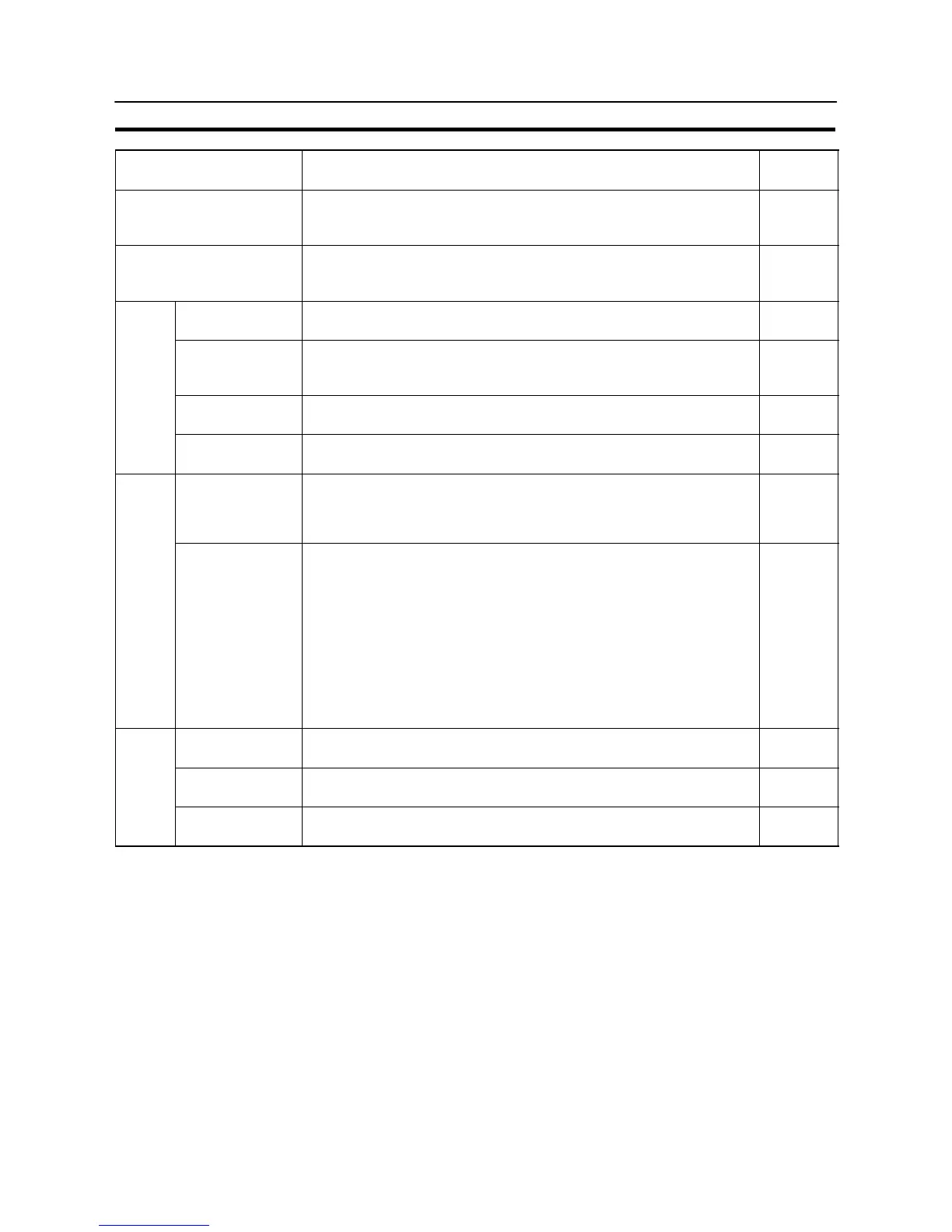264
NT31/NT31C Screen
Section 7-1
Element Description
For Details,
Refer to
Numeral display The contents of a numeral memory table in the internal memory of the
NT31/NT31C are displayed. The display changes in accordance with
changes in the data contents.
Page 357
Character string display The contents of a character string memory table in the internal memory of
the NT31/NT31C are displayed. The display changes in accordance with
changes in the data contents.
Page 366
Graphs
Bar graphs The data contents of a numeral memory table in the internal memory of the
NT31/NT31C are displayed in bar graph form.
Page 372
Analogue meter The data contents of a numeral memory table in the internal memory of the
NT31/NT31C are displayed in the form of a quarter, semi-circle or circle-
shaped graph.
Page 377
Broken line graphs The data contents of multiple numeral memory tables in the internal memory
of the NT31/NT31C are displayed in the form of a broken line graph.
Page 385
Trend graphs The data contents of multiple numeral memory tables in the internal memory
of the NT31/NT31C are displayed in the form of a trend graph.
Page 391
Alarms
Alarm list This element monitors the status of host bits designated in advance, and
displays the message corresponding to the bit that comes ON. By pressing
the displayed message, the corresponding image/library data can be dis-
played and the screen can be switched.
Page 406
Alarm history @ Occurrence order
This element monitors the status of host bits designated in advance, and
displays the contents of the alarm history record (occurrence order) which
records the time when the bits come ON, together with the messages cor-
responding to each bit. As with “alarm list”, it is possible to display the
messages or image/library data corresponding to each bit.
@ Frequency order
This element monitors the status of host bits designated in advance, and
displays the contents of the alarm history record (frequency order) which
records the number of times each bit has come ON, together with the
messages corresponding to each bit. As with “alarm list”, it is possible to
display the messages or image library data corresponding to each bit.
Page 406
Input
Settings
Numeral input This is an element for inputting numeric values to a numeral memory table
by using touch switches as numeric keys.
Page 417
Character string
input
This is an element for inputting character strings to a character string
memory table by using touch switches as input key – string.
Page 433
Thumbwheel
switch
This is an element for inputting numeric values to a numeral memory table
by using “+” and “−” touch switches for each digit.
Page 425