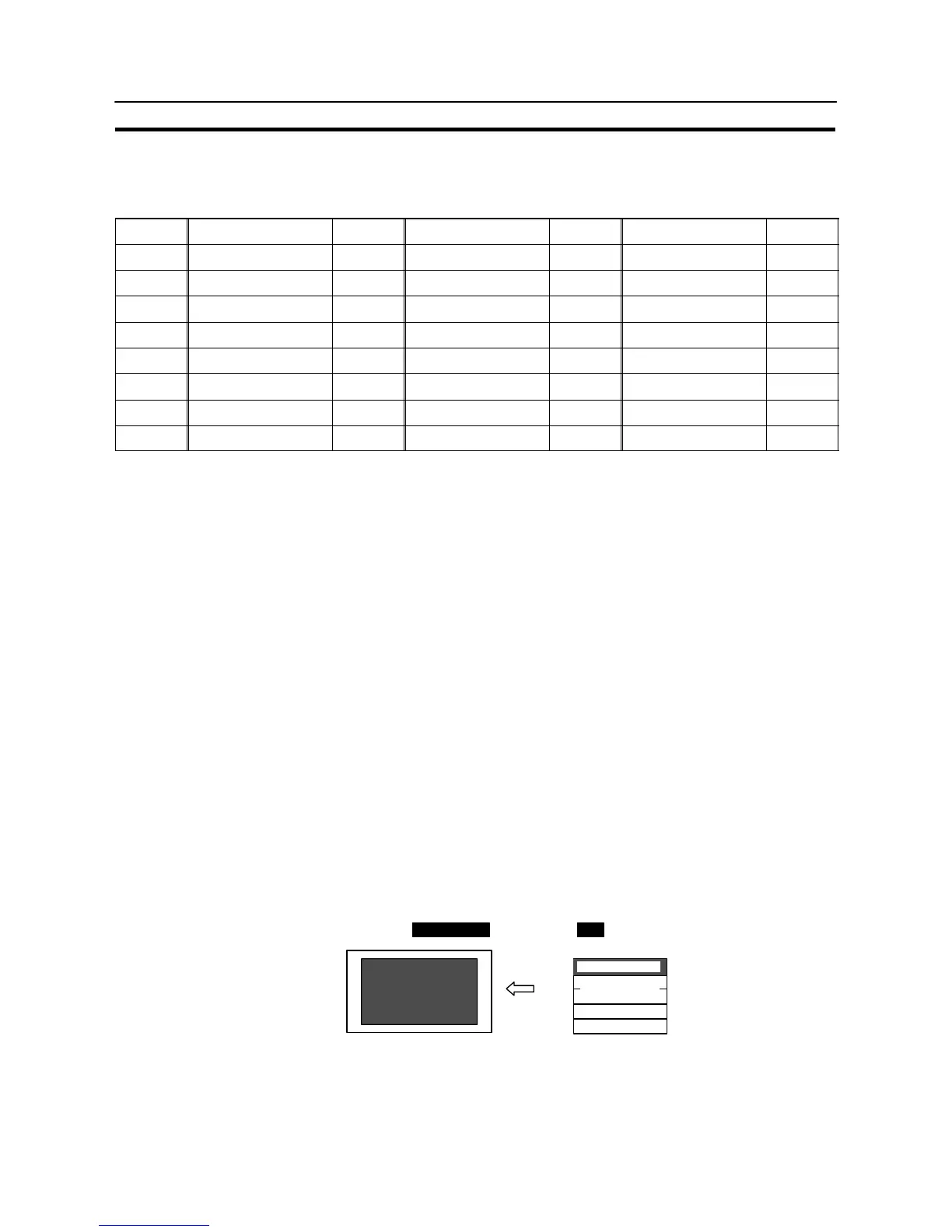266
Areas for Control/Notification
Section 7-2
Allocated Words of the PT Status Control Area
The PT status control area (host ↔ NT31/NT31C) can be allocated to the following
host (PC) areas.
Symbol C Series PCs Allocation CVM1/CV Series PCs Allocation CS1 Series PCs Allocation
DM Data memory 3 Data memory 3 Data memory 3
CH I/O relay 3 I/O relay 3 I/O relay 3
TIM Timer present value Timer present value Timer present value
CNT Counter present value Counter present value Counter present value
HR Holding relay 3 – – Holding relay
AR Auxiliary relay 3 Special auxiliary relay Special auxiliary relay
LR Link relay 3 – – – –
EM EM Current Bank
*1
*2
3 EM Current Bank
*2
n EM Current Bank
*2
3
3: OK : NG n: Host link not available
*1 : EM (Extended data memory) of C series is available only with C200HX/HG/HE (–Z).
*2 : Only current bank can be allocated for EM (Extended data memory).
Since the special auxiliary relays of the CVM1/CV series PCs are all allocated to
system functions, they cannot be used for purposes other than system use.
The range of each memory area differs according to the PC type. refer to APPEN-
DIX L “PC Memory Map”, page 684.
Functions of the PT Status Control Area
S Screen switch setting
Data is written to the “screen switch setting” word from both the NT31/NT31C
and the host. The meaning of the data differs according to whether it is written
from the NT31/NT31C or the host. However, if the NT31/NT31C is currently op-
erating, the number of the screen displayed is always written to the “screen
switch setting” word.
- When data is written from the host
To switch the screen displayed at the NT31/NT31C by an instruction from the
host, write the screen number, as a 4-digit BCD or hexadecimal value, to the
“screen switch setting” word. Whether the value is expressed in BCD or hexa-
decimal is determined by the setting for numeral storage type in the PT config-
uration settings made with the Support Tool.
Designated screen
PCNT31/NT31C
← Screen number
PT status control area
Screen switch setting
Copy memory
table setting
PT status control setting
Reserved for system use