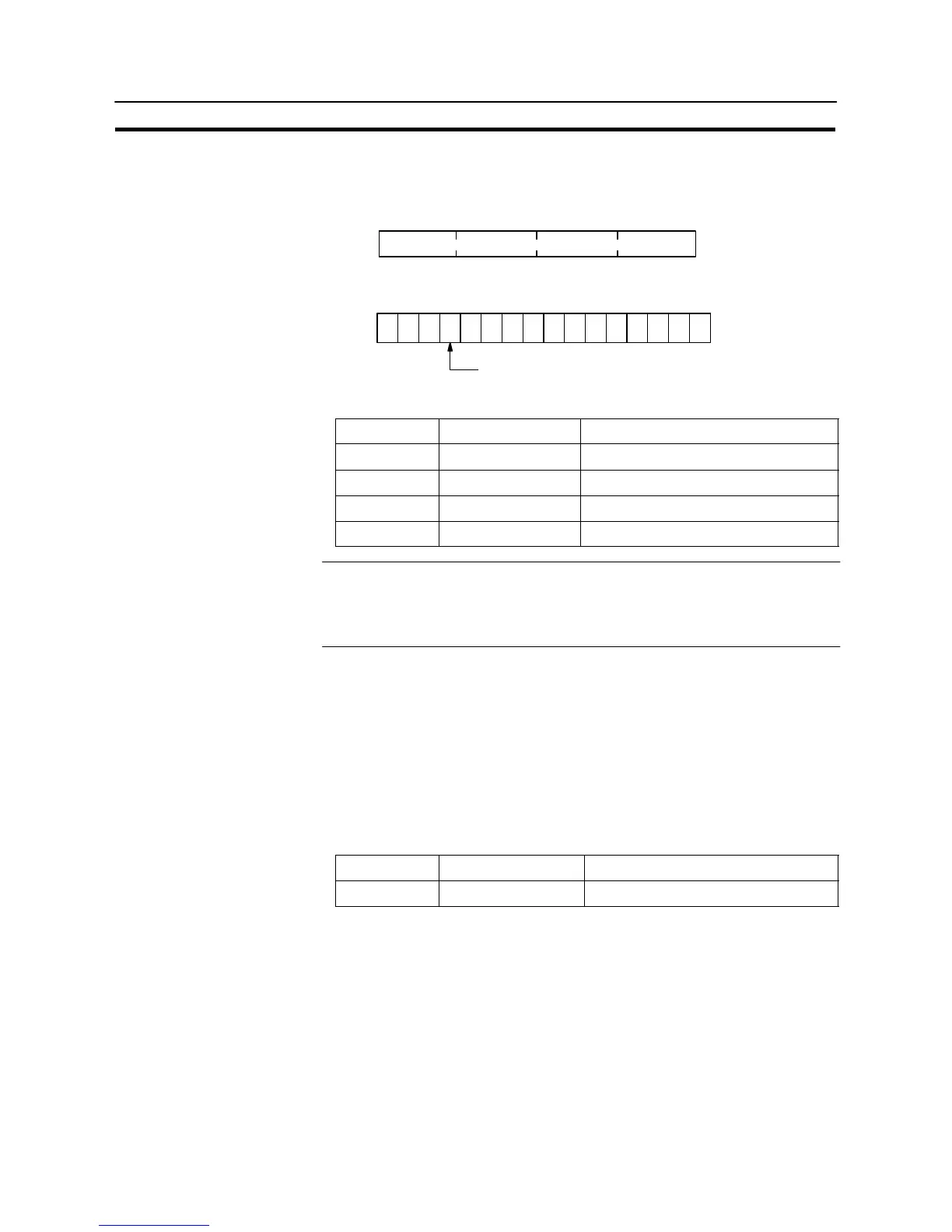268
Areas for Control/Notification
Section 7-2
[“Screen switch setting” word of the PT status control area and “PT status” word
of the PT status notify area]
PT status control area
1514131211109876543210
Word
Bit
n
Screen switch setting
Screen number (4-digit BCD or hexadecimal)
PT status notify area
15
14
13 12 11 10 9 8 7 6 5 4 3 2 1 0
Word
Bit
000000000 ––––– –
m + 1
PT status
Screen switch strobe flag
The screen numbers notified are as follows.
BCD Hexadecimal Screen
0000H 0000H No-display (screen cleared)
0001 to 3999H 0001 to 0F9FH (3999) Screen numbers 1 to 3999
9001H 2329H (9001) Occurrence history screen
9002H 232AH (9002) Frequency history screen
Reference - The screen number is notified only when the screen is switched by operation at
the NT31/NT31C.
- When an overlapping screen is displayed, the screen number of the parent
screen is notified.
S Copy source/copy destination memory table numbers
Designate the memory table numbers of the copy source and copy destination
memory tables as 4-digit BCD or hexadecimal values, when copying data be-
tween memory tables in the NT31/NT31C. Whether the values are BCD or hex-
adecimal is determined by the setting for numeral storage type in the PT configu-
ration settings made with the Support Tool.
The memory table numbers that can be designated are indicated in the table be-
low.
BCD Hexadecimal Numbers
0001 to 1999H 0000 to 07CFH (1999) Memory table numbers 0 to 1999
Note that it is only possible to copy between the following combinations.
- A numeral memory table and a numeral memory table
- A character string memory table and a character string memory table