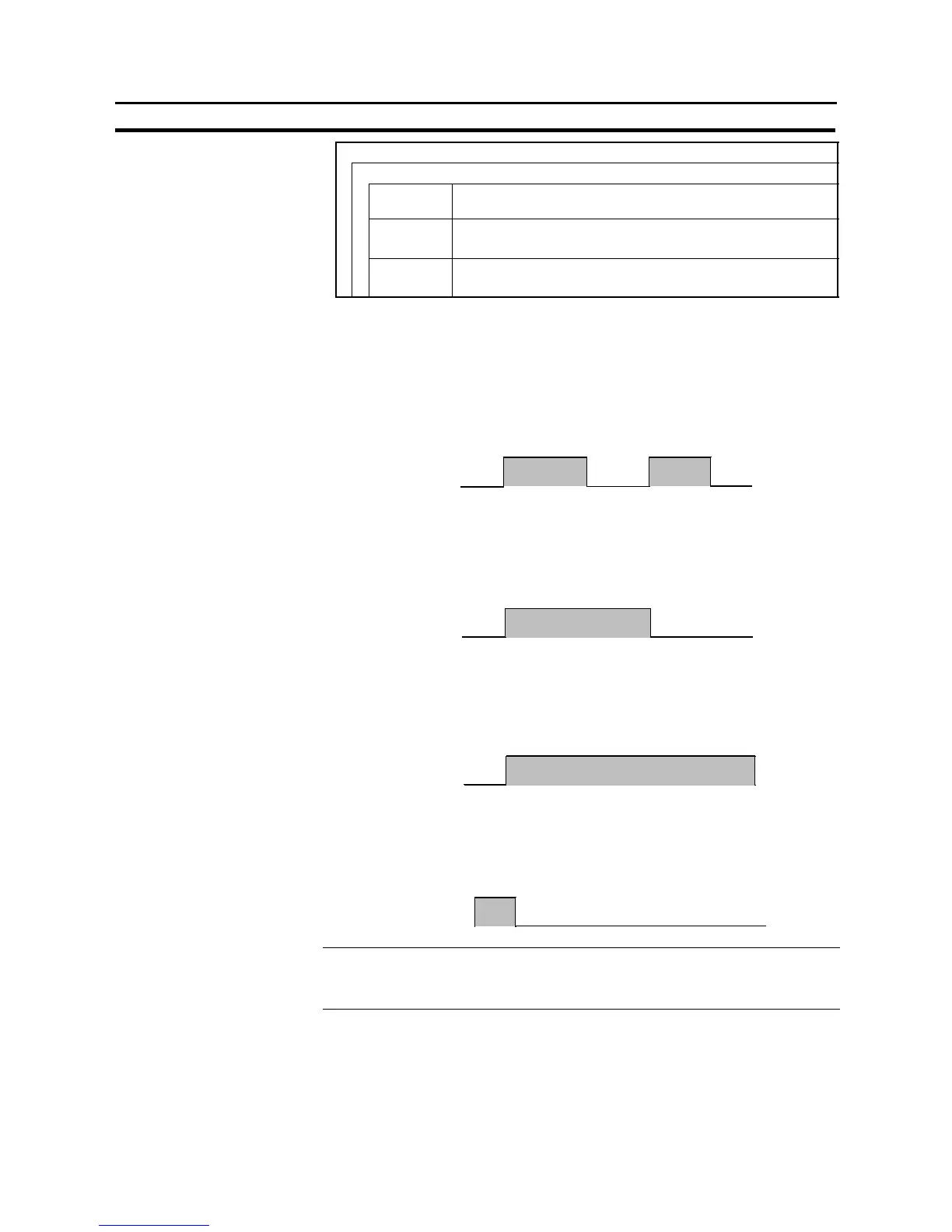344
Touch Switches
Section 7-7
Settings
Address
PC Bit
Address
Allocated bit for touch switch notification
(“Allocation of the notify bit”, page 345).
I/O
Comments
Comment that indicates the contents of the allocated bit
Character string of up to 16 alphanumerics and symbols
Action Type Notification operation when the touch switch is pressed
Momentary, Alternative, Set, Reset
S Types of notification operation
The following four methods for notification to the host can be selected.
- Momentary
While a touch switch is pressed the notify bit is ON; it goes OFF when the
switch is released.
Pressed Released
Notify bit
0 (OFF)
Pressed Released
""""
1(ON)
- Alternate
Each time the touch switch is pressed, it goes OFF if it is ON, or ON if it is OFF.
The status of the notify bit does not change when the touch switch is released.
Pressed Released Pressed Released
""""
Notify bit
0 (OFF)
1(ON)
-Set
When the touch switch is pressed, the notify bit comes ON, and it remains ON
after the switch is released.
Pressed Released Pressed Released
"" ""
Notify bit
0 (OFF)
1(ON)
- Reset
When the touch switch is pressed, the notify bit goes OFF, and it remains OFF
after the switch is released.
Pressed Released Pressed Released
"" ""
Notify bit
0 (OFF)
1(ON)
Reference:
If there are multiple momentary touch switches on one screen that are allocated to
the same bit, and these multiple switches are pressed and released at the same
time, the OFF status will be notified each time the one of the switches is released.
S Notes on notification operations
The manner in which touch switch notification is executed differs according to
the notification operation and communication method as follows.