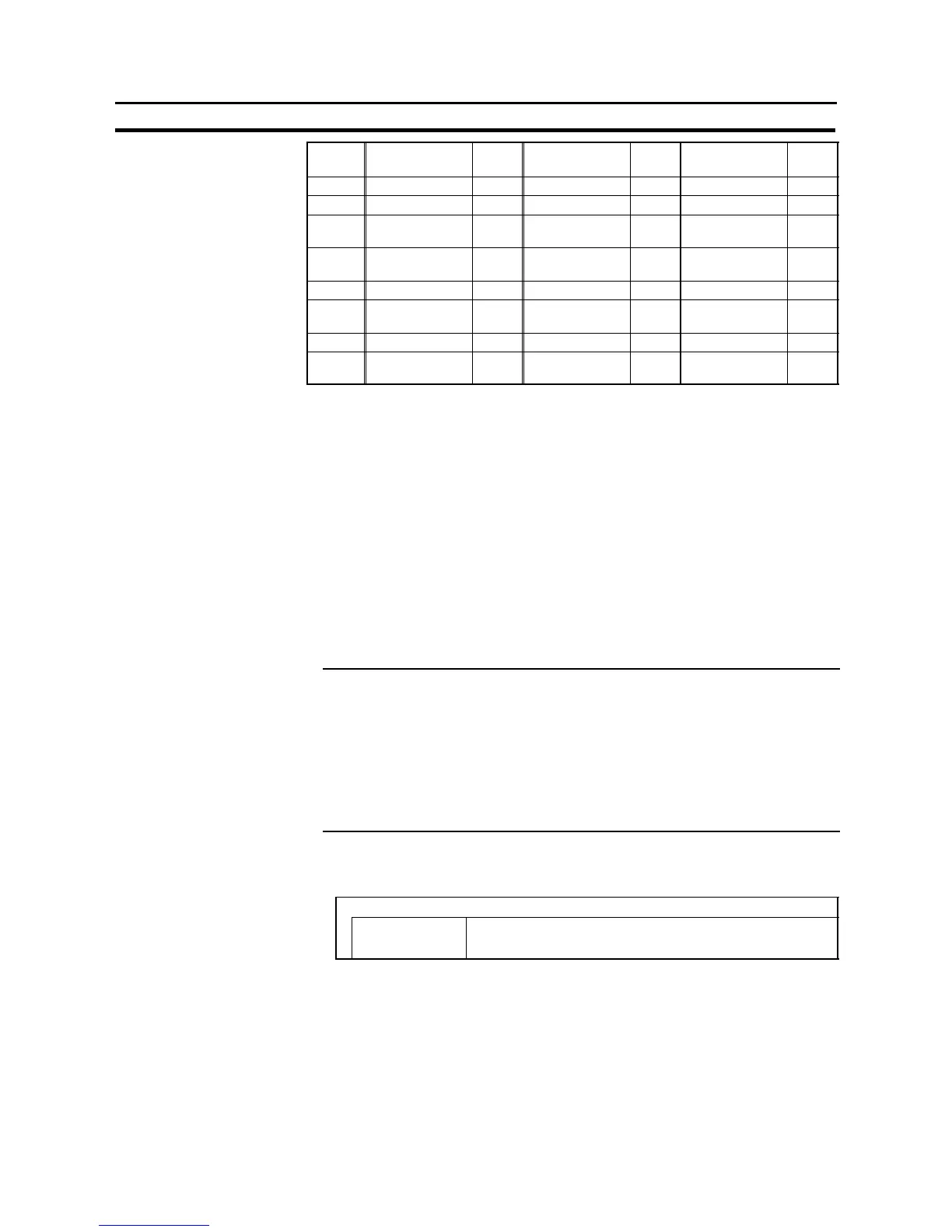346
Touch Switches
Section 7-7
Symbol C Series PLC
Alloca
tion
CVM1/CV
Series PLC
Alloca
tion
CS1 Series PLC
Alloca
tion
DM Data memory
✓
Data memory
✓
Data memory
✓
CH I/O relay
✓
I/O relay
✓
I/O relay
✓
TIM
Timer present
value
×
Timer present
value
×
Timer present
value
×
CNT
Counter present
value
×
Counter present
value
×
Counter present
value
×
HR Holding relay
✓
# #
Holding relay
×
AR Auxiliary relay
✓
Special
auxiliary relay
×
Special
auxiliary relay
×
LR Link relay
✓
# # # #
EM
Expansion data
memory *1 *2
✓
Expansion data
memory *2
EM current
Bank *2
✓
✓
:OK
×
:NG
:HostlinkNG
*1 C-series EM (Expansion Memory) is available only in the C200HX/HG/HE (-Z).
*2 The EM (Expansion Memory) can be alocated only in the current bank.
Since the special auxiliary relays of the CVM1/CV series PCs are all allocated to
system functions, they cannot be used for purposes other than system use.
The range of each memory area differs according to the PC type. Refer to AP-
PENDIX L “PC Memory Map”, page 684.
S Screen switching function
This function allows the screen to be switched by touch switch operation at the
NT31/NT31C, without instructions from the host.
When this function is used, the screento bedisplayed is set for the touchswitch.
When the touch switch is pressed, the display switches to the set screen (at this
time, the new screen number is notified via the PT status notify area).
Reference
- Whena screen with a number other than those indicated below is allocated to a
touch switch, the screen does not switch and the currently displayed screen re-
mains displayed.
- Thescreencan also be switched by PT status control areaoperation (page480),
by bit memory table operation (page 483), and by the alarm/history function
(page 485).
- To display an overlapping screen, specify the screen number of the parent
screen.
The attributes for screen switching are as follows.
Settings
Screen No. Screen number of newly displayed screen
1 to 3999, 9001, 9002, 9020, 9999
- Specified screen number and display operation
The display operation at the NT31/NT31C depends on the specified screen
number, as follows.
- Screen Nos. 1 to 3999
The display switches to the screen with the specified screen number. The
screen number of the newly displayed screen is notified to the host.