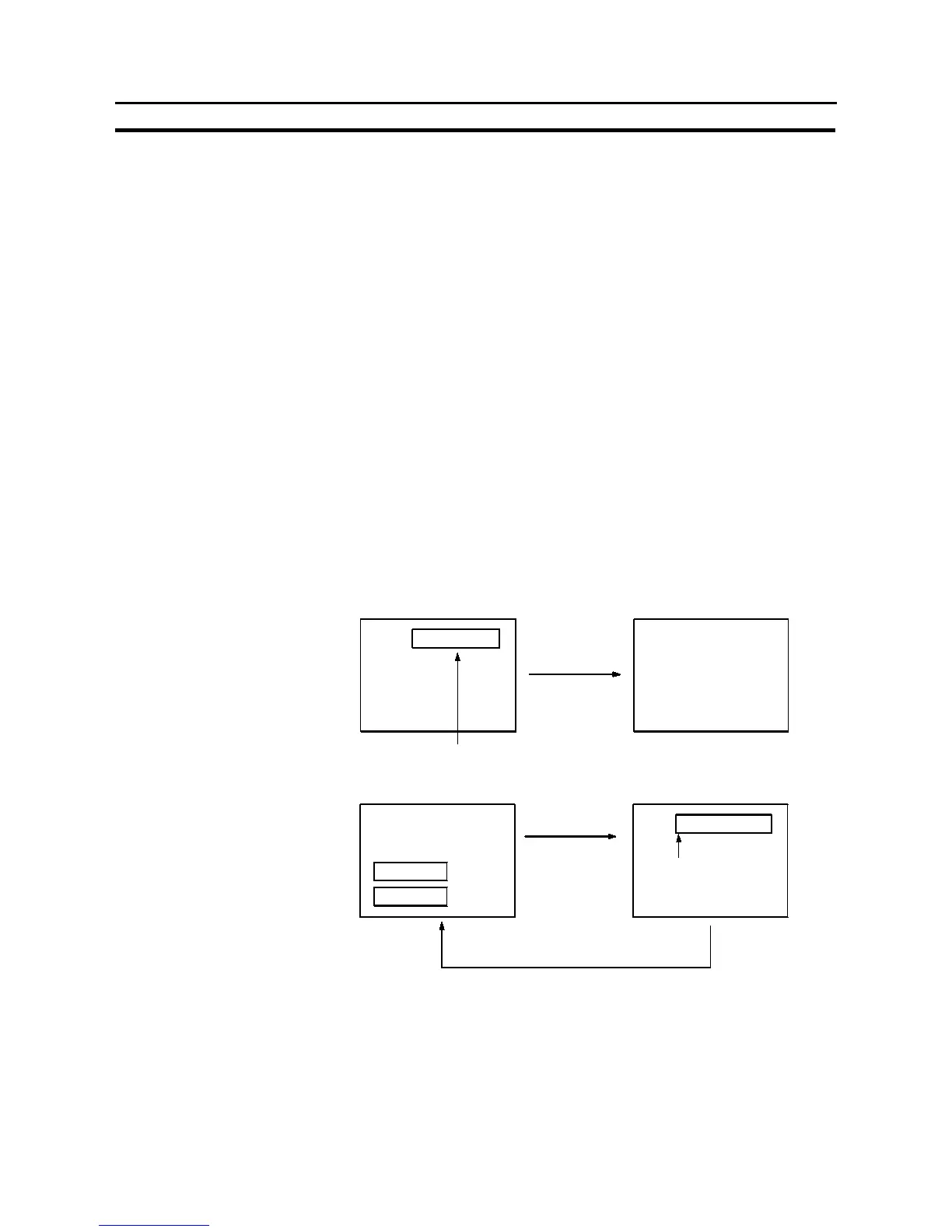347
Touch Switches
Section 7-7
- Screen No. 9001
The display history (occurrence order) screen is displayed. Screen number
9001 is notified to the host.
- Screen No. 9002
The display history (frequency order) screen is displayed. Screen number
9001 is notified to the host.
- Screen No. 9020
The programming console screen is displayed. Screen number 9020 is no-
tified to the host.
This makes it possible to use the programming console function even in the
RUN mode.
(However, the programming console function can be used only when the
PT is connected to a PLC which can use the programming console func-
tion.) The RUM mode is canceld while the programming function is being
used. Also, monitoring of PT control area, data logging function is not exe-
cuted. To return from the programming console function, exit this function,
by PT operation. (It is not possible to exit this function from the host.)
- Screen No. 9999
The screen displayed immediately before is displayed again. The screen
number of the screen displayed is notified to the host.
Here, the touch switch functions as the screen switchover return key.
[Screens other than No. 9999]
“Screen number 5” is set for touch switch 1
To next screen
When touch
switch 1 is
pressed
Screen number 5
[Screen No. 9999]
“Screen number
9999” is set for
touch switch 1
Menu Screen
Operation 1
Operation 2
Screen switching
⋅
Instruction from host
⋅
Screen switchover key
Touch switch 1 pressed
Previous screen
S Character string input key function
Used to input character strings when using the character string input function.
There are no attributes to be set for text keys. When touch switches are set as
text keys, the labels of the touch switches are input into an input field.