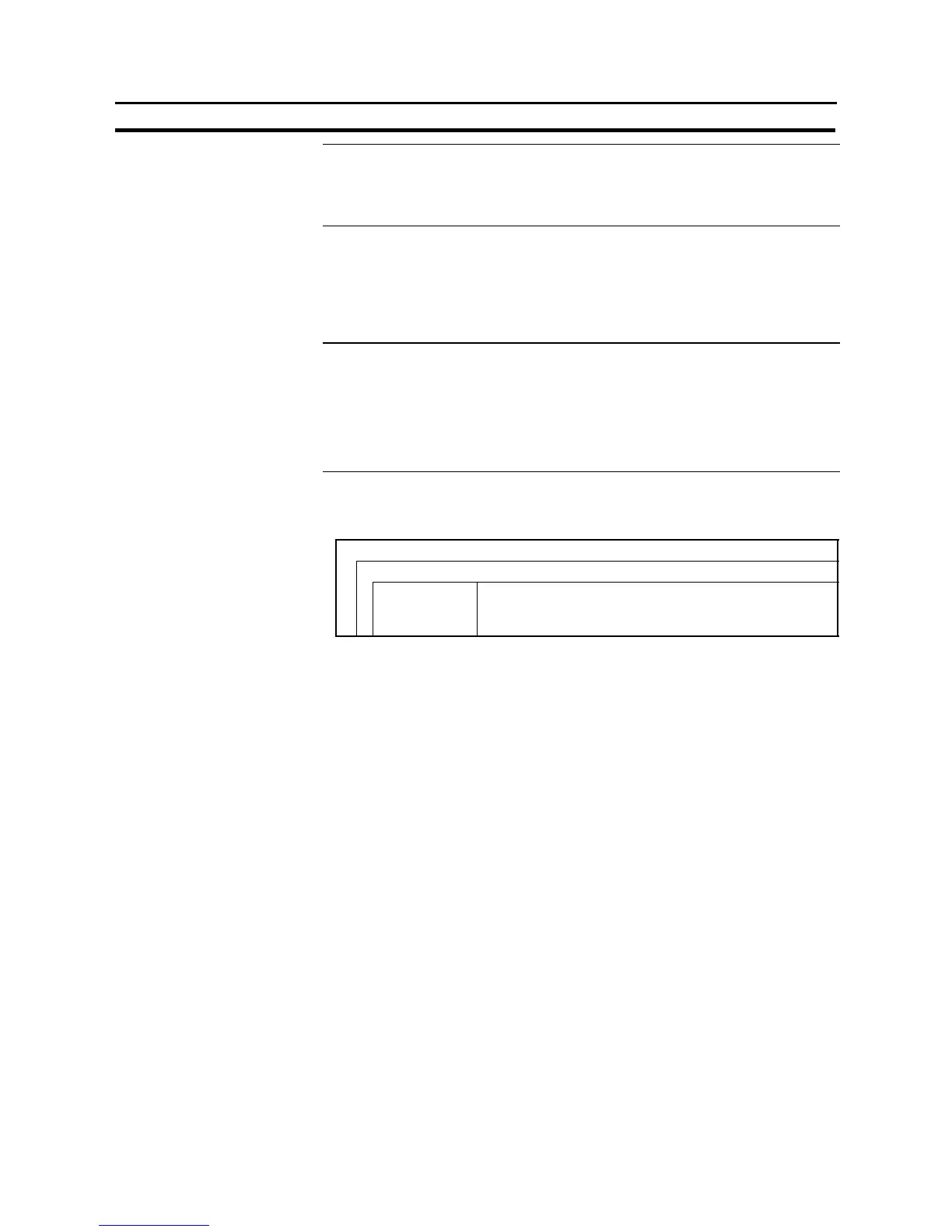355
Touch Switches
Section 7-7
Reference
- Window moves by a minimum touch switch size (20×20).
- Besure tocomplete all the window moving operationwhen inthe windowmoving
status, since its behaviour differs from the one when in the normal running sta-
tus.
S Screen print key function
This function allows starting and stopping of the printing of a hard copy of the
currently displayed screen (screen image) at a printer connected to the
NT31/NT31C.
Reference
- The NT31/NT31C continues operating during printing.
- The printer type and printing method (color/monochrome (8 grayscale levels)) is
determined by memory switch setting at the NT31/NT31C.
- A hard copy of the screen can also be printed by operation with the “PT status
control bits”. In this case also, printing can be stopped part way through by
pressing a touch switch.
The attributes for screen printing are as follows.
Settings
Print Screen
Printing of
Display Screen
Set whether the touch switch is to start printing or stop
printing.
Start/Abort