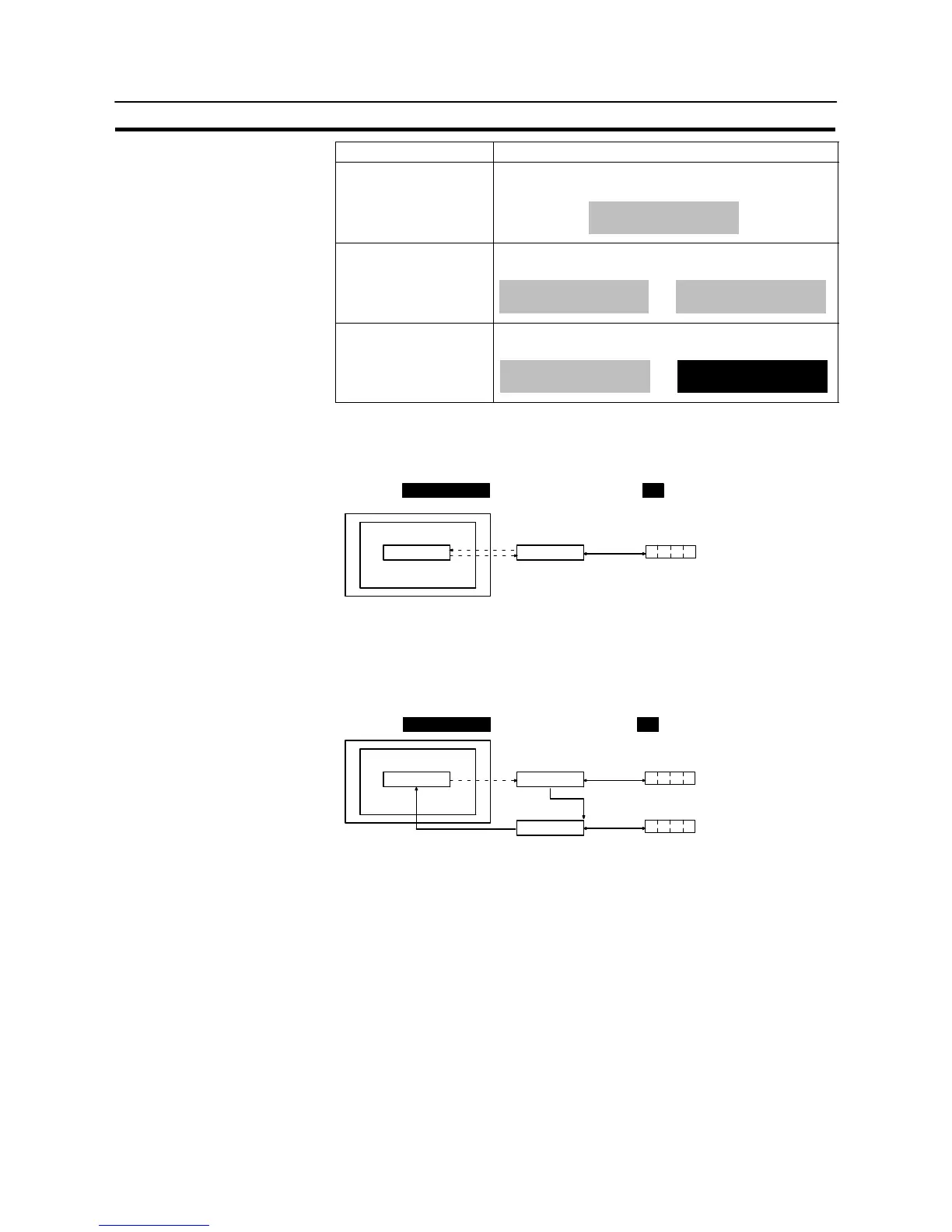360
Numeral Display
Section 7-8
Attribute Drawing Result
Standard The numeral display is displayed with the specified
foreground color and background color.
12345678
Flash Repeated alternation of the “standard” display and no
display.
⇔
12345678
Inverse Flash Repeated exchange of the foreground color and
background color.
12345678
⇔
12345678
S Direct reference and indirect reference
Direct reference is a method whereby the memory table whose contents are to
be displayed is specified directly.
DM0100
0 0 6 2 0 0 6 2
0062
PC
NT31/NT31C
Direct
reference
Numeral memory
table No. 18
Allocated word
(numeral memory table No. 18)
In indirect reference, the numeral memory table whose contents are to be dis-
played is not specified directly: the contents of the specified numeral memory
table (a numeric value) are regarded as the number of a numeral memory table,
and the contents of this numeral memory table are displayed. Note that more
processing time is required for indirect reference that for direct reference.
Allocated word
(numeral memory table No. 62)
DM0100
7 7 7 7
0 0 6 2
0062
7 7 7 7
7777
DM0200
PCNT31/NT31C
Indirect
reference
Numeral memory
table No. 18
Allocated word
(numeral memory table No. 18)
Numeral memory
table No. 62
S Number of digits displayed
All contents of numeral memory tables are stored as integers. To display a nu-
meric value that has a decimal fraction, set the “decimal” setting to “1” or higher
to specify the number of places after the decimal point, then a decimal point is
automatically inserted.
Note that if the number of digits of the numeric value is greater than the total of
the settings for “Integer” and “Decimal”, an error occurs and “∗” is displayed for
all the digits.
An example is given below (here, the check mark is assumed to be set for “Zero
Suppression”).
