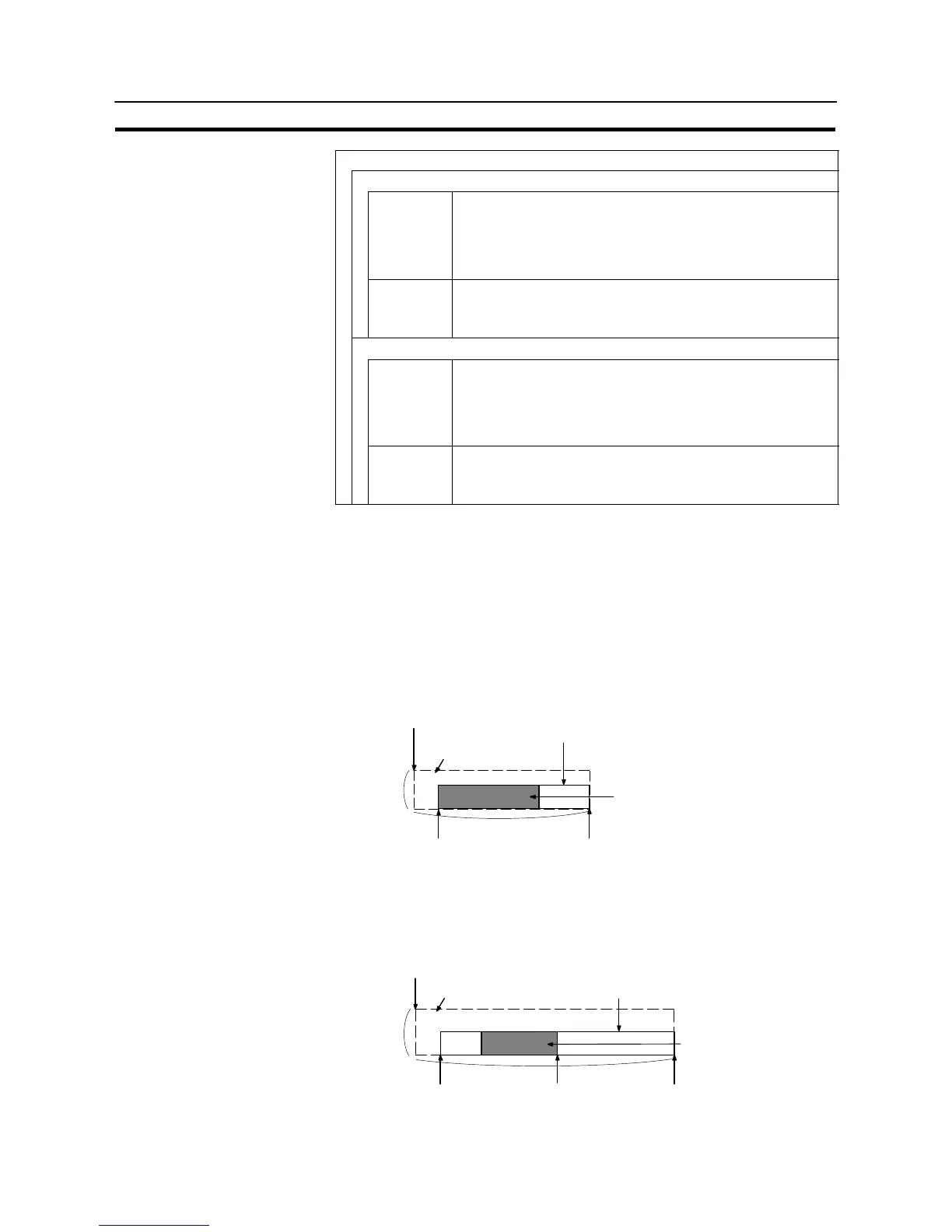374
Graphs
Section 7-10
Settings
0%
*1
(Specify 0% value using either of “Table Entry” or “Value”.)
Table Entry Numeral memory table number checked to find the 0% value for
percentage calculations
Designate the number of the numeral memory table that
stores the 0% value.
Range: 0 to 1999
Value Checked to find the 0% value for percentage calculations
Designate the 0% value (default: 0)
Range: −2147483648 to 2147483647
−100%
*1
(Specify-100% value using either of “Table Entry” or “Value”.)
Table Entry Numeral memory table number checked to find the −100% value
for percentage calculations
Designate the number of the numeral memory table that
stores the −100% value.
Range: 0 to 1999
Value Checked to find the −100% value for percentage calculations
Designate the −100% value (default: −100)
Range: −2147483648 to 2147483647
*1 The −100% value, 0% value, and 100% value must comply with the following
relationship:
−100% < 0% value < 100% value
Either “Table Entry” or “Value” should be set for each value, not both. The choice
of “Table Entry” or “Value” setting can be made independently for each value.
*2 It is not possible to specify a character attribute or background color for a
percentage display.
S Resulting display
<When no check mark is set for “Display Sign”>
60%
100% position
Position
(Top left corner of the rectangular area
including the graph and percentage display)
Percentage display
Display color for the + range
Frame color
Size
(Y direction)
0% position
Size (X direction)
<When a check mark is set for “Display Sign”>
In this case, the center of the graph is always the 0% position, regardless of the
settings made for “100%”, “0%”, and “−100%”.
−60%
100% position
Position
(Top left corner of the rectangular area
including the graph and percentage display)
Percentage display
Display color for the − range
Frame color
Size
(Y direction)
−100% position 0% position
Size (X direction)