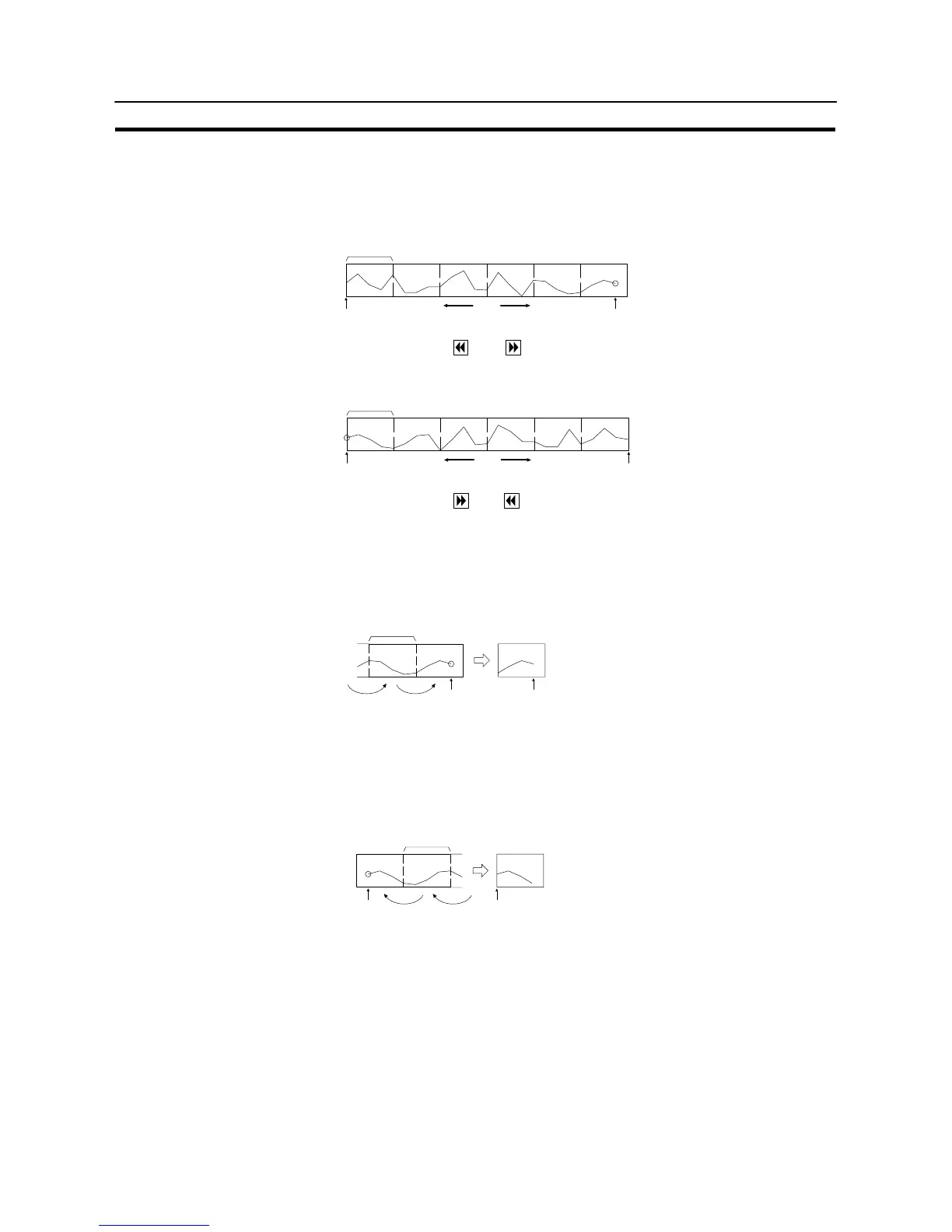404
Graphs
Section 7-10
S Display direction of previous/next page touch switch
The display direction of previous/next page when “Right” is set for “Direction” is
shown below.
[Type: Standard]
1 page of display
Oldest Previous page
(rewind)
Next page
(forward)
Latest
[Type: Pen Reco]
1 page of display
OldestLatest
Previous page
(rewind)
Next page
(forward)
S When the display is rewinded from old dot to the latest.
When the page is rewinded to the latest display after displaying the old data, dis-
play is shown as follows.
- Standard type
1 page of display
Latest data Latest data
Display
- Pen record type
With the pen recorder type, the latest drawing position is always displayed at the
edge of the graph area. Therefore, depending on the number of data in the latest
page, old data may be displayed discontinuously as shown below (Internally, the
data is recorded countinuously.)
Latest data
1 page of display
Latest data
Display