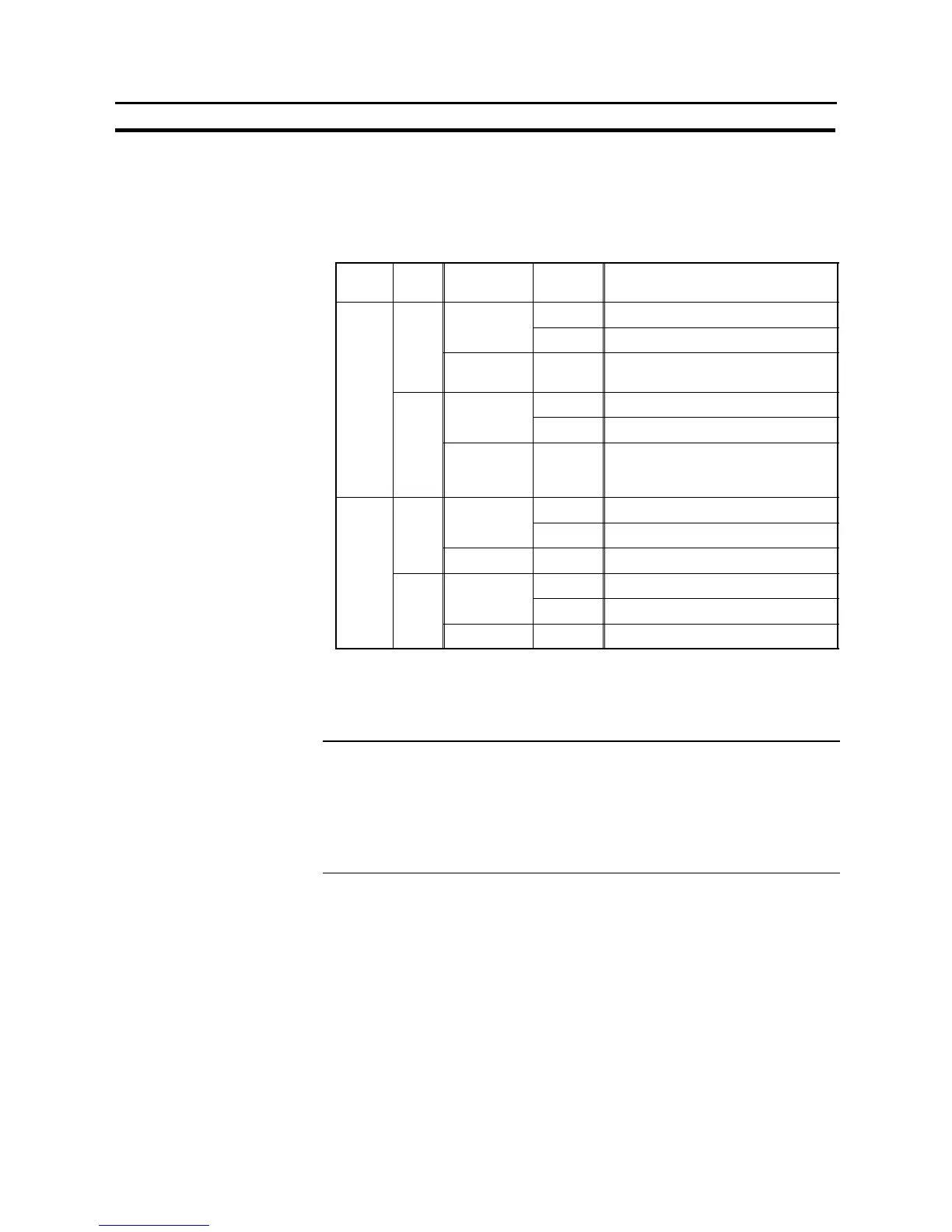430
Inputting Numeric Values
Section 7-12
When writing to numeral memory tables that are allocated to host words, not
only the properties of the numeral setting input field but also the “Storage Type”
and “Words” settings made for the numeral memory table have an effect on the
permissible input range. The permissible input range is determined as follows
depending on these properties. If input of a value outside this range is at-
tempted, the NT31/NT31C checks and prevents the input.
Storage
Type
Words Display Type Sign Permissible Input Range
Unsigned 0 to 2147483647
*
2
Decimal
Signed
$
2147483648 to 2147483647
Hexadecimal – 0 to FFFFFFFF
H
* Note that the values are different from those of the numeral display range. In
numeral display, since negative numbers are displayed as absolute values when
displaying unsigned decimal values, “32768” and “2147483648”, which cannot be
input, may be displayed.
Reference:
When the “Storage Type” is “BCD”, the signed binary data (hexadecimal number)
is converted to data for storage in the host word (BCD data) and written to the host.
If the value is negative the most significant digit in the word is set as “F”. This
means that the maximum number of digits for a negative number (integer part +
decimal fraction part) is seven.
When the “Storage Type” is “Binary”, the contents of the numeral memory table
are written without alteration to the host word.
