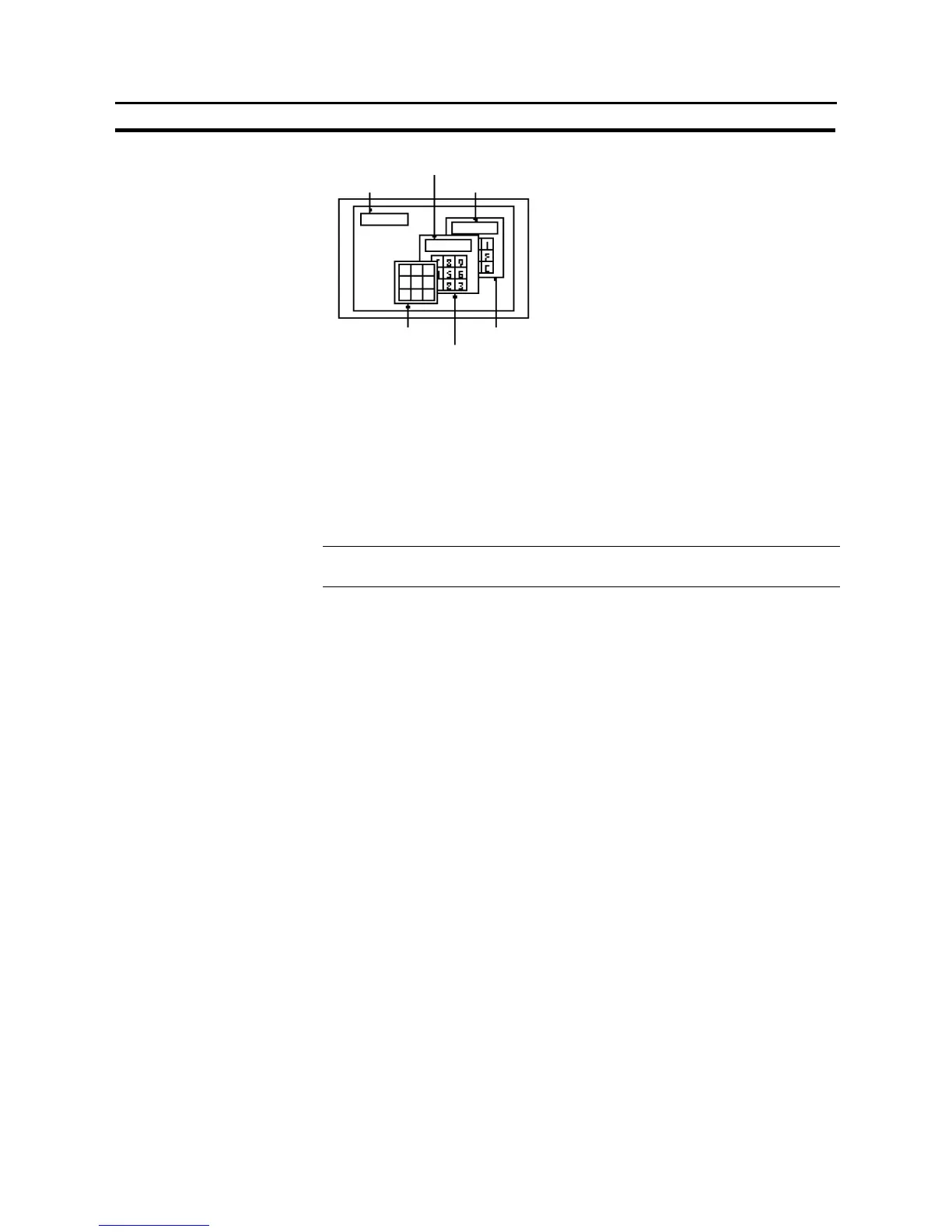445
Inputting Character Strings
Section 7-14
Example:
Character string
input field
Temporary input field 1
Temporary input field 2
ABC
DE F
GH I
Window 1
Window 3
Window 2
In the example above, window 2 is a focus window. All the input indicated below
is performed to a temporary input field on window 2.
- Input from a character string key on base screen
- Input from a character string key on window 1
- Input from a character string key on window 2
- Input from a character string key on window 3
- Input from a bar code reader
Reference:
When a window 3 is touched on the position other than touch switch, the display
order of the windows is switched and the window 3 will be the focus window.