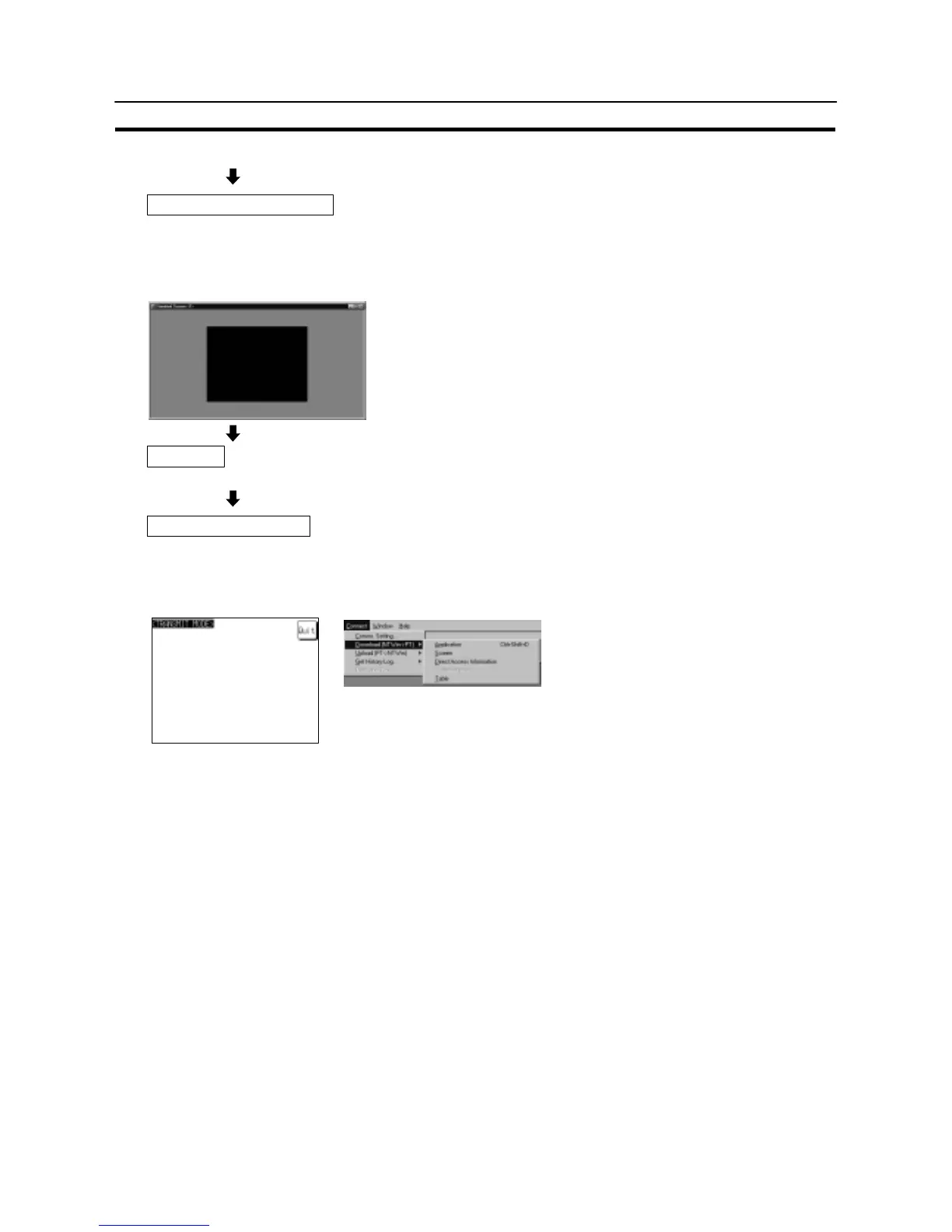468
Screen Creation Procedure
Section 8-1
Creating and Correcting a Screen
After designating a screen, set the screen properties
and register elements for the screen or correct the
screen. If necessary, create marks, image data, and
library data, and set the initial values of memory tables.
For details of screens and elements, refer to SECTION
7 “NT31/NT31C Functions”.
Saving a File
Save the created screen data to a file.
Transmitting the Screen Data
Transmit the created screen data to the NT31/NT31C.
After setting the NT31/NT31C in the Transmit mode,
execute the screen data transmission operation with
the Support Tool.
NT31/NT31C Support Tool