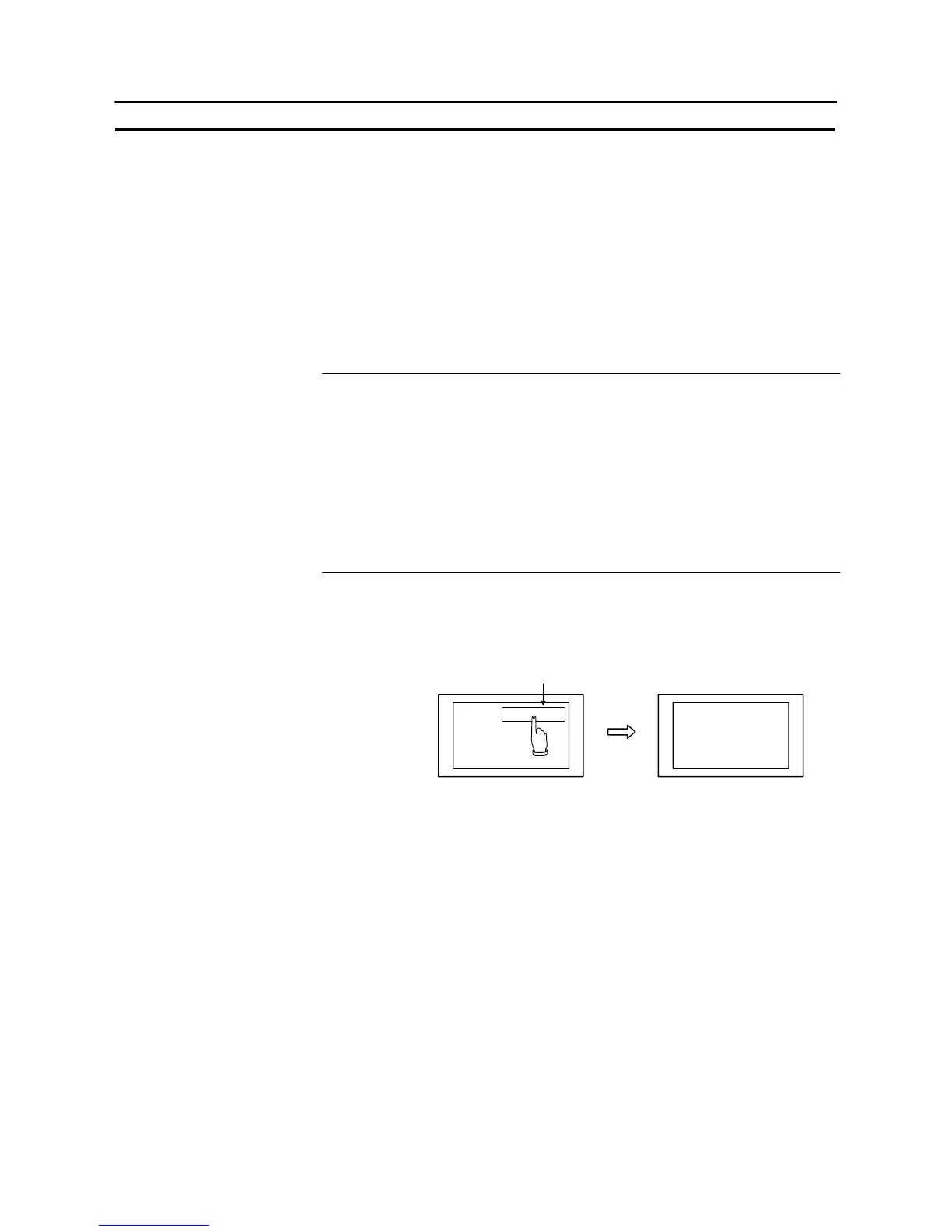481
Screen Display and Notification
Section 8-3
To switch the screen, operate the PT status control area as indicated below.
(1) Write the screen number of the screen to be displayed at the beginning of the
PT status control area (word n) either in 4-digit BCD or 4-digit hexadecimal.
Which of the BCD or hexadecimal notation should be used is set for “Numeral
Storage Type” of “Tools – PT Configuration – System” with the Support Tool.
The screen numbers that can be set are:
- 0000: No display (screen off)
- 0001 to 3999: Screen No. 1 to No. 3999
- 9001: Occurrence history screen
- 9002: Frequency history screen
Reference - To display overlapping screens, specify the screen number of a parent screen.
- When the NT31/NT31C is started up, the screen of which screen number is
stored for “Screen Switch Setting” in PT status control area is displayed.
If the screen number stored for “Screen Switch Setting” is not correct, the screen
is displayed according to the screen number set for “Initial Screen” of “System” in
“PT Configuration”.
If the screen number set for “Initial screen” is not correct, the error screen (No
Starting Screen) is displayed.
- The screen is not switched if elements have not been registered for the specified
screen number.
Switching the Screen by Pressing the Touch Switch with the Switching Screen Function
This method allows the screen to be switched by operation at the NT31/NT31C.
Setting “screen No. 5” for the touch switch
Screen No. 5
To next screen
[Setting]
When creating the screen using the Support Tool, set the “Switch Screen” function
for a touch switch and specify the screen number of the screen to be switched to.
This screen number should be registered to the screen.
The screen numbers that can be specified are:
S 0001 to 3999: Screen No. 1 to No. 3999
S 9001: Occurrence history screen
S 9002: Frequency history screen
S 9020: Programming console function screen (expansion function)
S 9999: Return to the previous screen
