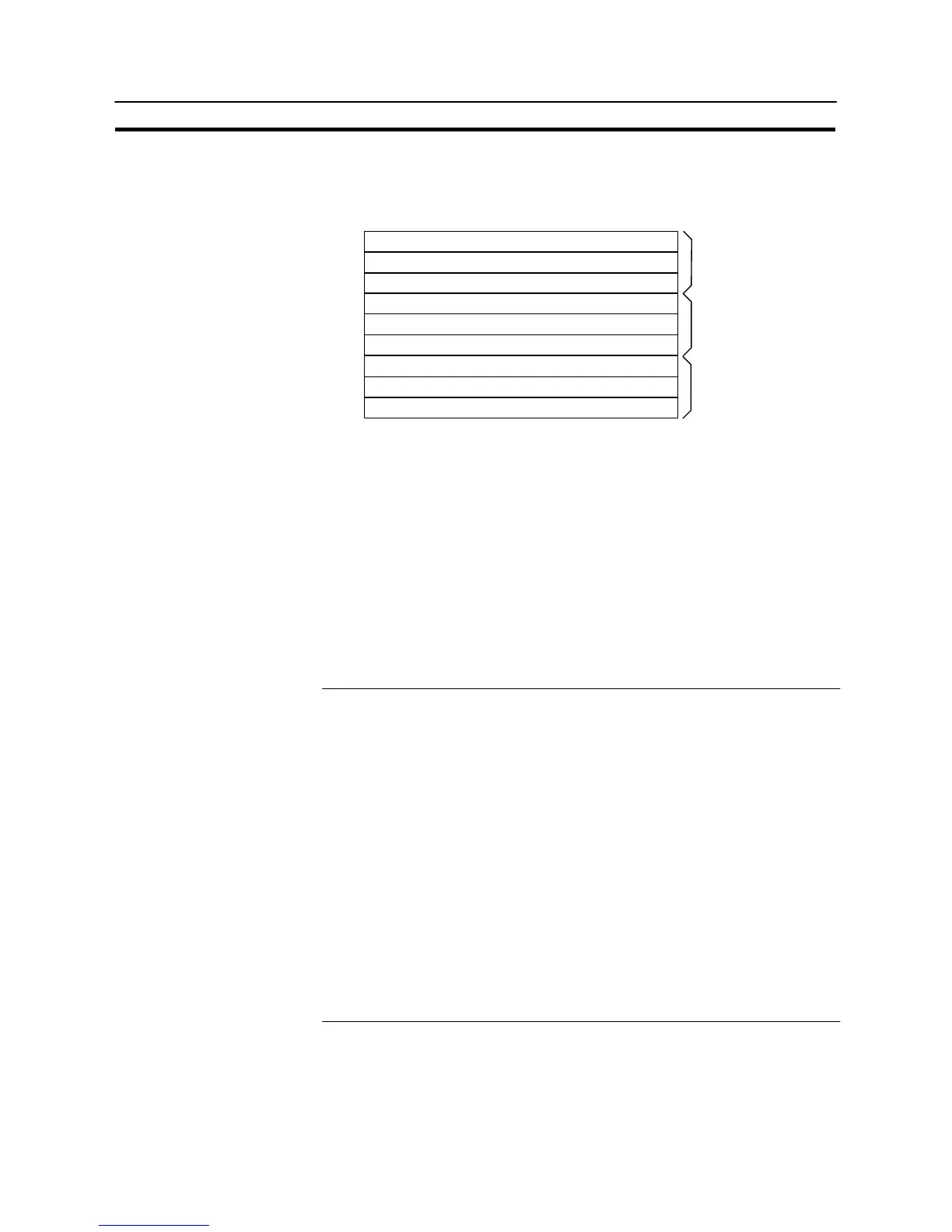494
Display and Control of Windows
Section 8-4
[Operation]
In the window control area, the following three words are provided for each global
window, local window 1 and local window 2.
15 14 13 12 11 10 9 8 7 6 5 4 3 2 1 0 Bit
Screen No. (4-digit BCD or hexadecimal)
X coordinate (4-digit BCD or hexadecimal)
Y coordinate (4-digit BCD or hexadecimal)
Screen No. (4-digit BCD or hexadecimal)
X coordinate (4-digit BCD or hexadecimal)
Y coordinate (4-digit BCD or hexadecimal)
Screen No. (4-digit BCD or hexadecimal)
X coordinate (4-digit BCD or hexadecimal)
Y coordinate (4-digit BCD or hexadecimal)
Word
k
k+1
k+2
k+3
k+4
k+5
k+6
k+7
k+8
Global window
Local Window1
Local Window2
To control a window, operate the window control area as follows.
(1) To open a window, write window screen number in 4-digit BCD or hexadeci-
mal to “window screen number” of the window type to be used. Then, write the
coordinate of window (bottom left coordinate of the window) in 4-digit BCD or
hexadecimal to “X coordinate” and “Y coordinate”. Which of BCD or hexadeci-
mal is used is determined by the setting of [Tools] – [PT Configuration] – [Sys-
tem] – [Numeral Storage Type] at the Support Tool.
The window screen numbers that can be set are:
0001 to 3999 : Screen (keyboard screen number) 1 to 3999
The coordinates that can be set are:
X coordinate : 0000 to 0300 Y coordinate : 0019 to 0239
Reference - When a new window is opened (when a window screen number is changed from
0000), window open status bit of the corresponding window type in PT status
notify area goes ON. (Refer to page 496) However, when a window which is al-
ready opened is switched (when a window screen number is changed), window
open status bit does not change.
- The position on which a window is actually displayed is by 20 dot unit. When the
X coordinate is not multiple of 20 or when Y coordinate is not multiple of 20 – 1,
the specification is disregarded. (In case of moving operation, nothing is execut-
ed. In case of opening a new window, the window is displayed at the position
which was specified when it was created.)
This rule also applies when the specification is made so that the window is going
to extend out the screen boundary with the specified value.
- If the specified number is not the number of a window screen, no window is
opened, and “window screen number” in window control area is returned to
0000,consequently, the window is closed.
- Displayed window is switched when the “window screen number” of presently
displayed screen is changed.
