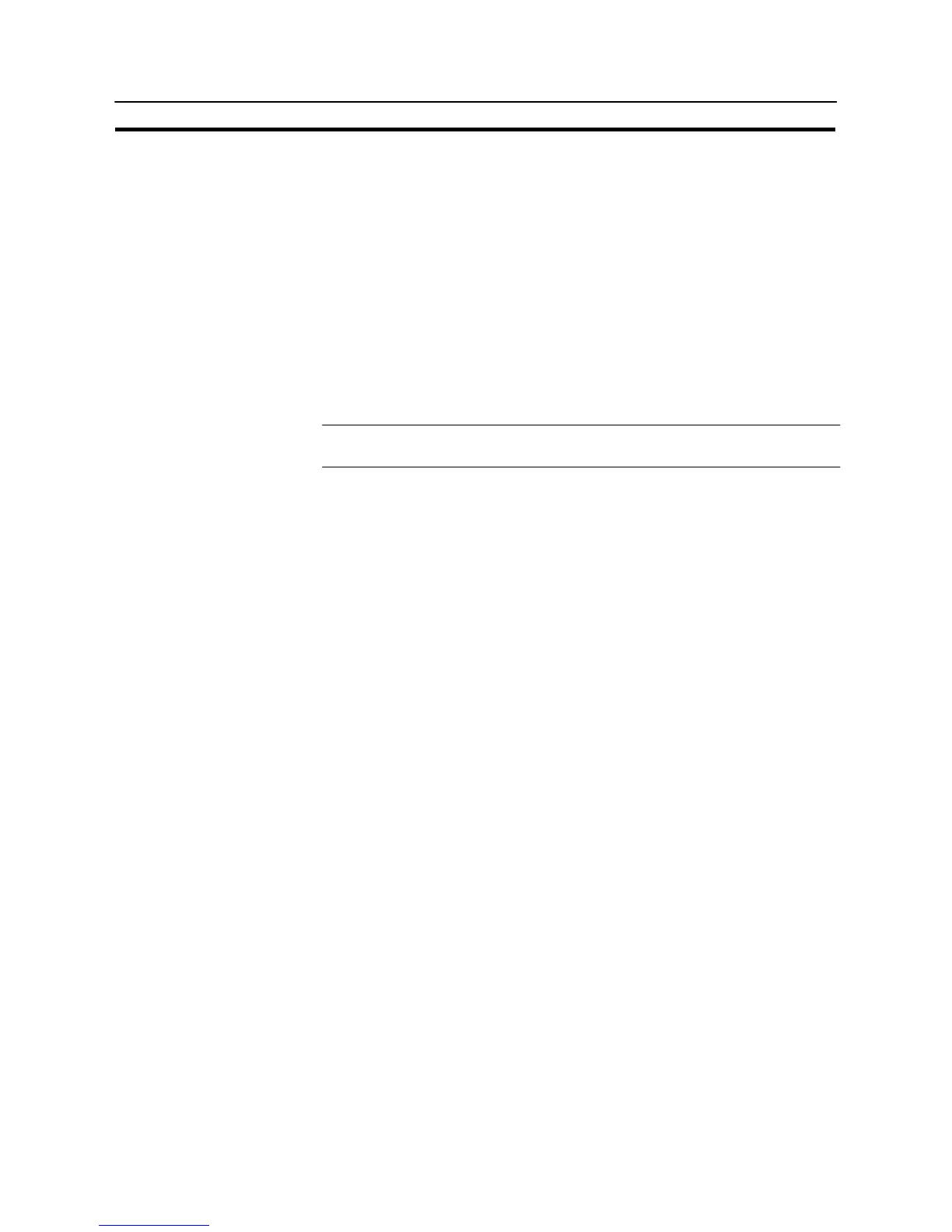498
Display and Control of Windows
Section 8-4
(1) With the program in the host, read out “window screen number”, “X coordi-
nate” and “Y coordinate” in a window control area which corresponds to the
window of which display status is to be checked.
The window screen number and bottom left X, Y coordinates of the window
which is presently displayed on the NT31/NT31C are stored in 4-digit BCD or
hexadecimal. Which of BCD or hexadecimal is used is determined by the set-
ting of “Numeral Storage Type” in “PT Configuration” at the Support Tool.
When the window is not displayed, 0000 is stored in “window screen number”.
In the case of global window, however, when the screen other than user
screen (such as system menu or error screen) is displayed, the window is au-
tomatically closed, but the window screen number retains the existing value.
The value in a window control area is effective only when the window is dis-
played.
Reference: Display status of the window is always written to a window control area during the
operation of the NT31/NT31C.