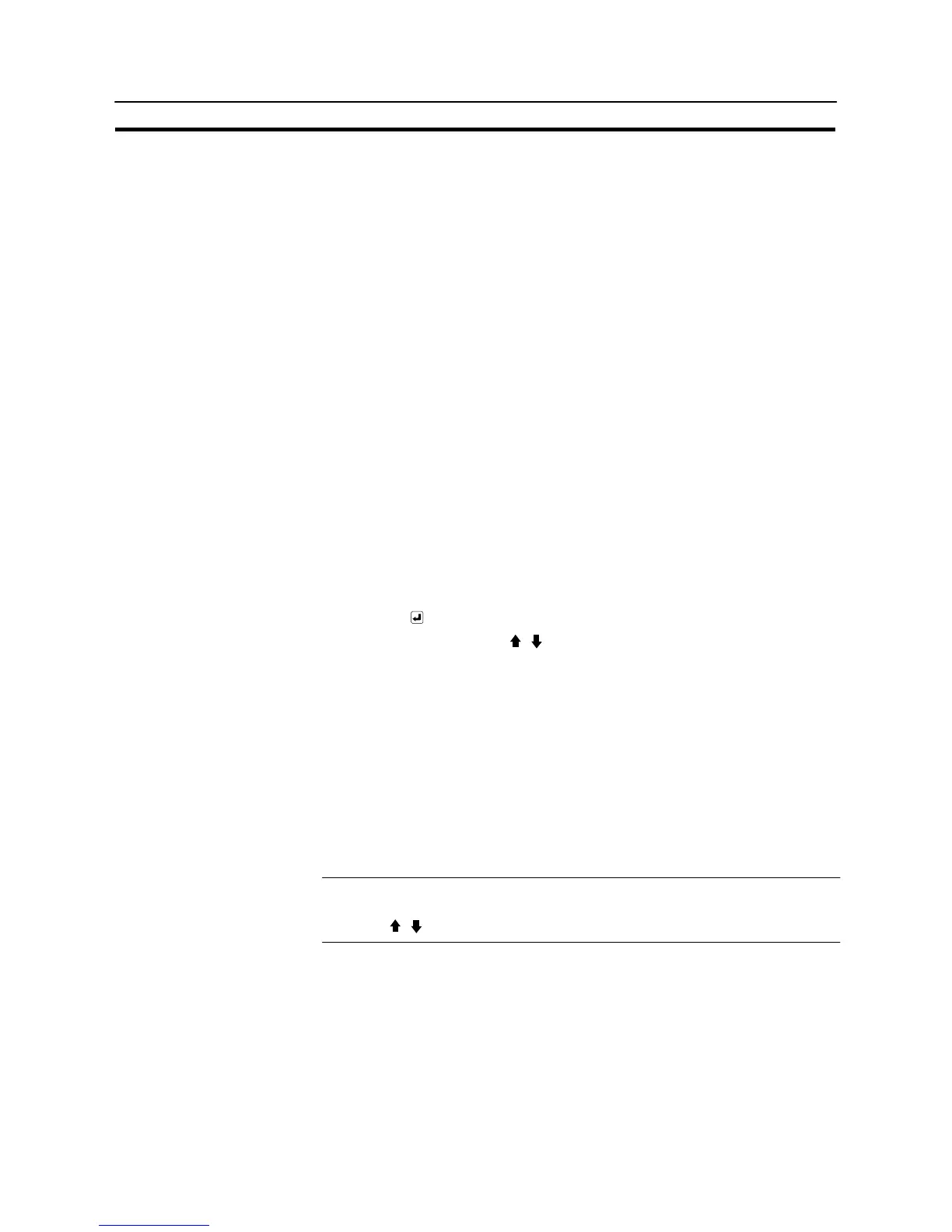522
Input of Numeric Values and Character Strings
Section 8-7
Cases Where Multiple Numeral Setting Input Fields Exist on a Screen (Without Cursor Moving Keys)
The following describes the procedure for inputting a numeric value at a screen
which has multiple numeric key type numeral setting fields. The explanation is giv-
en for the operation which uses the “input key – control” without using the touch
switch “cursor moving keys” to specify the input field.
For the operation using the “cursor moving keys”, refer to “Cases When Multiple
Numeral Setting Input Fields Exist on a Screen (With Cursor Moving Keys)” (page
524).
Here, the basic method for inputting numeric values is not explained: the explana-
tion concentrates on how the multiple numeral setting input fields should be han-
dled. For the numeric value input procedure and other related operations, refer to
“Inputting Numeric Values Using the “Input Key – Control” on the Same Screen”
(page 518).
[Setting]
When creating a screen using the Support Tool, set the elements indicated below
for the screen.
- Numeral setting input fields (numeric key type, without cursor moving keys) (2
or more fields)
- Touch switch “input key – control”
@ 0 to 9
@ A to F (only for the numeral setting input field of
the hexadecimal display format)
@ ENT or (necessary for confirming the input)
@ HOME or ↑, ↓, ←, →, , (necessary for specifying an input field)
The following keys can be registered if necessary.
@ CLR (for clearing the numeric value being input)
@" (necessary for inputting a negative value)
@ . (necessary for inputting a decimal fraction)
@ CA (for canceling the input)
@ BS (for deleting a character located
immediately before the input cursor)
@ DEL (for deleting a character located
immediately after the input cursor)
@ A, " (for moving the input cursor)
Reference: If the screen has multiple numeric key type numeral setting fields (without cursor
moving keys), it is necessary to specify the input field using these keys: HOME, ↑,
↓, ←, →, , .