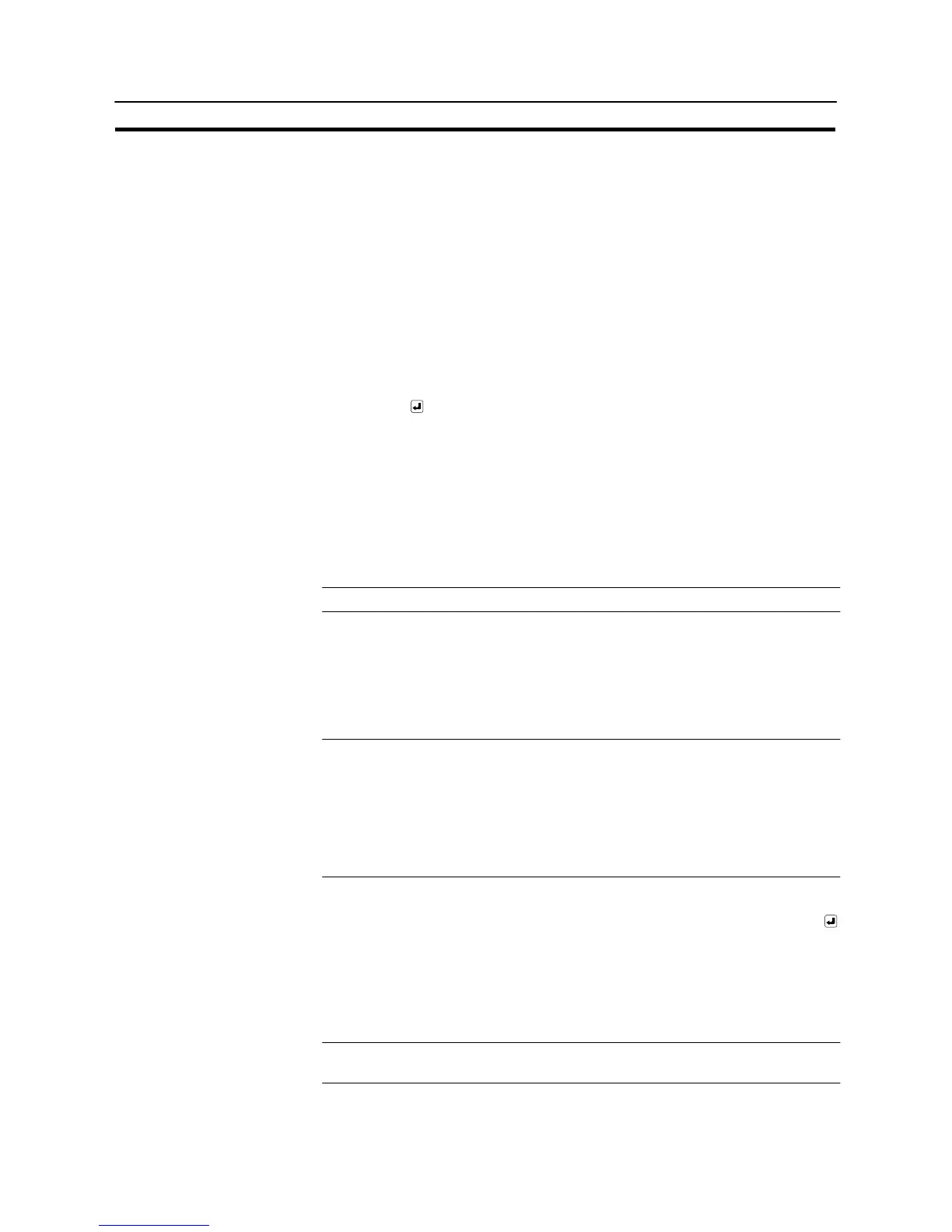537
Input of Numeric Values and Character Strings
Section 8-7
[Setting]
When creating a screen using the Support Tool, register the following elements for
the screen.
- Character string input field
If a bar code reader is used in “Manual”, the following touch switch “input key –
string” and “input key – control” may be set if necessary.
- Touch switch “input key – string”
Characters registered for “labels” are used for inputting a character string.
Marks can be input by specifying FF20H to FFFFH.
- Touch switch “input key – control”
@ ENT or (necessary for confirming the input)
@ CLR (for clearing the character string being input)
@ CA (for canceling the input)
@ BS (for deleting a character located immediately
before the input cursor)
@ DEL (for deleting a character located immediately
after the input cursor)
@ A, " (for moving the input cursor)
Reference: The “input key – control” of 0 to 9 and A to F can be used to input a character string.
[Operation]
(1) Display a screen which has a character string input field.
(2) Read out the bar code data using a bar code reader and input the read out
data as a character string.
Reference - When the bar code reader is used with “Auto”, the input character string is con-
firmed at the same time the bar code data is read out. If the screen has other
character string input fields, the objective input field shifts to the next input field
automatically.
- If the screen has only one character string input field, input of a character string
automatically starts when a “input key – string” is pressed. (Specification of an
objective input field is not necessary.)
(3) When the bar code reader is used with “Manual”, press the ENT key or the
key to confirm the input.
When the input is confirmed, the input character string is stored to a character
string memory table. Then, the occurrence of a change in the contents of the char-
acter string memory table is notified to the host via the PT status notify area (page
276).
Reference - If the input character string is smaller than the number of characters of the char-
acter string memory table, the surplus part is filled with spaces.