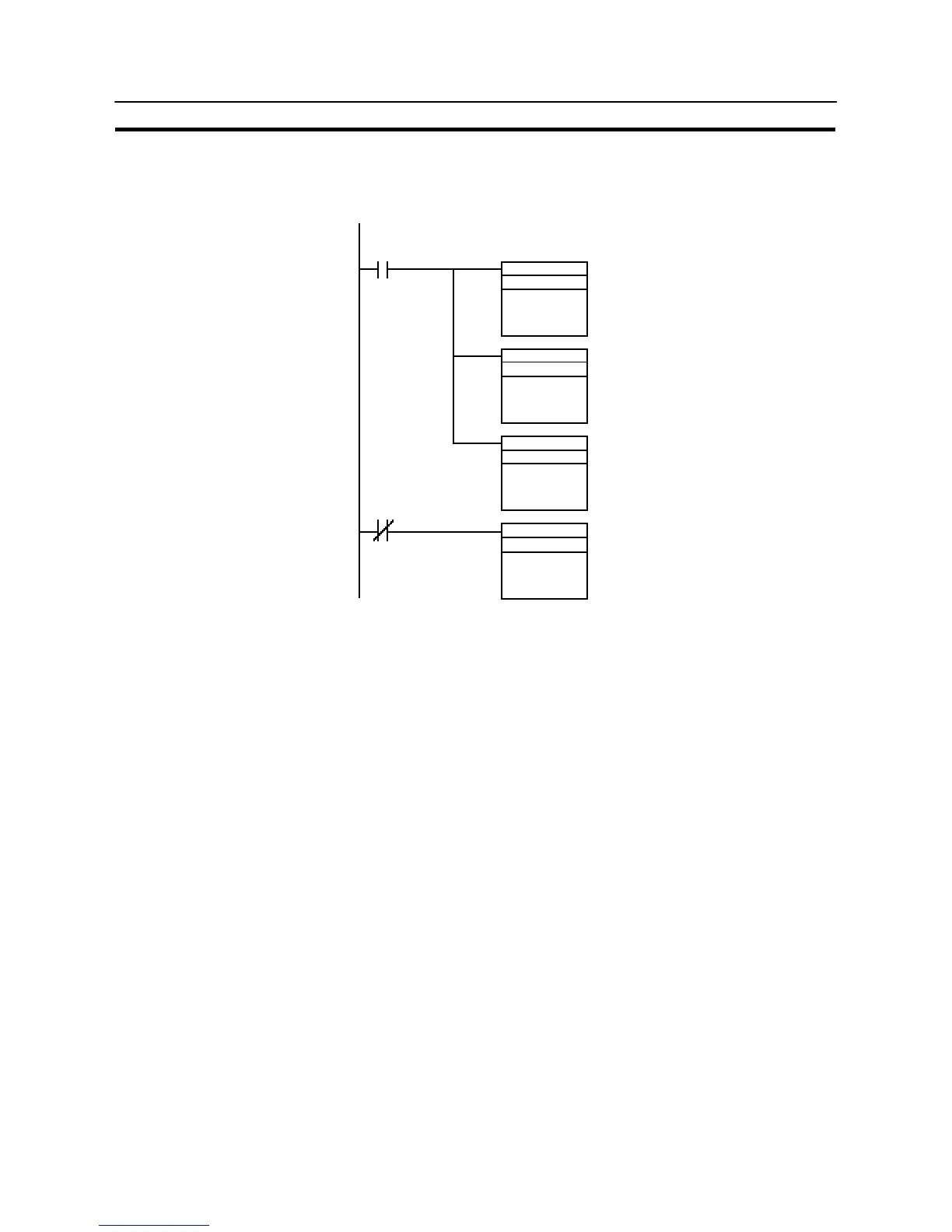611
Examples of Actual Applications of Direct Access
Section 10-1
(5) Create the following ladder program so that the window is opened from the
host when the bit comes ON. (Word numbers are not shown in the ladder pro-
gram below, set the value when programming.)
error bit
error bit
Window screen No.
Value for X coordinate
Word of the
“Screen No.”
in window
control area
Word of “X
coordinate in
Window con-
trol area
#0000
Word of “Y
coordinate”
in window
control area
Word of
“Screen No.”
in window
control area
Value for Y coordinate
@MOV(21)
@MOV(21)
@MOV(21)
@MOV(21)
With this ladder program, the specified window is displayed at the designated
position when the error bit comes ON, and the window is closed when the er-
ror bit goes OFF.
Hints
S Window can be moved closed or opened by the operation of touch switch, when
the window move touch switch is registered on the window like the example
above.
S Detailed screen is displayed, or the screen is switched by pressing on the mes-
sage position in an alarm list on the window. (Refer to page 603)
S Multiple windows can be displayed at the same time (up to three windows). (Re-
fer to page 440)
S It is possible to display windows so that they do not overlap when multiple win-
dows are displayed, since the position of each window can be specified. (Refer
to page 493)
S When the windows are overlapped, the displaying order of windows can be
changed by touching the window which is displayed under the other window.
(Refer to page 443)