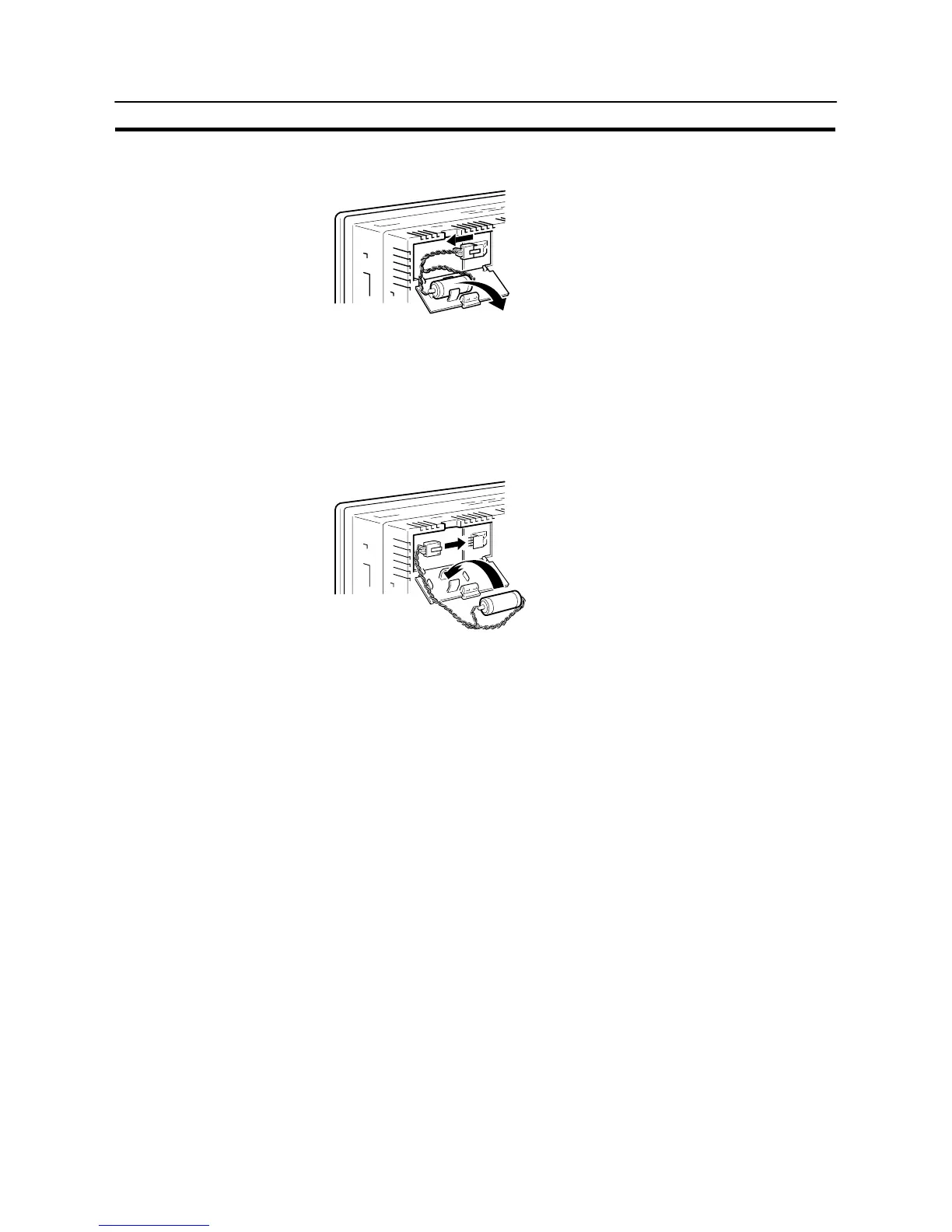635
Maintenance of the NT31/NT31C
Section 11-3
3 Remove the battery that is secured under the battery cover, grip the cable, and
pull the connector straight out.
4 Insert the connector of the new battery into the connector on the NT31/NT31C
and fit the battery under the battery cover.
When inserting the battery connector, make sure that the projection on it faces to
the left, and press it fully home while keeping it straight.
The connector of the new battery must be connected within 5 minutes after dis-
connecting the old battery’s connector. However, the battery can be replaced
while the NT31/NT31C power is on, and in this case there is no time restriction.
5 Close the battery cover, making sure that the cable is not trapped.