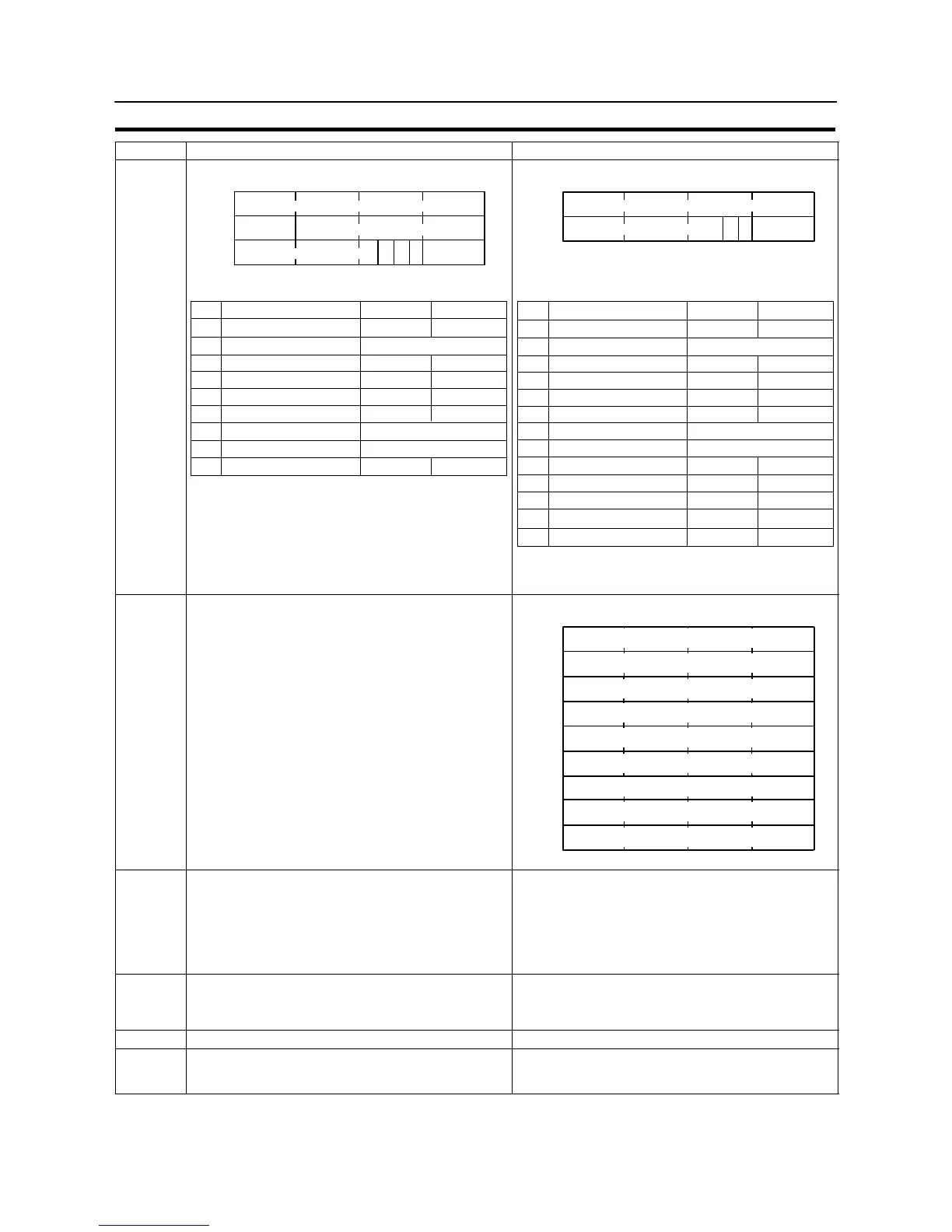669
Compatibility with Screen Data of Other PT Models
APPENDIX I
Item NT30/NT30C NT31/NT31C
PT status
notify area
Bit
Screen number (4 BCD digits)
Numeral/character string memory table number
(3 BCD digits)
15 14 13 12 11 10 9 8 7 6 5 4 3 2 1 0
Word m
Word m+1
Word m+2
Word
000 0PT status notify bits
0
PT status notify bits
00 0
Bit
15 14 13 12 11 10 9 8 7 6 5 4 3 2 1 0
Word m
Word m+1
Word
Numeral/character string memory table number
(BCD or hexadecimal 4 digits)
PT status notify bits
Word Notified Information 1 (ON) 0 (OFF)
15 PT operation status Run Stop
14 Not used Always “0”
13 Battery Low Normal
12 Screen switch strobe ON OFF
11 Numeral setting strobe ON OFF
10
Character string setting strobe ON OFF
9 Not used Always “0”
8 Not used Always “0”
7 Printer operating status Printing Stopped
PT status notify bits
Word Notified Information 1 (ON) 0 (OFF)
15 PT operation status Run Stop
14 Not used Always “0”
13 Battery Low Normal
12 Screen switch strobe ON OFF
11 Numeral setting strobe ON OFF
10
Character string setting strobe ON OFF
9 Not used Always “0”
8 Not used Always “0”
7 Printer operating status Printing Stopped
6 Backlight status OFF Lit/flashing
5* Global window open status Open Close
4* Local window “1” open status Open Close
3* Local window “2” open status Open Close
* : Added for V1
The contents of Screen number of the displayed screen (PT status
notify area mCH of NT30/NT30C) is written to PT status control area
nCH.
Window
control area
None
Word k+1
Bit
15 14 13 12 11 10 9 8 7 6 5 4 3 2 1 0
Word k
Word
Global window
Screen No. (4-digit BCD or hexadecimal)
Global window
X coordinate (4-digit BCD or hexadecimal)
Global window
Y coordinate (4-digit BCD or hexadecimal)
Local window1
X coordinate (4-digit BCD or hexadecimal)
Local window1
Y coordinate (4-digit BCD or hexadecimal)
Local window1
Screen No. (4-digit BCD or hexadecimal)
Local window2
X coordinate (4-digit BCD or hexadecimal)
Local window2
Y coordinate (4-digit BCD or hexadecimal)
Local window2
Screen No. (4-digit BCD or hexadecimal)
Word k+2
Word k+3
Word k+4
Word k+5
Word k+6
Word k+7
Word k+8
Screen
display
0: No display
1 to 1899: Normal screens
1900 to 1979: Window screens, normal screens
1980 to 1996: Expansion functions, normal screens
1997: Display history (occurrence order) screen
1998: Display history (frequency order) screen
1999: “Connected to host” screen
0: No display
1 to 3999 : Normal screens, window screens, overlapping screens
9000: “System Initializing” screen
9001: Display history (occurrence order) screen
9002: Display history (frequency order) screen
9020: Screen for programming console function
9999: Return to the previous screen
Continuous
screens
Possible Not possible
A parent screen is deleted after the data conversion, such as from
NT30/NT30C.
Use aswitch screen touch switch instead.
Initial screen “Host connect” screen “System initializing” screen
System
keypad
Possible Not possible
Use touch switches instead.
Also, symbol manager can be used at the Support Tool.