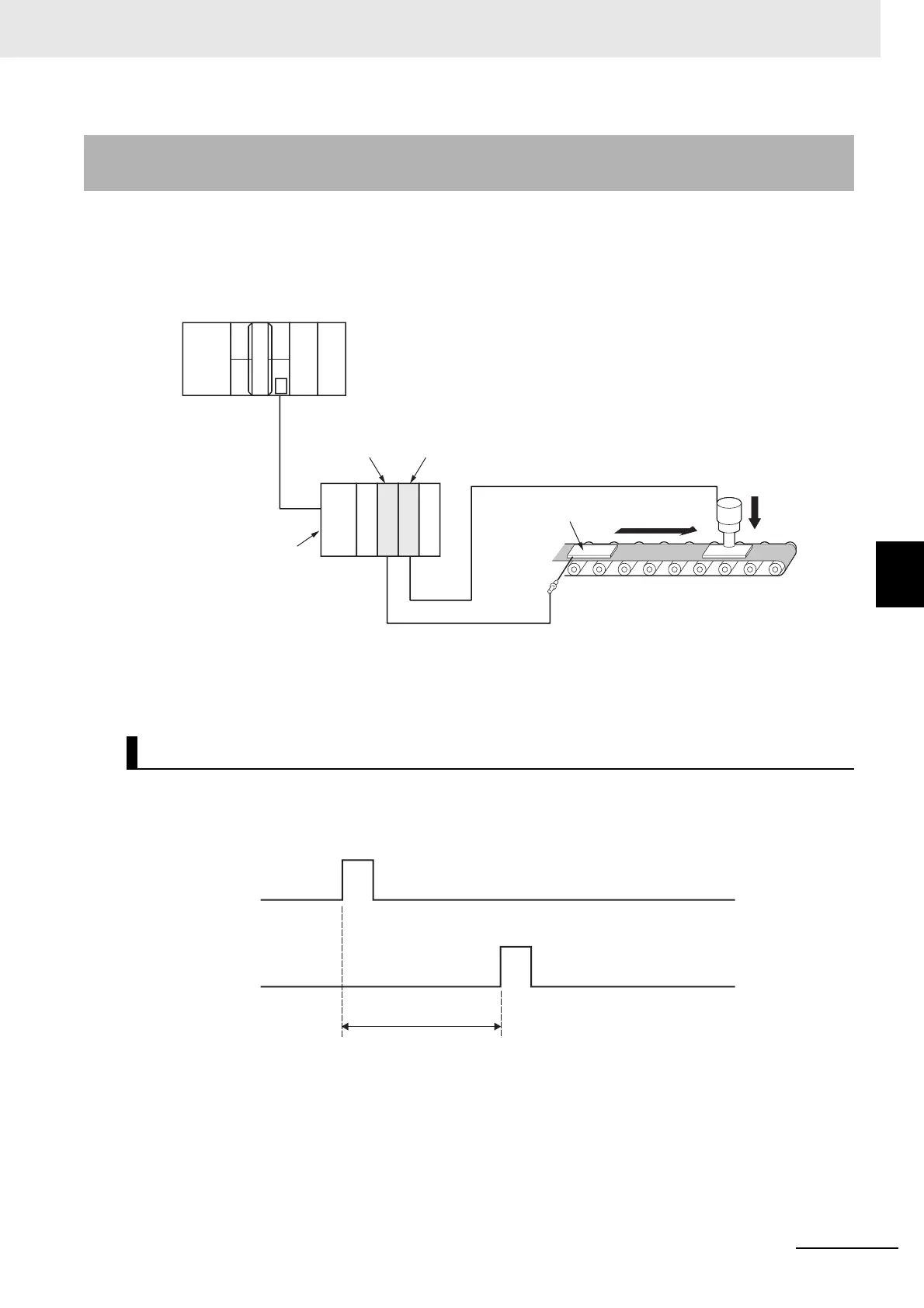5 - 33
5 I/O Refreshing
NX-series Digital I/O Unit User’s Manual (W521)
5-2 I/O Refreshing Methods
5
5-2-10 An Example of Turning ON Outputs at Specific Times After the Sensor Inputs Change
The following shows an example that uses an Input Unit NX-ID3344 that supports input refreshing with
input changed time and an Output Unit NX-OD2154 that supports output refreshing with specified time
stamp to turn ON the output to the external output device at a specific time after the input changed time
from the sensor. It is an example when using an EtherCAT Slave Terminal.
For cases in which NX-ID3344 and NX-OD2154 are used for NX-series NX1P2 CPU Units, this section
explains only the points different from the case of using an EtherCAT Slave Terminal. Refer to When
Used by Connecting to the CPU Unit on page 5-40 for details.
• In this example, 500 ms after the sensor input that is connected to input bit 00 of an Input Unit
NX-ID3344 changes to ON, output bit 00 of an Output Unit NX-OD2154 changes to ON.
• The following determinations are performed to normally operate the programming.
a) When the specified time is set to an Output Unit NX-OD2154, the validity of the specified time is
determined to make sure that the specified time is not a previous DC time.
b) With an Output Unit NX-OD2154, the output was normally refreshed at the specified time is
determined.
5-2-10 An Example of Turning ON Outputs at Specific Times After the
Sensor Inputs Change
Specifications of Sample Programming
EtherCAT
Coupler Unit
Output Unit
NX-OD2154
Input Unit
NX-ID3344
Built-in EtherCAT port
NJ/NX-series CPU Unit
External output device
(Output)
Workpiece
Sensor
(Input)
NX-ID3344
Input Bit 00
NX-OD2154
Output Bit 00
500 ms
