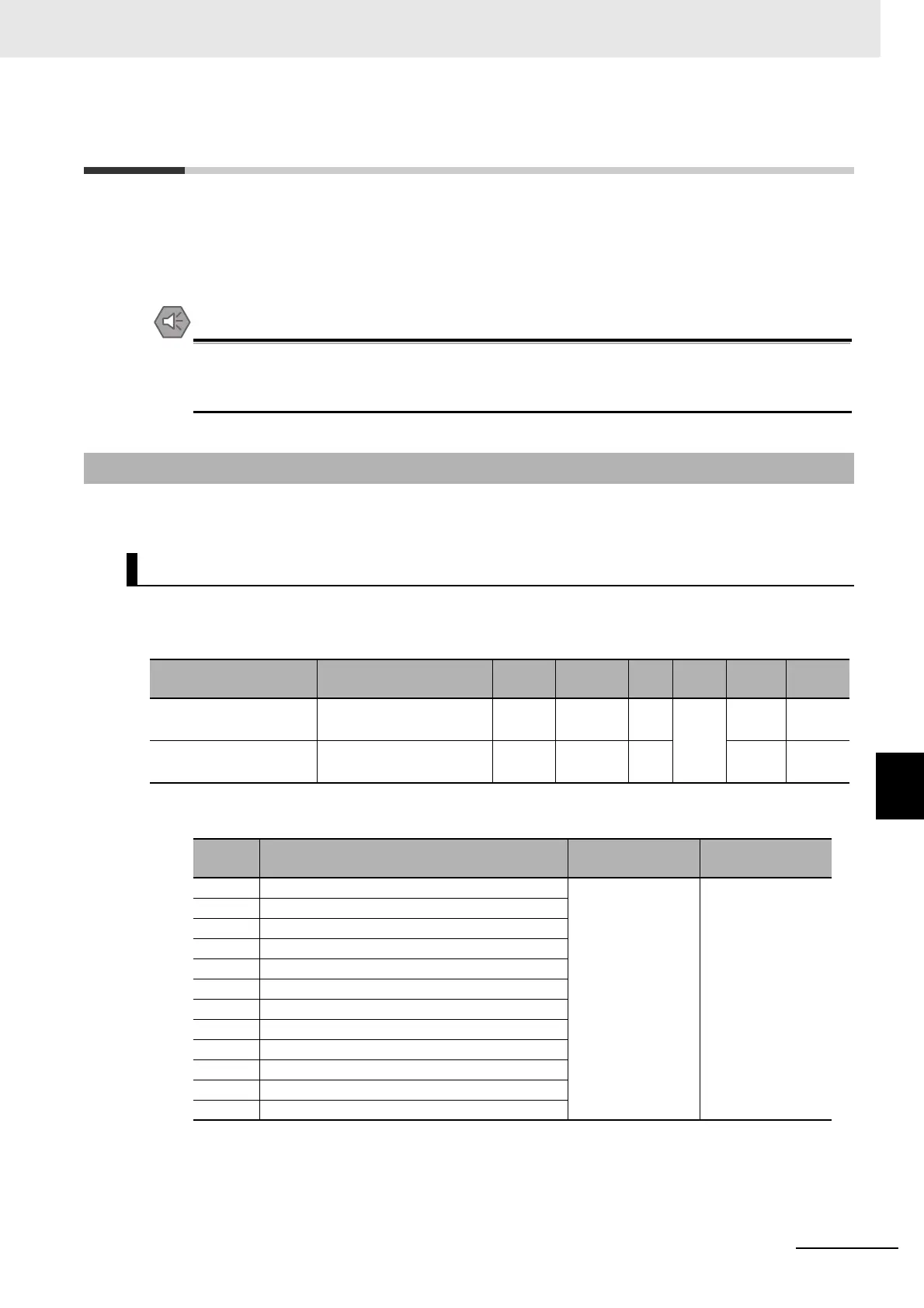8 - 5
8 Digital Mixed I/O Units
NX-series Digital I/O Unit User’s Manual (W521)
8-3 List of Settings
8
8-3-1 Input Settings
8-3 List of Settings
The following are the setting descriptions, setting ranges, and default values of the functions that can
be used in the Digital Mixed I/O Units.
The settings are reflected after the Unit is restarted.
The Unit is required to restart after the transfer of Unit operation settings on the Support Soft-
ware is completed. Always sufficiently check the safety at the connected devices before you
transfer the Unit operation settings.
This section describes the allocable I/O data in the Digital Mixed I/O Units.
z Sixteen-point Input Units
*1. The descriptions of Input Filter Value Setting are as follows.
8-3-1 Input Settings
NX Units in Free-Run Refreshing or Synchronous I/O Refreshing
Setting name Description
Default
value
Setting
range
Unit Index
Subin-
dex
Refer-
ence
Input Filter Value Setting Set the filter time of input
signal.
*1
*1 *1
--- 5000
hex
01 hex P. 6-14
Input Filter Mode Setting Set the operating mode
for the filter.
*2
*2 *2
--- 02 hex P. 6-14
Set
value
Setting description Default value Setting range
0 No Filter 3 0 to 11
1 0.25 ms
2 0.5 ms
31 ms
42 ms
54 ms
68 ms
716 ms
832 ms
964 ms
10 128 ms
11 256 ms
