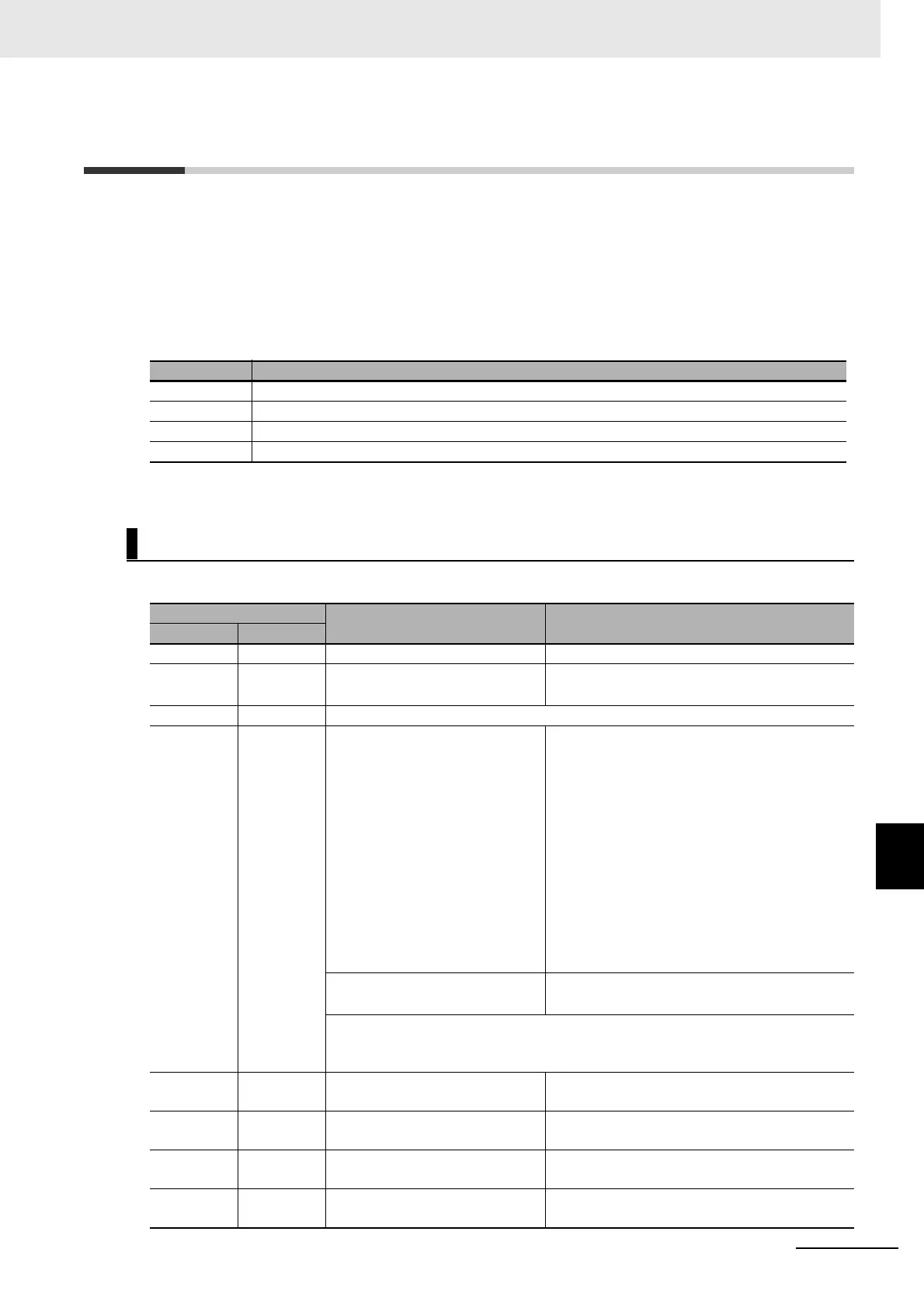9 - 3
9 Troubleshooting
NX-series Digital I/O Unit User’s Manual (W521)
9-2 Checking for Errors with the Indicators
9
9-2 Checking for Errors with the Indicators
You can use the TS indicators on the NX Units to check the NX Unit status and level of errors.
This section describes the meanings of errors that the TS indicator shows and the troubleshooting pro-
cedures for them.
In this section, the status of the indicator is indicated with the following abbreviations.
Abbreviation Indicator status
Lit Lit
Not Lit Not lit
FS ( ) Flashing. The numeric value in parentheses is the flashing interval.
--- Undefined
Main Errors and Corrections
TS indicator
Cause Correction
Green Red
Lit Not Lit --- --- (This is the normal status.)
FS (2 s) Not Lit • Initializing
• Downloading
--- (Normal. Wait until the processing is com-
pleted.)
Lit Lit This status is not present.
Not Lit Not Lit The Unit power supply is not sup-
plied.
Check the following items and supply the Unit
power supply correctly.
[Check items for power supply]
• Make sure that the power supply cable is
wired correctly.
• Make sure that the power supply cable is not
disconnected.
• Make sure that power supply voltage is within
the specified range.
• Make sure that the power supply has enough
capacity.
• Make sure that power supply has not failed.
• Waiting for initialization to start
•Restarting
--- (Normal. Wait until the processing is com-
pleted.)
If you cannot resolve the problem after you check the above items and cycle the
Unit power supply, the Unit may have a hardware failure. If this happens, replace the
Unit.
Not Lit Lit Hardware failure If this error occurs after you cycle the Unit power
supply, replace the Unit.
Not Lit Lit Non-volatile Memory Hardware
Error
Refer to Event Non-volatile Memory Hardware
Error on page 9-11.
Not Lit Lit Control Parameter Error in Mas-
ter
Refer to Event Control Parameter Error in Mas-
ter on page 9-12.
Not Lit FS (1 s) NX Unit I/O Communications
Error
Refer to Event NX Unit I/O Communications
Error on page 9-13.