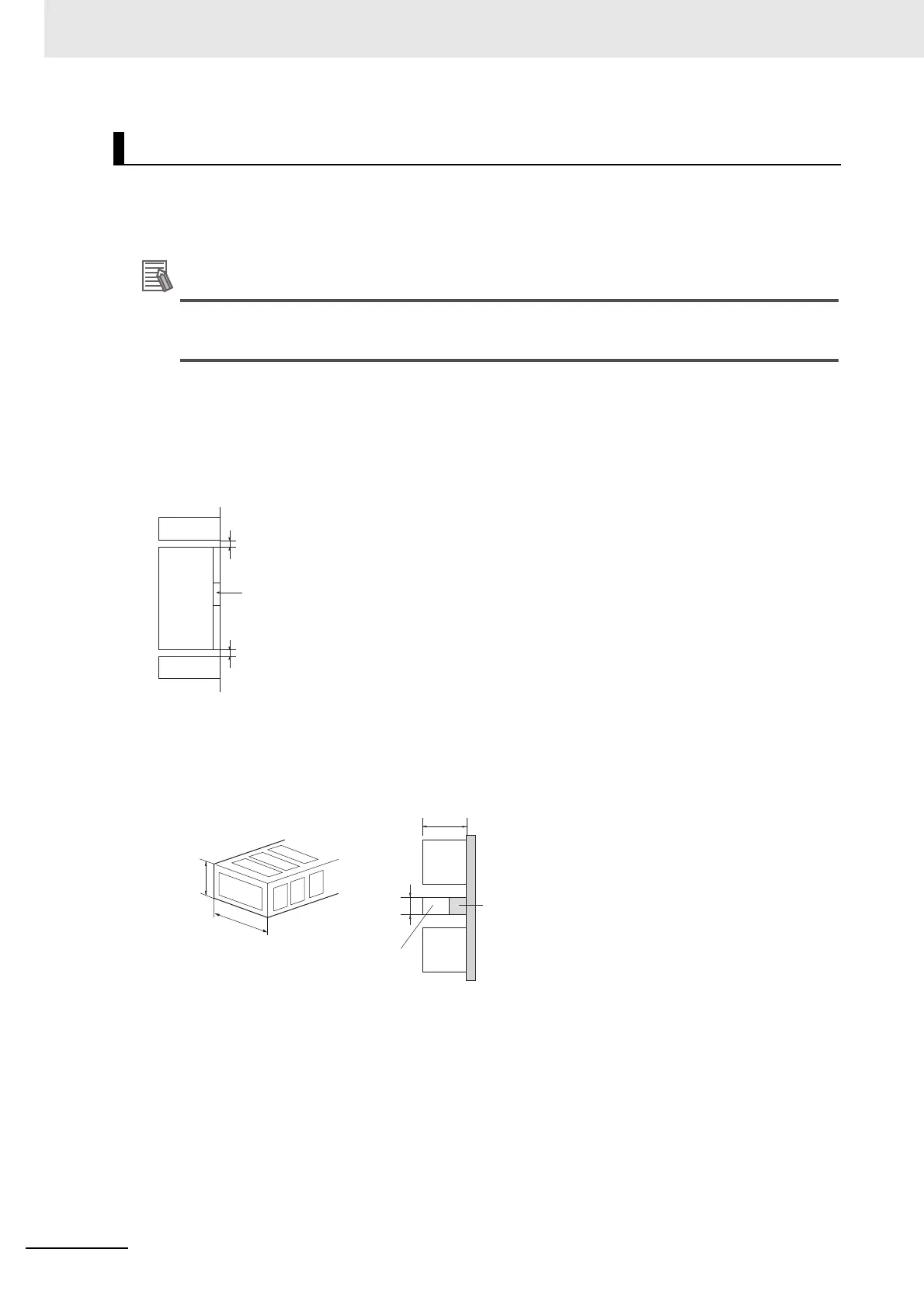5 Installation and Wiring
5 - 12
NX-series NX1P2 CPU Unit Hardware User’s Manual (W578)
An NX-series Controller must be mounted inside a control panel on DIN Track.
• Consider the width of wiring ducts, wiring, ventilation, and Unit replacement when determining the
space between the CPU Rack and other devices.
A Controller must be mounted on DIN Track.
It cannot be mounted with screws.
Wiring Ducts
Whenever possible, route I/O wiring through wiring ducts.
Install mounting bracket so that it is easy to fish wire through the duct. It is handy to have the duct at
the same height as the CPU Rack.
Wiring Duct Example
*1. It varies depending on the DIN Track to be used. Refer to Installation Dimensions on page 5-35 under 5-3-13
Assembled Appearance and Dimensions on page 5-35 for details. It corresponds to the dimension (B).
Installation Method in Control Panels
Duct
Duct
Unit
20 mm min.
20 mm min.
DIN Track
40 mm
30 mm
30 mm
71 mm + DIN Track
offset
*1
Mounting bracket
Duct
CPU
Rack
Other
device