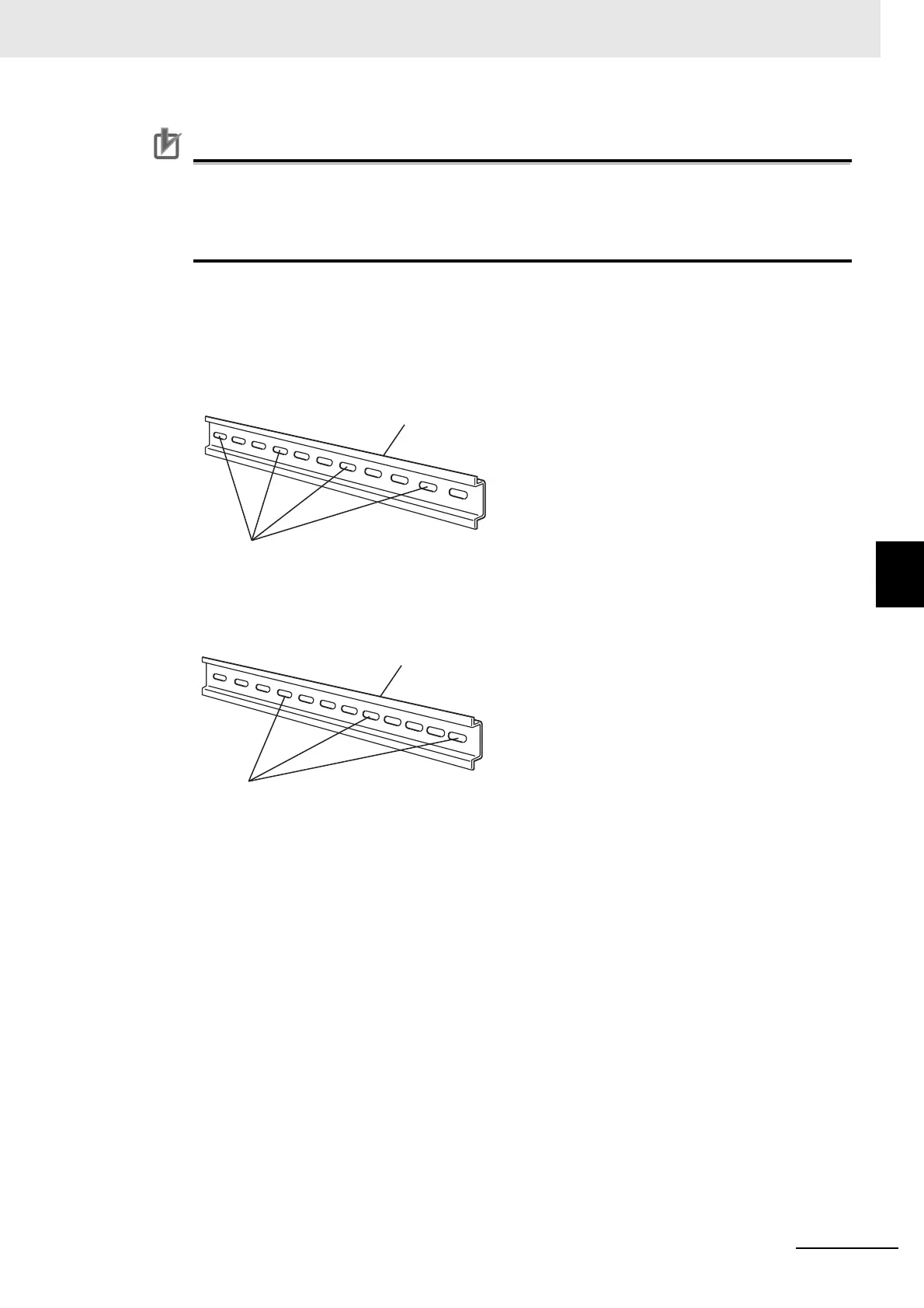5 - 17
5 Installation and Wiring
NX-series NX1P2 CPU Unit Hardware User’s Manual (W578)
5-3 Mounting Units
5
5-3-3 Installing the CPU Unit
Precautions for Correct Use
• When you install the Unit, be careful not to touch or bump the pins in the NX bus connector.
• When you handle the Unit, be careful not to apply stress to the pins in the NX bus connector.
If the Unit is installed and the power supply is turned ON when the pins in the NX bus con-
nector are deformed, contact failure may cause malfunctions.
1 Install the DIN Track.
• Using a PFP-50N/100N DIN Track
Use one M4 screw for each three holes in the DIN Track. There must be a screw for each inter-
val of 105 mm or less. The screw tightening torque is 1.2 N·m.
• Using an NS 35/ 7,5 PERF or NS 35/ 15 PERF DIN Track
Use one M6 screw for each four holes in the DIN Track. There must be a screw for each interval
of 100 mm or less. The screw tightening torque is 5.2 N·m.
DIN Track
Use one screw for each three holes.
DIN Track
Use one screw for each four holes.
