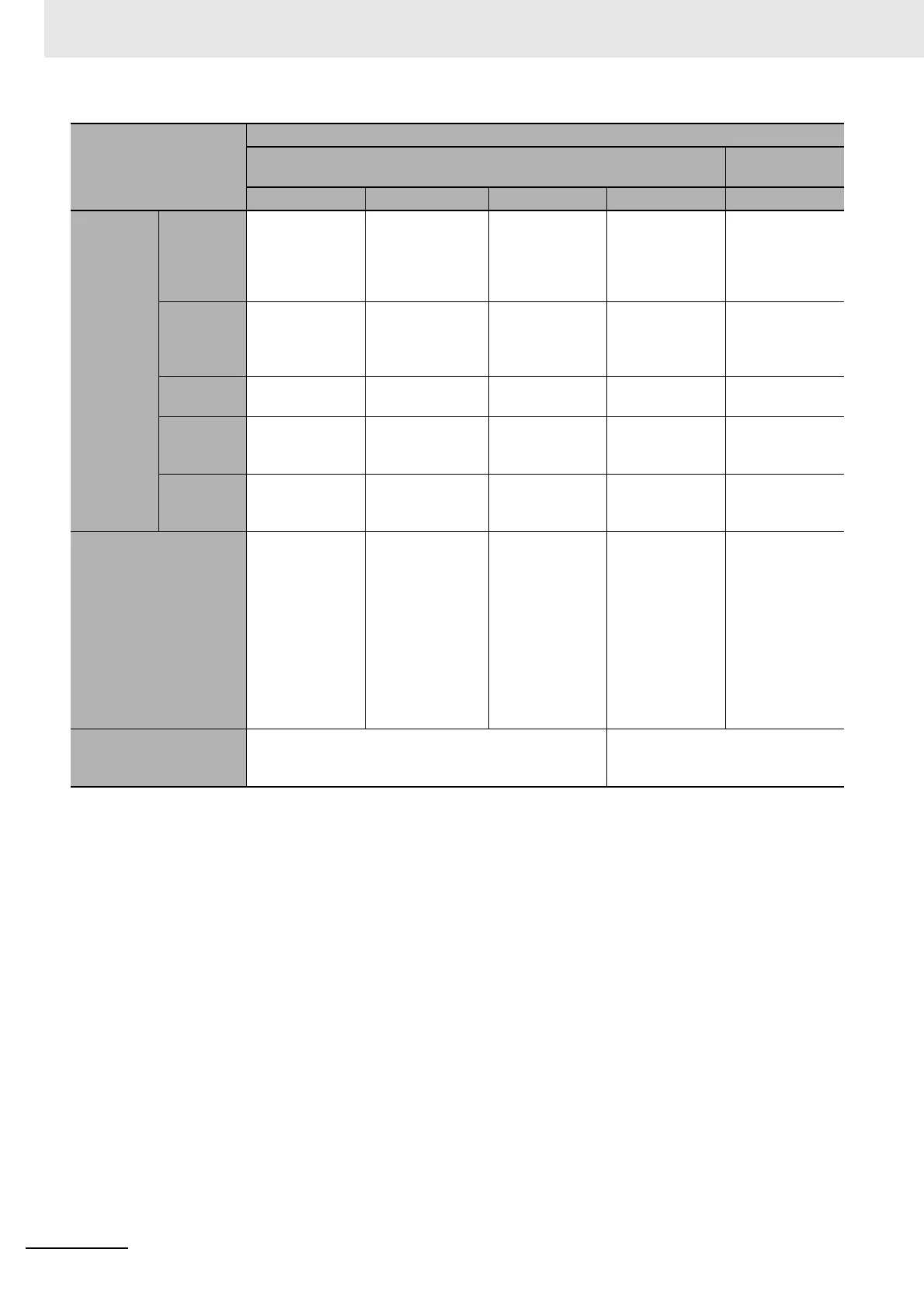6 Troubleshooting
6 - 6
NX-series NX1P2 CPU Unit Hardware User’s Manual (W578)
*1 If multiple Controller errors have occurred, the indicators show the error with the highest error level.
*2 Operation stops in the function module (Motion Control Function Module, EtherCAT Master Function Module, or Ether-
Net/IP Function Module) in which the error occurred.
Operation
of NX1P2
CPU Unit
RUN out-
put on
Power
Supply
Unit
OFF ON ON ON ON
User pro-
gram exe-
cution
status
Stops.
Continues.
*2
Continues. Continues. Continues.
Outputs
turned OFF
Yes No No No No
Error reset
Not possible. Depends on the
nature of the
error.
Depends on the
nature of the
error.
--- ---
Event logs
Recorded.
(Some errors are
not recorded.)
Recorded. Recorded. Recorded. Recorded.
Outputs from EtherCAT
slaves and NX-series
Digital Output Units
Refer to I/O
Operation for
Major Fault
Level Controller
Errors on page
6-8.
• Errors in Ether-
CAT Master
Function Mod-
ule: Depends
on settings in
the slave.
• Errors in other
function mod-
ules: Depends
on user pro-
gram.
Depends on the
user program.
Depends on the
user program.
Depends on the
user program.
Sysmac Studio display
(while online)
Error messages are automatically displayed. You can
display detailed information in the Troubleshooting Dia-
log Box.
These items are not displayed in the
error display in the Controller Status
Pane.
Item
Event level
Controller errors
Controller infor-
mation
Major fault level Partial fault level Minor fault level Observation Information