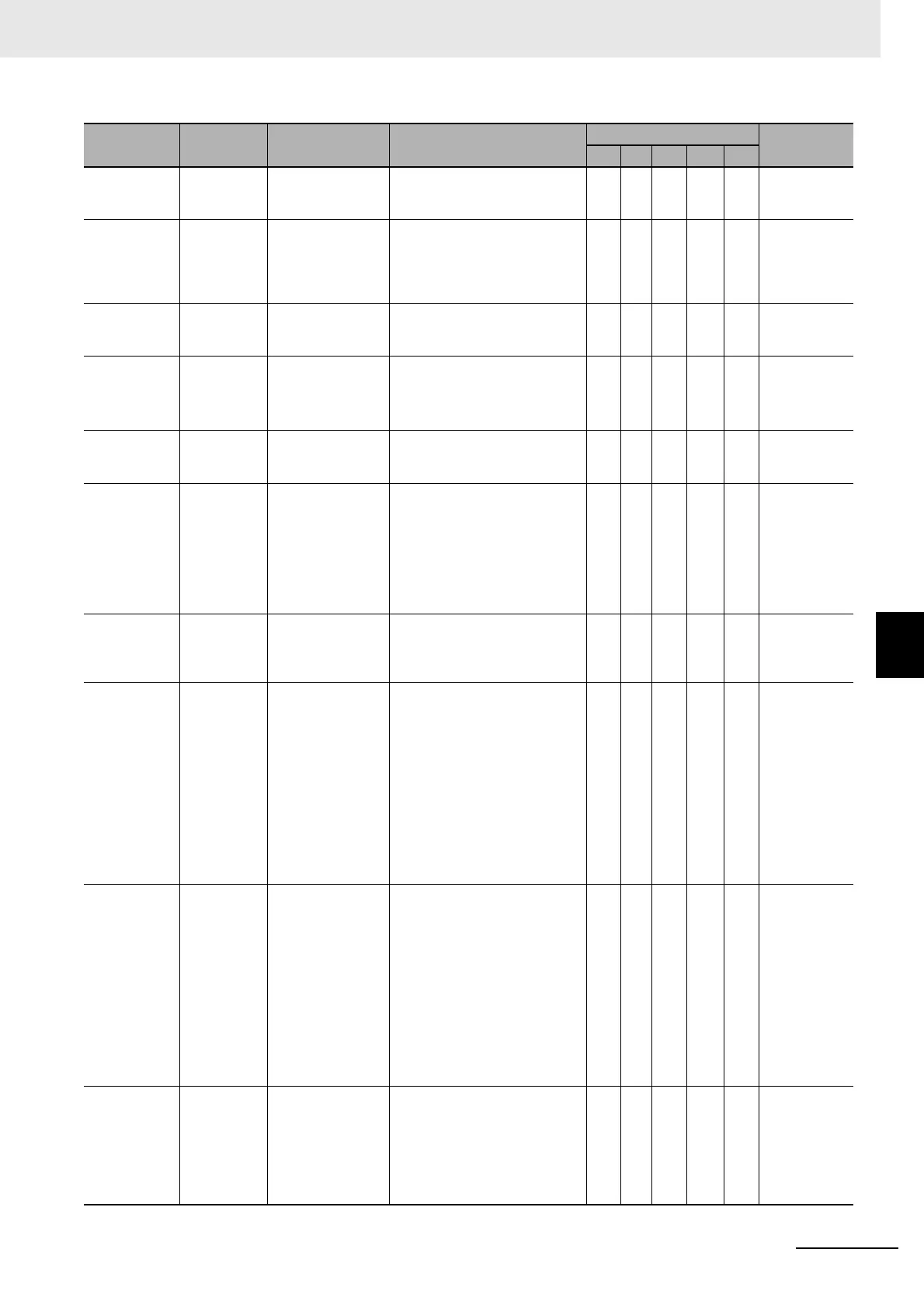6 - 15
6 Troubleshooting
NX-series NX1P2 CPU Unit Hardware User’s Manual (W578)
6-2 Troubleshooting
6
6-2-3 Error Table
40050000 hex PLC System
Processing
Error
A fatal error was
detected in the PLC
Function Module.
• An error occurred in the soft-
ware.
S page 6-42
00070000 hex Real-Time
Clock
Stopped
The oscillation of
the real-time clock
stopped. The real-
time clock is set to
an illegal time.
• The battery voltage is low.
• The battery connector has
come loose.
• The Battery is missing.
S U page 6-42
00080000 hex Real-Time
Clock Failed
The real-time clock
in the CPU Unit
failed.
• The CPU Unit clock has failed. S page 6-43
000B0000 hex Low Battery
Voltage
The voltage of the
Battery has
dropped.
• The battery voltage is low.
• The battery connector has
come loose.
• The Battery is missing.
S U page 6-43
000F0000 hex SD Memory
Card Invalid
Type
The current SD
Memory Card is not
supported.
• An SD Memory Card that is not
supported was inserted into the
CPU Unit.
S page 6-44
00100000 hex SD Memory
Card Life
Exceeded
The specified num-
ber of deletions for
the SD Memory
Card was
exceeded. Or, the
number of bad
blocks exceeded
the specified value.
• The service life of the SD Mem-
ory Card was exceeded.
U S page 6-44
10030000 hex SD Memory
Card Invalid
Format
The file format of
the SD Memory
Card is not FAT16
or FAT32.
• The file format of the SD Mem-
ory Card inserted in the CPU
Unit is not FAT16 or FAT32.
S page 6-45
10040000 hex SD Memory
Card
Restored or
Formatted
An error was
detected during the
file system check
and the file system
was restored. Files
may have been
deleted.
• The Controller power supply
was turned OFF while the SD
BUSY indicator was lit.
• The power supply to the Con-
troller was interrupted momen-
tarily while the SD BUSY
indicator was lit.
• The SD Memory Card was
removed while the SD PWR
indicator was lit.
• The SD Memory Card is dam-
aged.
U S page 6-45
1006
0000 hex
SD Memor
y
Car
d Data
Corrupted
A file that must be
in the SD Memory
Card is missing or
corrupted.
• The Controller power supply
was turned OFF while the SD
BUSY indicator was lit.
• The power supply to the Con-
troller was interrupted momen-
tarily while the SD BUSY
indicator was lit.
• The SD Memory Card was
removed while the SD PWR
indicator was lit.
• The SD Memory Card is dam-
aged.
U S page 6-46
10070000 hex SD Memory
Card Access
Power OFF
Error
The power supply
to the Controller
was interrupted
during access to
the SD Memory
Card.
• The Controller power supply
was turned OFF while the SD
BUSY indicator was lit.
• The power supply to the Con-
troller was interrupted momen-
tarily while the SD BUSY
indicator was lit.
S page 6-47
Event code Event name Meaning Assumed cause
Level
Reference
Maj Prt Min Obs Info
