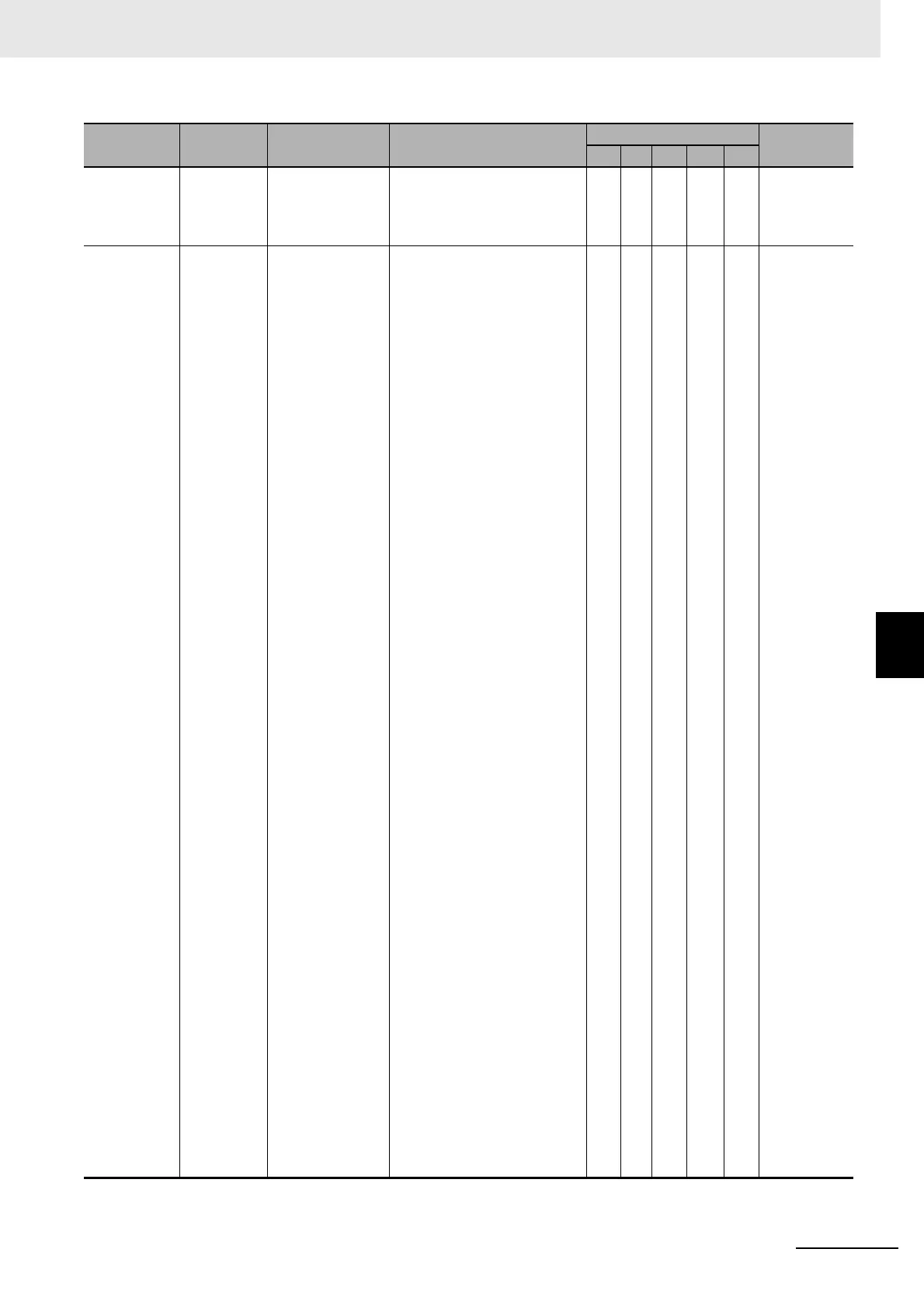6 - 29
6 Troubleshooting
NX-series NX1P2 CPU Unit Hardware User’s Manual (W578)
6-2 Troubleshooting
6
6-2-3 Error Table
• The robot version of the CPU
Unit to which to transfer the
files is older than the robot ver-
sion of the backup files on the
SD Memory Card.
103E0000 hex
(Version 1.14
or later)
Restore Pre-
execution
Check Fail-
ure
An error was
detected in pre-
execution checks
for specification
with system-defined
variables for the SD
Memory Card
restore operation.
• An SD Memory Card is not
inserted.
• The SD Memory Card type is
not correct.
• The format of the SD Memory
Card is not correct.
• There is no such folder on the
SD Memory Card as specified
by the _Card1RestoreCmd.Dir-
Name system-defined variable.
• There are no backup files in
such a folder on the SD Mem-
ory Card as specified by the
_Card1RestoreCmd.DirName
system-defined variable.
• Either the backup files in the
folder specified by the
_Card1RestoreCmd.DirName
system-defined variable on the
SD Memory Card are corrupted
or required data is not in the
backup files on the SD Memory
Card.
• The unit version of the CPU
Unit to which to transfer the
files is older than the unit ver-
sion of the backup files on the
SD Memory Card.
• The model of the CPU Unit to
which to transfer the files is not
the same as the model of the
CPU Unit of the backup files on
the SD Memory Card.
• The CPU Unit is write-pro-
tected.
• Required files are not set to
transfer in the setting of the
system-defined variable.
• Reading the data for the SD
Memory Card program transfer
failed because the SD Memory
Card is faulty or not formatted
correctly.
• The SD Memory Card is dam-
aged.
• The database connection ser-
vice version of the CPU Unit to
which to transfer the files is
older than the database con-
nection service version of the
backup files on the SD Memory
Card.
• The robot version of the CPU
Unit to which to transfer the
files is older than the robot ver-
sion of the backup files on the
SD Memory Card.
S page 6-85
Event code Event name Meaning Assumed cause
Level
Reference
Maj Prt Min Obs Info