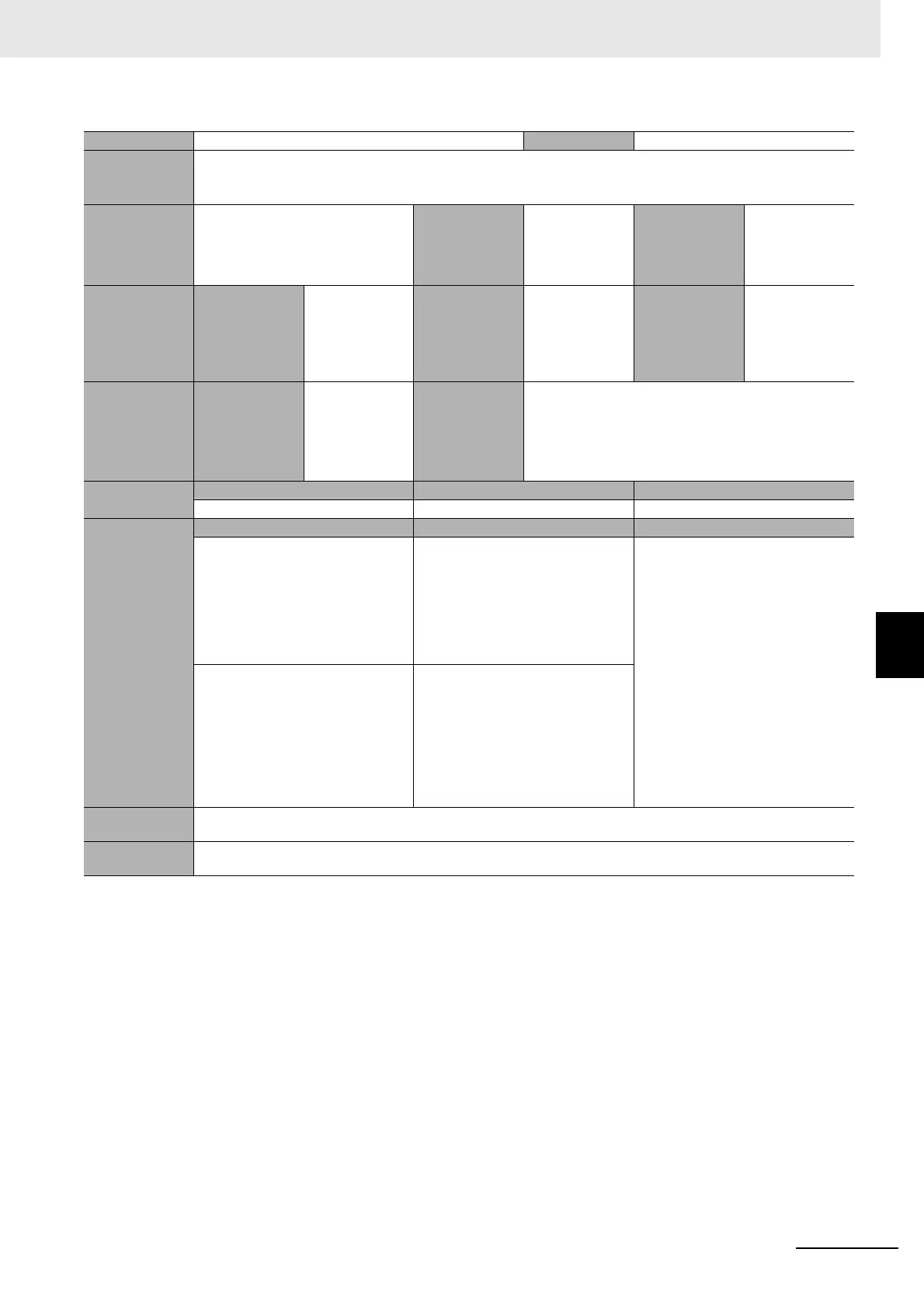6 - 53
6 Troubleshooting
NX-series NX1P2 CPU Unit Hardware User’s Manual (W578)
6-2 Troubleshooting
6
6-2-4 Error Descriptions
Event name Unregistered NX Unit Mounted Event code 35910000 hex
Meaning There is a mounted NX Unit that does not exist in the Unit configuration information registered in the CPU Unit.
If there are more than one NX Unit relevant to this event, only the NX Unit that is nearest to the CPU Unit is registered
with the event.
Source NX Bus Function Module Source details Master Detection
timing
At CPU Unit
power ON, at
Controller reset,
or at NX bus
restart
Error attributes Level Partial fault Recovery Cycle the power
supply to the
CPU Unit, reset
the Controller, or
restart the NX
bus.
Log category System
Effects User program Continues. Operation • For NX Units with this error, I/O communications will not
operate and message communications cannot be per-
formed.
• For NX Units without this error, I/O communications will
not operate, but message communications can be per-
formed.
System-defined
variables
Variable Data type Name
None --- ---
Cause and
correction
Assumed cause Correction Prevention
There is a mounted Unit that does not
exist in the Unit configuration informa-
tion registered in the CPU Unit.
To match the Unit configuration infor-
mation with the actual configuration,
download to the CPU Unit the Unit
configuration information to which you
added the relevant NX Unit. To match
the actual configuration with the Unit
configuration information, remove the
relevant NX Unit.
Match the project downloaded to the
CPU Unit with the system configura-
tion.
There is a mounted Unit in which the
NX Unit Mounting Setting is set to
Disabled.
To match the Unit configuration infor-
mation with the actual configuration,
download to the CPU Unit the Unit
configuration information in which the
NX Unit Mounting Setting for the rele-
vant NX Unit is set to Enabled. To
match the actual configuration with
the Unit configuration information,
remove the relevant NX Unit.
Attached
information
Attached information 1: Mounting position of the NX Unit where the error occurred
Precautions/
Remarks
None
