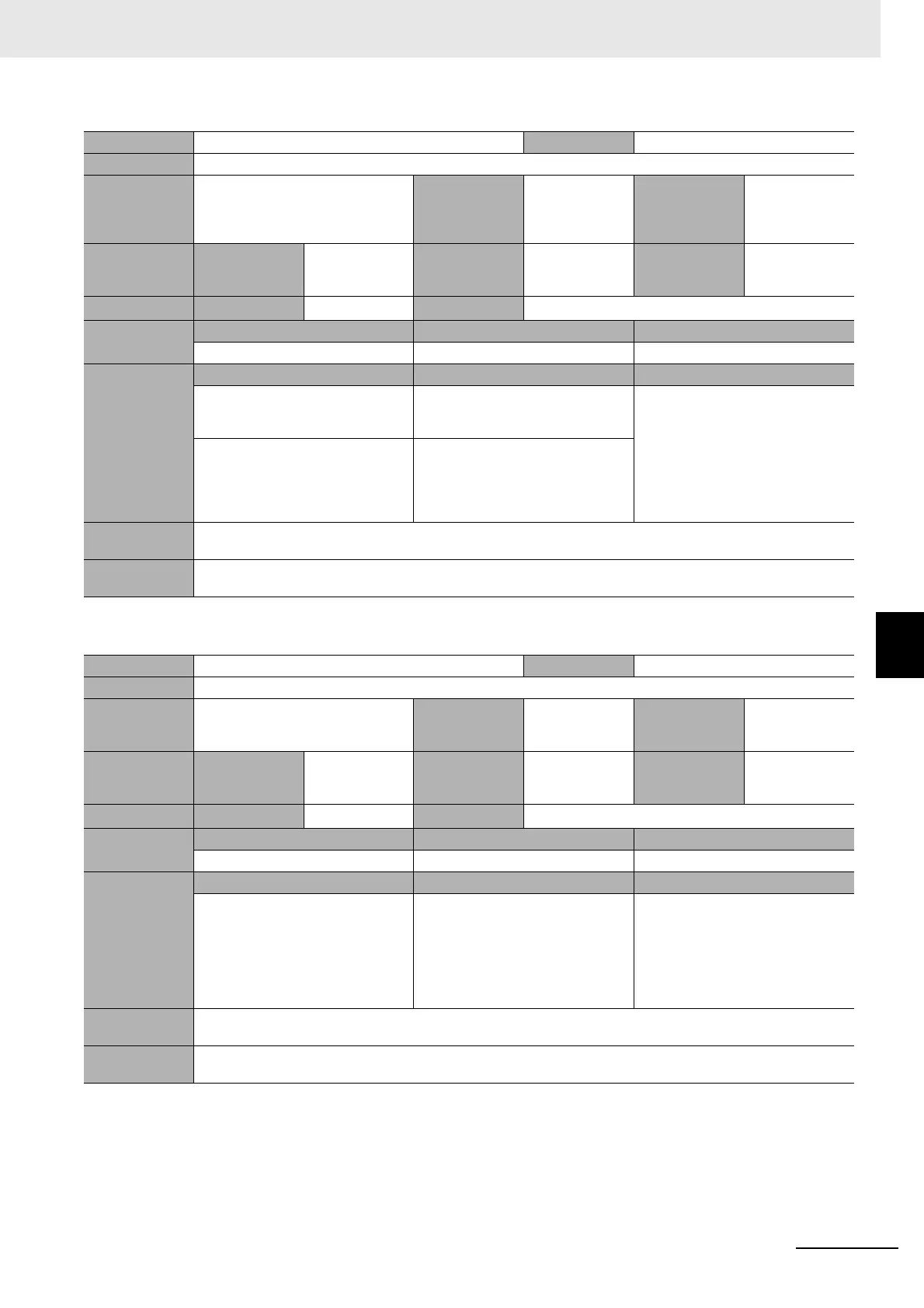6 - 63
6 Troubleshooting
NX-series NX1P2 CPU Unit Hardware User’s Manual (W578)
6-2 Troubleshooting
6
6-2-4 Error Descriptions
*1 For details, refer to I/O Operation for Major Fault Level Controller Errors on page 6-8.
*1 For details, refer to I/O Operation for Major Fault Level Controller Errors on page 6-8.
Event name Illegal User Program Execution ID Event code 10210000 hex
Meaning The user program execution IDs set in the user program and in the CPU Unit do not match.
Source PLC Function Module Source details None Detection
timing
At user program
download, power
ON, or Controller
reset
Error attributes Level Major fault Recovery Cycle the power
supply or reset
the Controller.
Log category System
Effects User program Stops. Operation
Stops.
*1
System-defined
variables
Variable Data type Name
None --- ---
Cause and
correction
Assumed cause Correction Prevention
The user program execution IDs set
in the user program and in the CPU
Unit do not match.
Set the same user program execution
ID in the user program and CPU Unit.
Set the same user program execution
ID in the user program and CPU Unit.
Keep a record of the user program
execution IDs set in the user program
and in the CPU Unit. They are not dis-
played.
A user program execution ID is set in
the CPU Unit but not in the user pro-
gram.
If user program execution ID is not set
in the user program, clear the user
program execution ID set in the CPU
Unit by clearing all memory in the
CPU Unit.
Attached
information
None
Precautions/
Remarks
None
Event name Illegal User Program Event code 10240000 hex
Meaning The user program is not correct.
Source PLC Function Module Source details None Detection
timing
At download,
power ON, or
Controller reset
Error attributes Level Major fault Recovery Cycle the power
supply or reset
the Controller.
Log category System
Effects User program Stops. Operation
Stops.
*1
System-defined
variables
Variable Data type Name
None --- ---
Cause and
correction
Assumed cause Correction Prevention
The limit to the number of nesting lev-
els for functions or function blocks
was exceeded.
Find the location in the user program
that exceeds the limit to the number
of nesting levels for functions or func-
tion blocks and reduce the number of
nesting levels to within the limit. Then,
download the user program again.
Write the user program so that the
limit to the number of nesting levels
for functions or function blocks is not
exceeded. Use the program check on
the Sysmac Studio to confirm that the
limit to the number of nesting levels is
not exceeded.
Attached
information
None
Precautions/
Remarks
None
