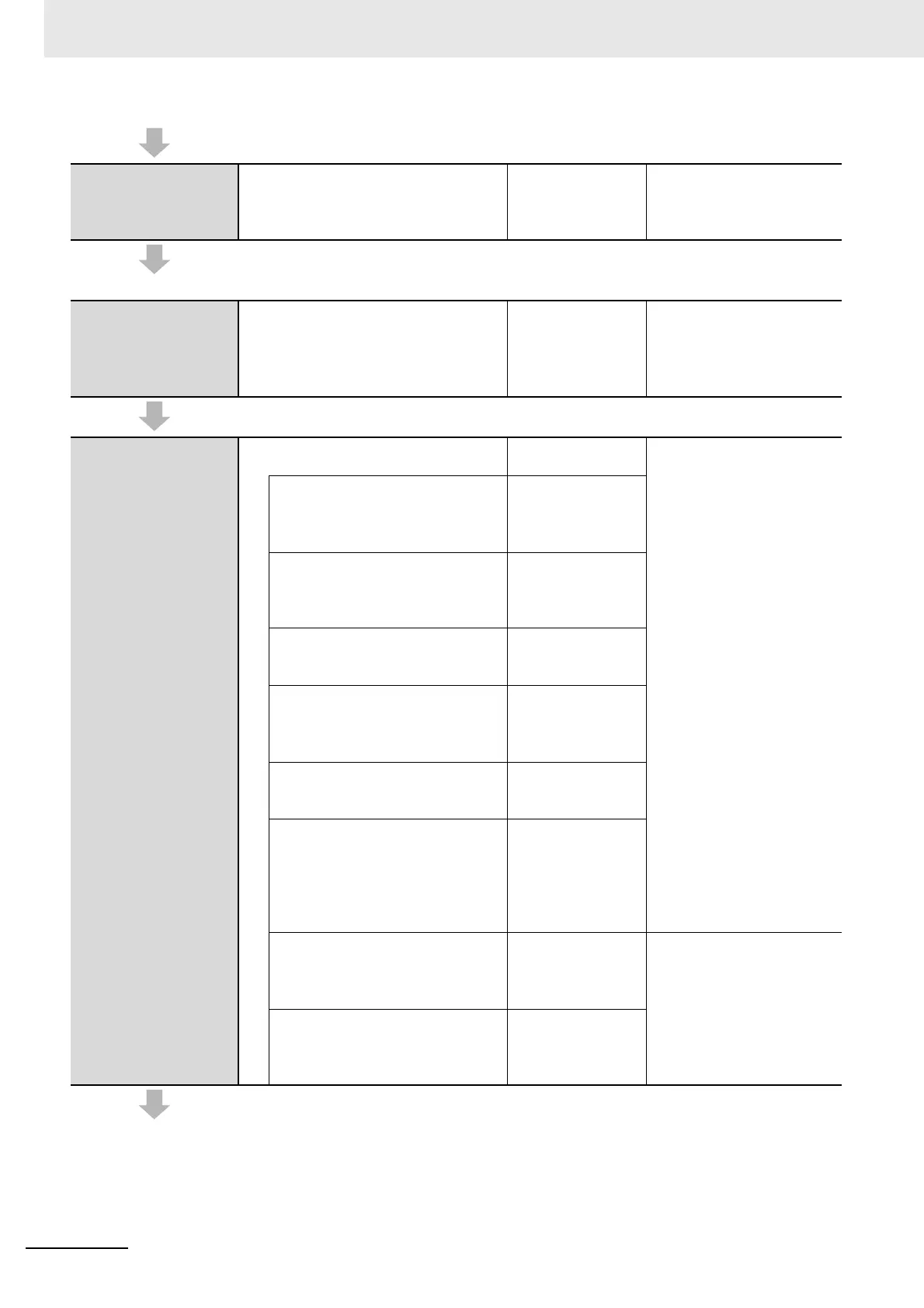1 Introduction to NX-series Controllers
1 - 14
NX-series NX1P2 CPU Unit Hardware User’s Manual (W578)
2) Assigning Device
Variables to I/O Ports
Registering device variables in variable
table
(Variable names are user defined or auto-
matically created.)
I/O Map NJ/NX-series CPU Unit Soft-
ware User’s Manual (Cat. No.
W501)
(The following step is for motion control.)
3) Creating the Axes
and Assigning Them
to the Servo
Drive/Encoder Input
Slaves
Creating the axes and setting them as real
axes or virtual axes.
Creating axes groups to perform interpo-
lated axes control.
Configurations
and Setup
Motion Control
Setup
NJ/NX-series CPU Unit Soft-
ware User’s Manual (Cat. No.
W501)
Step 2-2
Controller Setup
Setting the following parameters from the
Sysmac Studio
NJ/NX-series CPU Unit Soft-
ware User’s Manual (Cat. No.
W501)
3-1-5 Battery on page 3-16
Setting the initial values for the PLC
Function Module
Configurations
and Setup Con-
troller Setup
Operation Settings
Setting the battery-related error
detection when the battery is
installed
Configurations
and Setup Con-
troller Setup
Operation Settings
Setting the initial values for the NX
Bus Function Module
Configurations
and Setup CPU
Rack
(To use motion control)
Setting the initial settings for the
Motion Control Function Module
Configurations
and Setup
Motion Control
Setup
Setting the initial values for the Eth-
erCAT Function Module
Configurations
and Setup Ether-
CAT
Setting the initial values for the Eth-
erNet/IP Function Module
Configurations
and Setup Con-
troller Setup
Built-in Ether-
Net/IP Port Set-
tings
Setting the initial values for the
built-in I/O
Configurations
and Setup
Built-in I/O Set-
tings
NX-series NX1P2 CPU Unit
Built-in I/O and Option Board
User’s Manual (Cat. No.
W579)
Setting the initial values for an
Option Board
Configurations
and Setup
Option Board Set-
tings