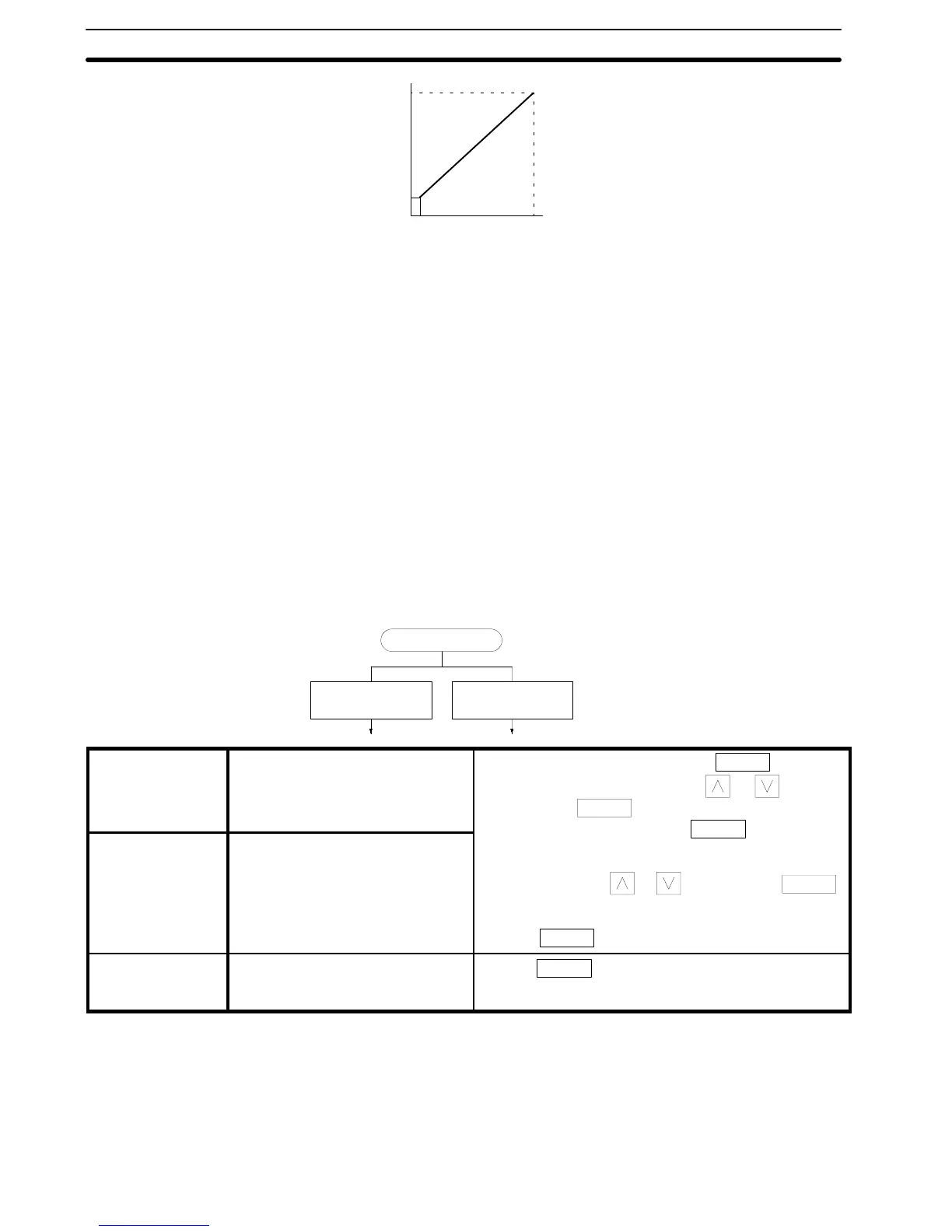&
200
0
12
601.5
Output voltage
(V)
Output freq. (Hz)
Fig. 7 V/f Characteristics
Since the inverter is provided with electronic thermal overload pro-
tective function in order to protect the motor from overheating
faults, set the rated current value described on the motor name-
plate. Standard 4-pole motor current value is set as the initial val-
ue.
Note
Provide a thermal relay or thermal protector when more than one
motor is operated simultaneously.
1-5-4 Checking Points at Test Run
Turn on the powersupply after checking that the FWD(orREV)run
signal has been turned off.
Perform the test run as described below and check the operation
status.
Power on
Operation by
external terminals
Operation by
digital operator
Note
Refer to Section 2-2
Description
of DigitalOperator and Operating
Sections
for the details of the op-
eration contents.
Operation method
selection
“Operation by external terminal”
mode is set prior to shipping.
Enter the program mode (depress key) and
set No. 01 data to 0011 by using or keys.
Then depress key.
PRG
ENT
p
Operation Turn off FWD or REV run signal.
Turn the frequency setter knob
slowly to the right to increase the
value fully.
n
er
e
r
ve mo
e
epress
ey.
After setting frequency set value required for
operation by using or keys, depress
key.
Depress key.
ENT
RUN
Stopping Turn the frequency setter knob
slowly to the left to decrease
value fully.
Depress key. (see note)
STOP
Note
When output frequency reaches 1.5 Hz, dynamic brake (DB) is
applied for 0.5 s and the motor stops immediately.
Check Points
1, 2, 3...
1. Motor rotation is smooth.
2. Motor rotating direction is proper.
Motor Rated Current
Setting
Section 1-5