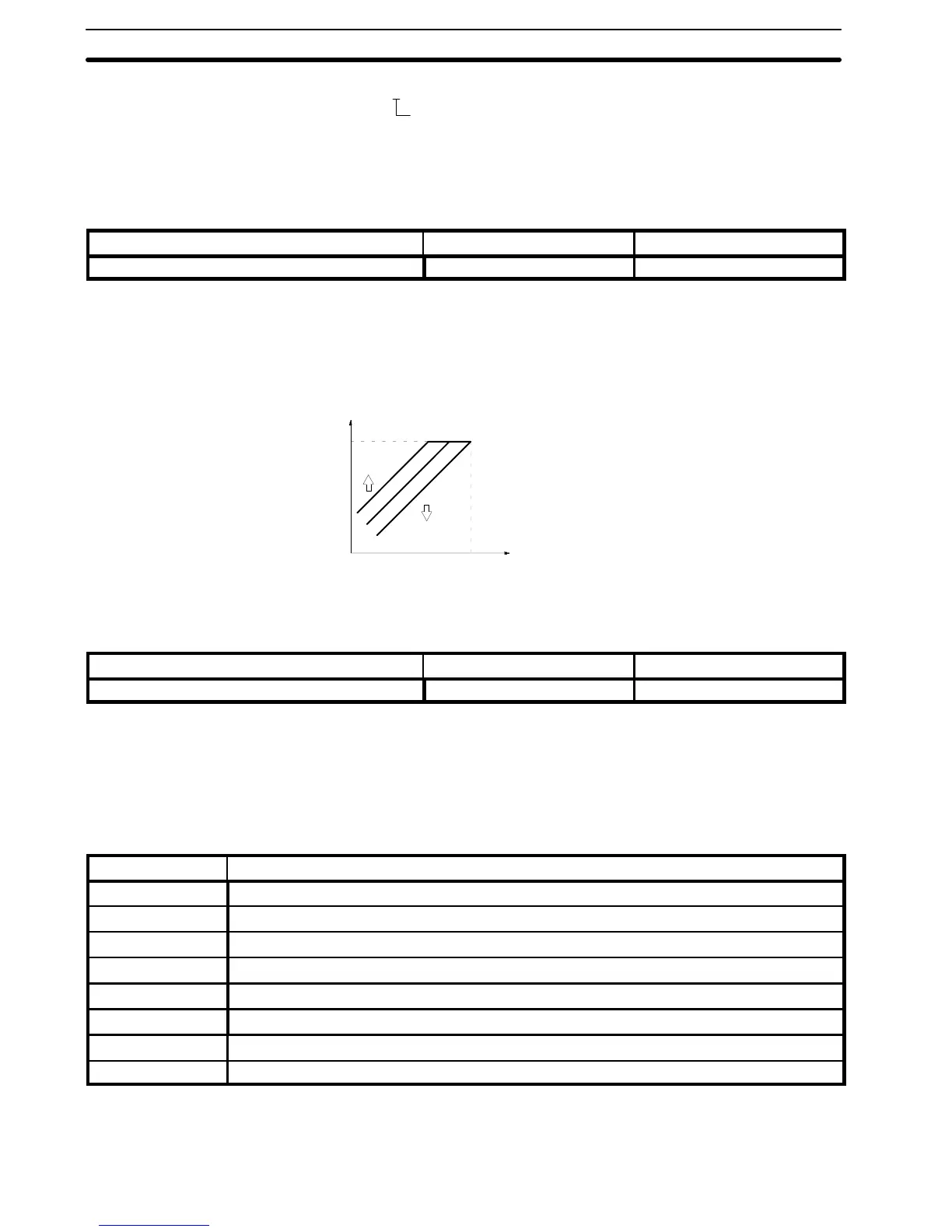-0
No. 20 = 0xxx
0: Stall prevention during deceleration enabled
1: Stall prevention during deceleration disabled
2-10-13Full-range Automatic Torque Boost
Item name Constant to be set Factory preset
Torque compensation gain No. 29 1.0
Automatic control of V/f ratio according to the load torque ensures
tripless operation and optimum output current. Normally, no ad-
justment is necessary. Use this function especially when motor ca-
pacity is smaller than inverter capacity and torque is required.
100%
Torque
increase
Torque
decrease
Normal frequency
Output voltage
2-10-14Multifunction Contact Input Function Selection
Item name Constant to be set Factory preset
Multifunction contact input function No. 32 and No. 33 Refer to page 41.
The function of external output terminals 7 and 8 can be changed if
necessary. Set No. 32 and No. 33 in the descending order.
Terminal 7 function: set to No. 32.
Terminal 8 function: set to No. 33.
Set value Function
0(seenote1) FWD/REV run command (3-WIRE sequence selection)
1(seenote2) JOG command
2(seenote2) Accel/decel time change
3 Multi-step speed reference 3
4 External baseblock (NO) contact input
5 External baseblock (NC) contact input
6 Search from max. frequency
7 Search from set frequency
Note
1. “0” can be set only to 32.
2. Factory preset value
Section 2-10