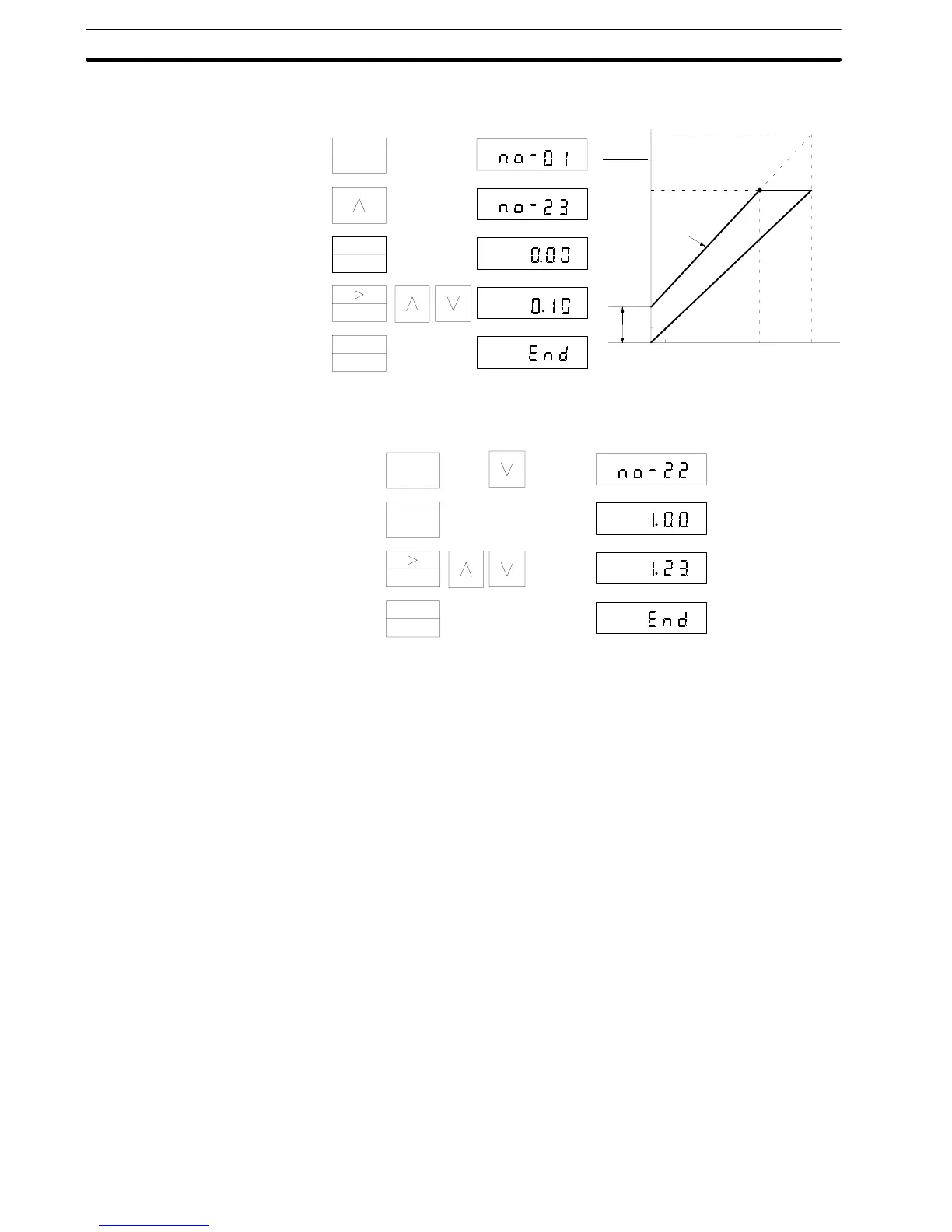(
Description Key Operation Digital Operator Display
Select PRGM mode.
(Bias)
Select constant (No. 23).
Data (No. 23) are displayed.
Change the set value.
PRGM
ENTER
DATA
ENTER
RESET
DATA
ENTER
BIAS
(No. 23)
100
123
10
8V 10V0
REF.
Input
level
(%)
(No.
22)
Gain
Gain
FREQ. setting voltage (V)
(10 % = 0.1)
Description Key Operation Digital Operator Display
(Gain)
Select constant (No. 22).
Data (No. 22) are displayed.
Change the set value.
DSPL
DATA
ENTER
RESET
DATA
ENTER
2-7-2 Calibration of Frequency Meter
Calibration of frequency meter or ammeter connected to the in-
verter can be performed even without providing a calibration resis-
tor.
Example
When the frequency meter specifications are 3 V and 1 mA scale,
operation is performed at 60 Hz with a frequency setting voltage of
10 V.
Section 2-7