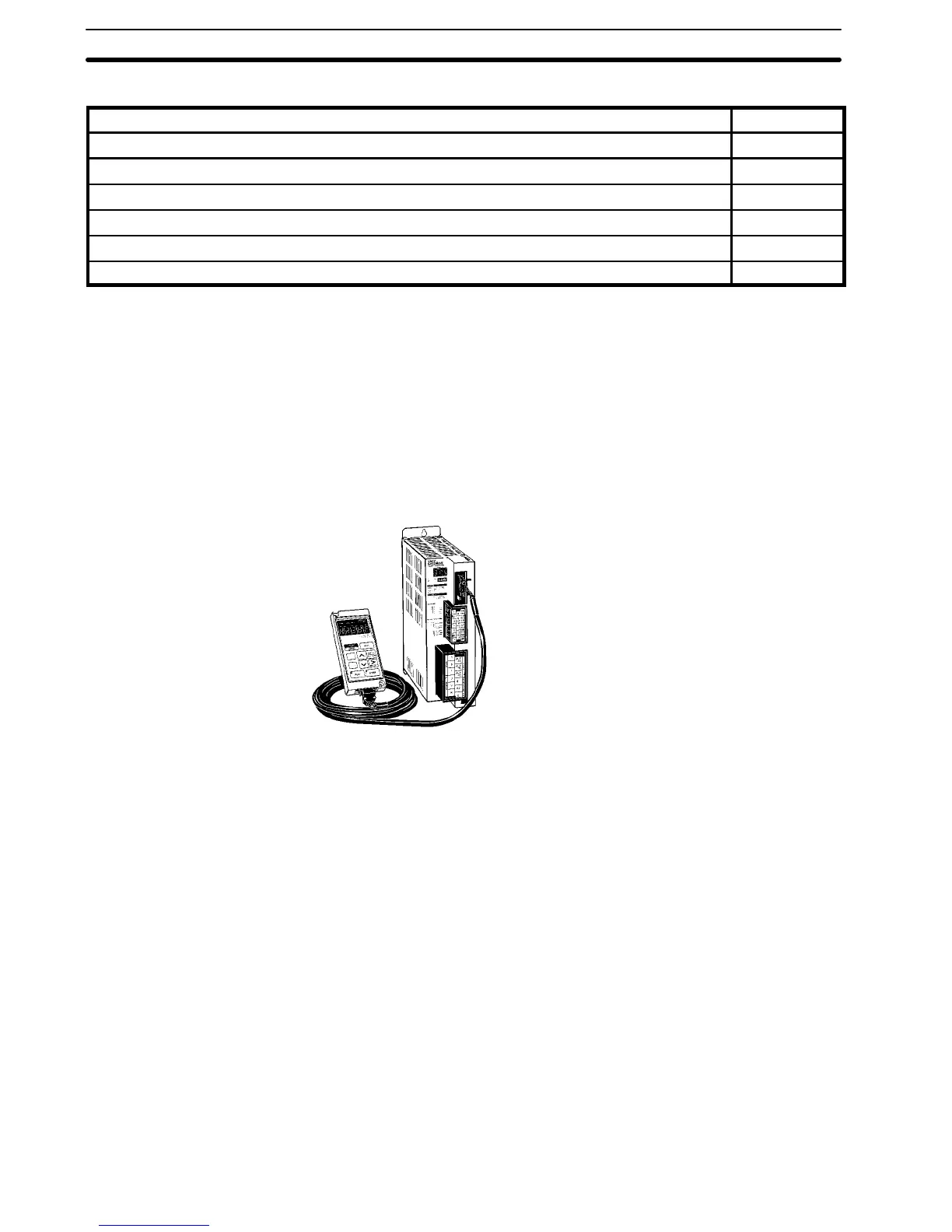,
Function List
For reading (read-out) or setting (write-in) of functions or constant Par. 2.4
For digital operator single-unit operation Par. 2.5
For changing set value to factory setting again Par. 2.6.1
For function or constant write-in prohibit Par. 2.6.2
For adjustment of relation between frequency reference and output frequency Par. 2.7.1
For calibration of frequency meter or ammeter (externally connected) Par. 2.7.2
For monitor function use Par. 2.8
2-1 Installation
There are two installation methods for the digital operator: con-
necting the special extension cable for hand operation and mount-
ing on the housing panel
The digital operator can be installed or removed while current is
being applied or during run.
Make sure to mount the cable on the inverter.
Handy Operation by
Extension Cable
Section 2-1