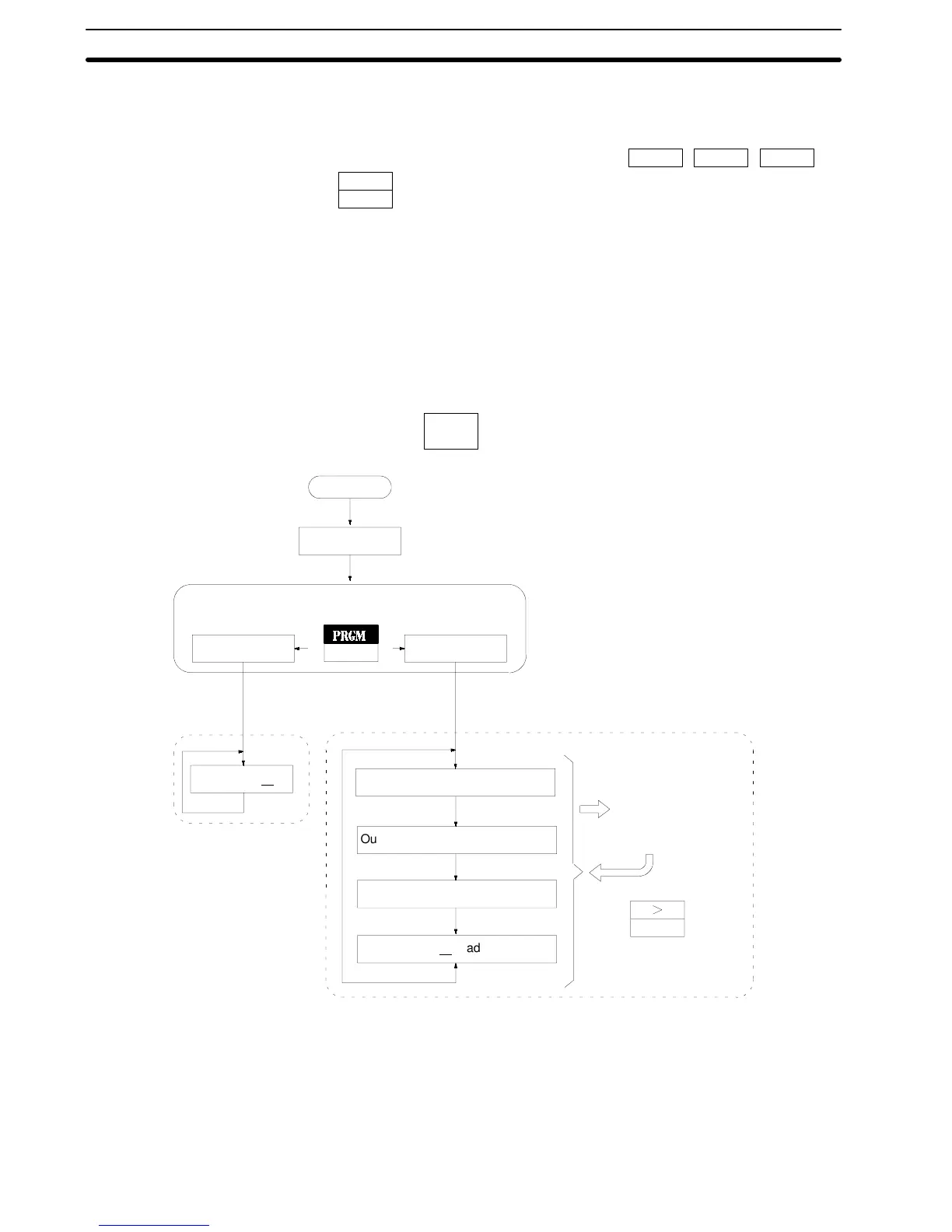&
DRIVE Mode
Operation is enabled.
An operation can be performed by
RUN
,
STOP
,
JOG
,or
FWD
REV
keys.
Frequency reference value can be changed during running.
PRGM Mode
Program(function selection, constantsetting)canbechanged.
Display contents of the digital operator differaccording to selected
mode (PRGM/DRIVE).
The constant group to be displayed is changed each time display
selection key DSPL is depressed.
Frequency reference value display
Power on
DRIVE MODE
PRGM MODE DRIVE MODE
No.
Output frequency monitor display
Output current monitor display
No.
reading
DRIVE
RESET
Mode switchable only when stopping
If a fault occurs, the
contents are dis-
played.
Fault reset
Refer to par. 2.9
“Function/Constant List”
The 3G3SV has various functions for optimum operation. Use it
with the set values according to the load conditions or operation
conditions of the matching machine. Set values are read or set by
the digital operator. Selection methods differ according to the func-
tions.
Display Contents of
DRIVE Mode and
PRGM Mode
Constant Reading and
Setting
Section 2-4