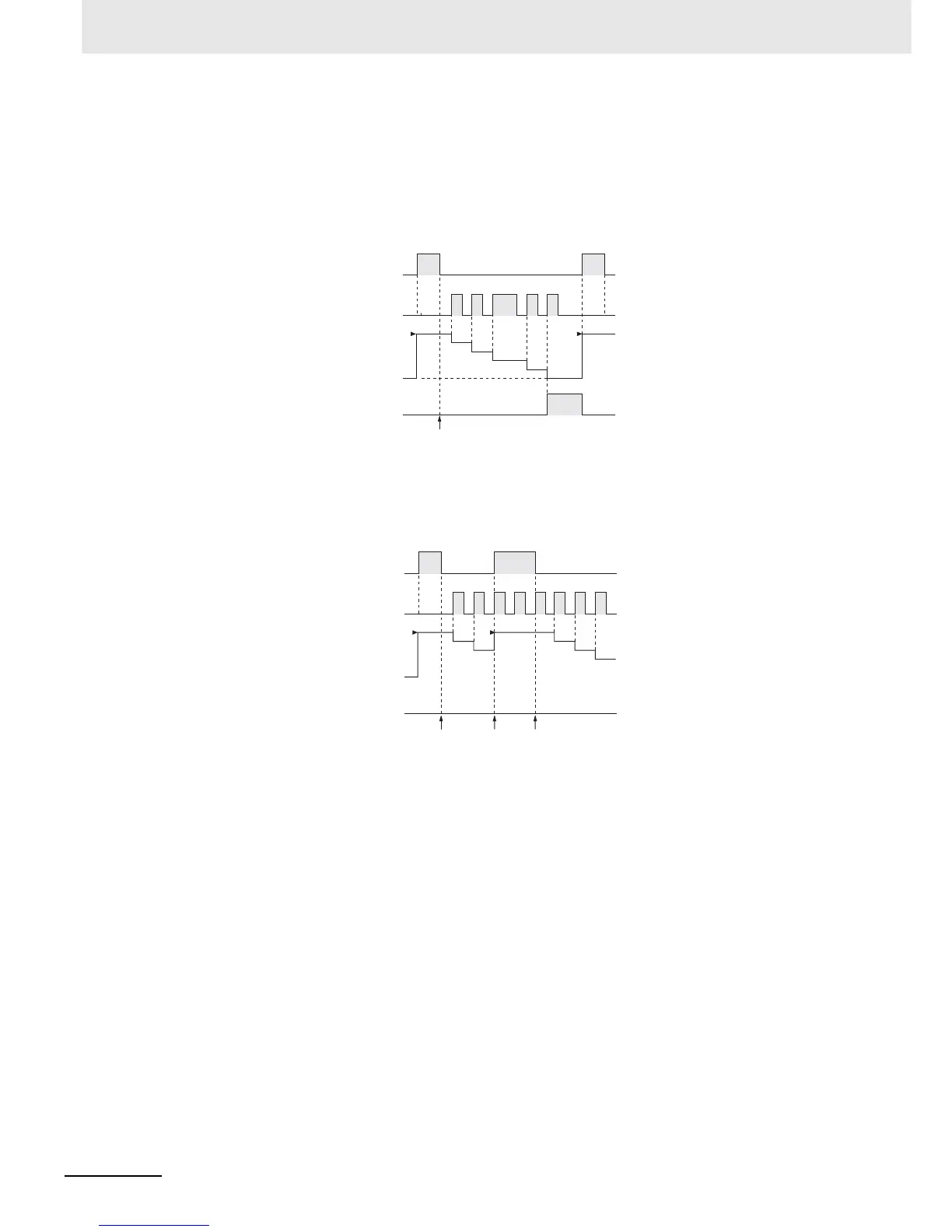2 Instructions
2-82
CP1E CPU Unit Instructions Reference Manual(W483)
• When a CNT/CNTX(546) counter is forced set, its Completion Flag will be turned ON and its PV will
be reset to 0000. When a CNT/CNTX(546) counter is forced reset, its Completion Flag will be turned
OFF and its PV will be set to the SV.
• If online editing is used to add a counter, the counter must be reset before it will work properly. If the
counter is not reset, the previous value will be used as the counter’s present value (PV), and the
counter may not operate properly after it is written.
• Be sure to reset the counter by turning the reset input from OFF → ON → OFF before beginning
counting with the count input, as shown in the following diagram. The count input will not be received
if the reset input is ON.
• The reset input will take precedence and the counter will be reset if the reset input and count input
are both ON at the same time. (The PV will be reset to the SV and the Completion Flag will be turned
OFF.)
ON
OFF
ON
OFF
0
ON
OFF
Reset input
Counter PV
Count input
Ready to start
counting
Completion
Flag
SV
ON
OFF
ON
OFF
0
ON
OFF
ON
OFF
ON
OFF
SV
Reset input
Counter PV
Count input
Completion
Flag
Count input
can be
received.
Reset input
takes
precedence.
Count input
can be
received.
