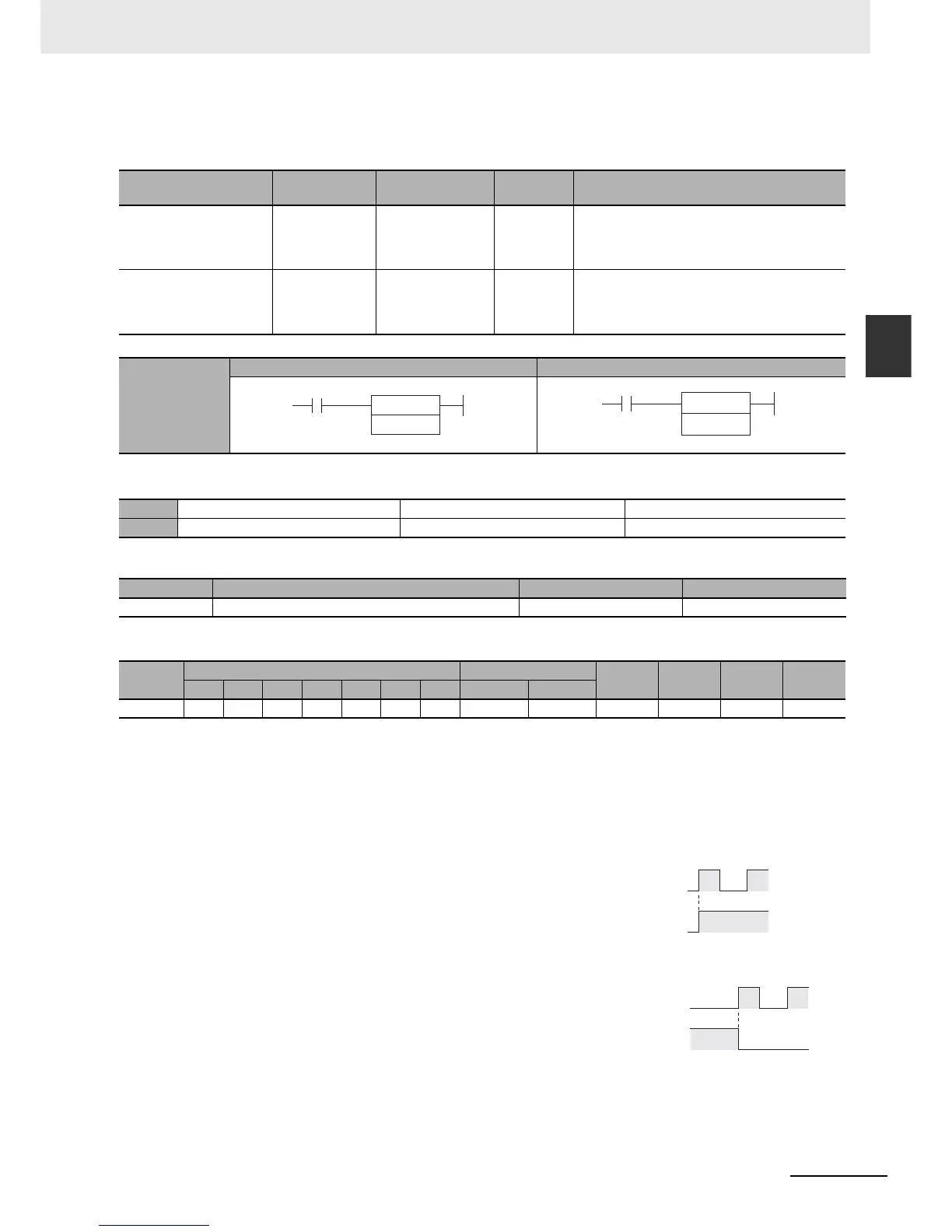2-29
2 Instructions
CP1E CPU Unit Instructions Reference Manual(W483)
Sequence Output Instructions
2
SET/RSET
SET/RSET
Applicable Program Areas
Operands
Operand Specifications
Flags
No flags are affected by SET and RSET.
Function
Instruction Mnemonic Variations
Function
code
Function
SET SET
@SET, %SET, !SET,
!@SET, !%SET
---
SET turns the operand bit ON when the execution
condition is ON. After this, the specified contact
will remain ON regardless of ON/OFF of the input
condition.
RESET RSET
@RSET, %RSET,
!RSET, !@RSET,
!%RSET
---
RSET turns the operand bit OFF when the
execution condition is ON. After this, the specified
contact will remain OFF regardless of ON/OFF of
the input condition.
Symbol
SET RSET
Area Step program areas Subroutines Interrupt tasks
Usage OK OK OK
Operand Description Data type Size
RBit BOOL ---
Area
Word addresses Indirect DM addresses
Constants CF Pulse bits TR bits
CIO WR HR AR T C DM @DM *DM
R OK OK OK OK --- --- --- --- --- --- --- --- ---
SET
SET turns the operand bit ON when the execution con-
dition is ON, and does not affect the status of the oper-
and bit when the execution condition is OFF. Use
RSET to turn OFF a bit that has been turned ON with
SET.
RSET
RSET turns the operand bit OFF when the execution
condition is ON, and does not affect the status of the
operand bit when the execution condition is OFF. Use
SET to turn ON a bit that has been turned OFF with
RSET.
SET
R
R: Bit
RSET
R
R: Bit
ON
OFF
ON
OFF
Status of R
Execution condition
of SET
ON
OFF
ON
OFF
Status of R
Execution condition
of RSET
