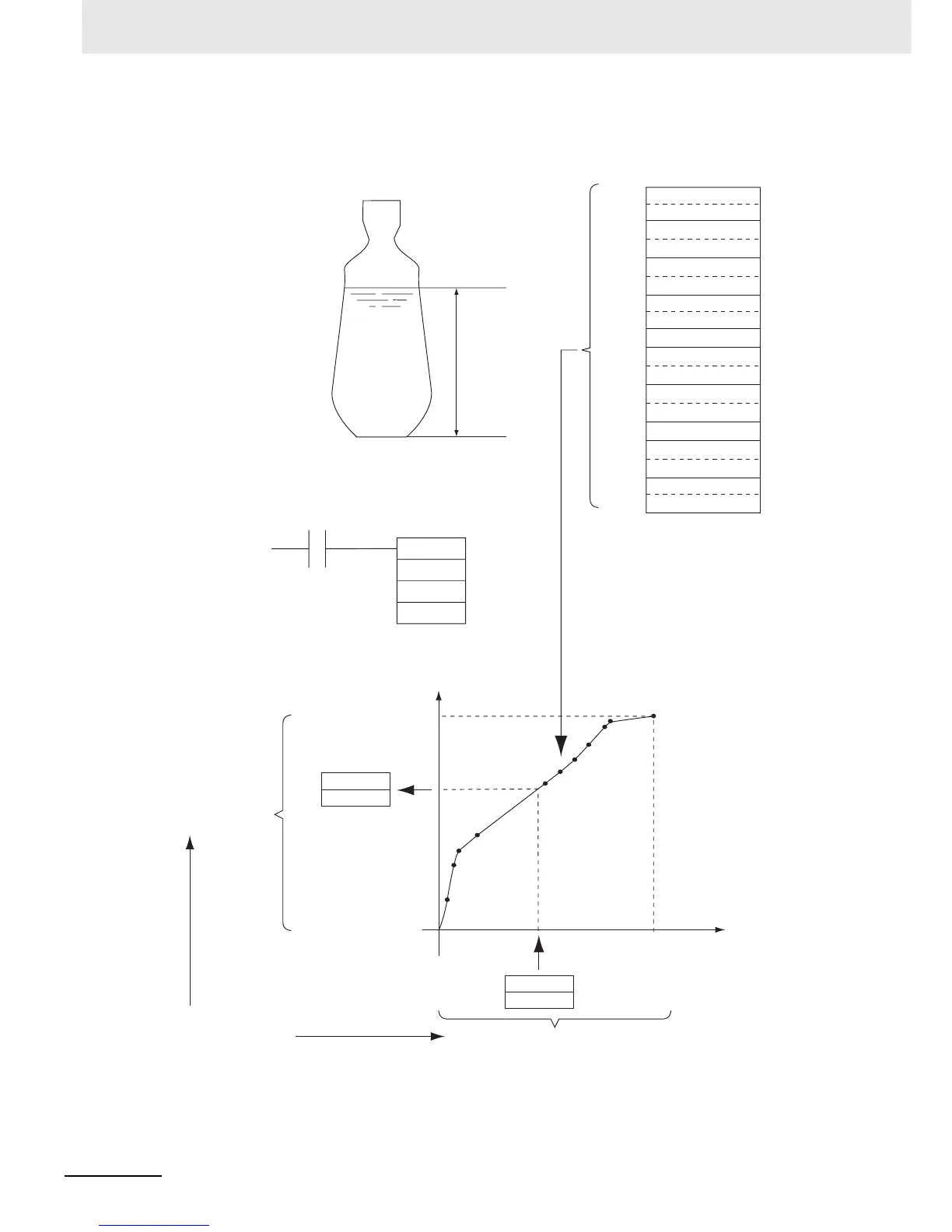2 Instructions
2-226
CP1E CPU Unit Instructions Reference Manual(W483)
• Using Floating-point Data
In this example, APR(069) is used to convert the fluid height in a tank to fluid volume based on the
shape of the holding tank.
C+1
C+2
C+3
C+4
C+5
C+6
C+7
C+8
C+ (4n+1)
C+ (4n+2)
C+ (4n+3)
C+ (4n+4)
C+ (4m+1)
C+ (4m+2)
C+ (4m+3)
C+ (4m+4)
X0
Y0
Ym
Xm
R
R+1
S
S+1
0
APR
C
S
R
0.00
Fluid height = X
Fluid volume
= Y
Fluid height to volume
conversion table
(Floating-point data)
Y data range:
−∞, −3.402823 × 10
38
to
−1.175494 × 10
−38
,
1.175494 × 10
−38
to
3.402823 × 10
38
, or +∞
Y: Fluid volume
X: Fluid height
Linear extrapolation of table
The linear extrapolation can
provide a smooth, high-resolution
curve floating-point data is used.
High-resolution
floating point data
X0 (rightmost 16 bits)
X0 (leftmost 16 bits)
Y0 (rightmost 16 bits)
Y0 (leftmost 16 bits)
X1 (rightmost 16 bits)
X1 (leftmost 16 bits)
Y1 (rightmost 16 bits)
Y1 (leftmost 16 bits)
to
Xn (rightmost 16 bits)
Xn (leftmost 16 bits)
Yn (rightmost 16 bits)
Yn (leftmost 16 bits)
to
Xm (rightmost 16 bits)
Xm (leftmost 16 bits)
Ym (rightmost 16 bits)
Ym (leftmost 16 bits)
to
to
X data range:
−∞, −3.402823 × 10
38
to −1.175494 × 10
−38
,
1.175494 × 10
−38
to 3.402823 × 10
38
, or +∞
