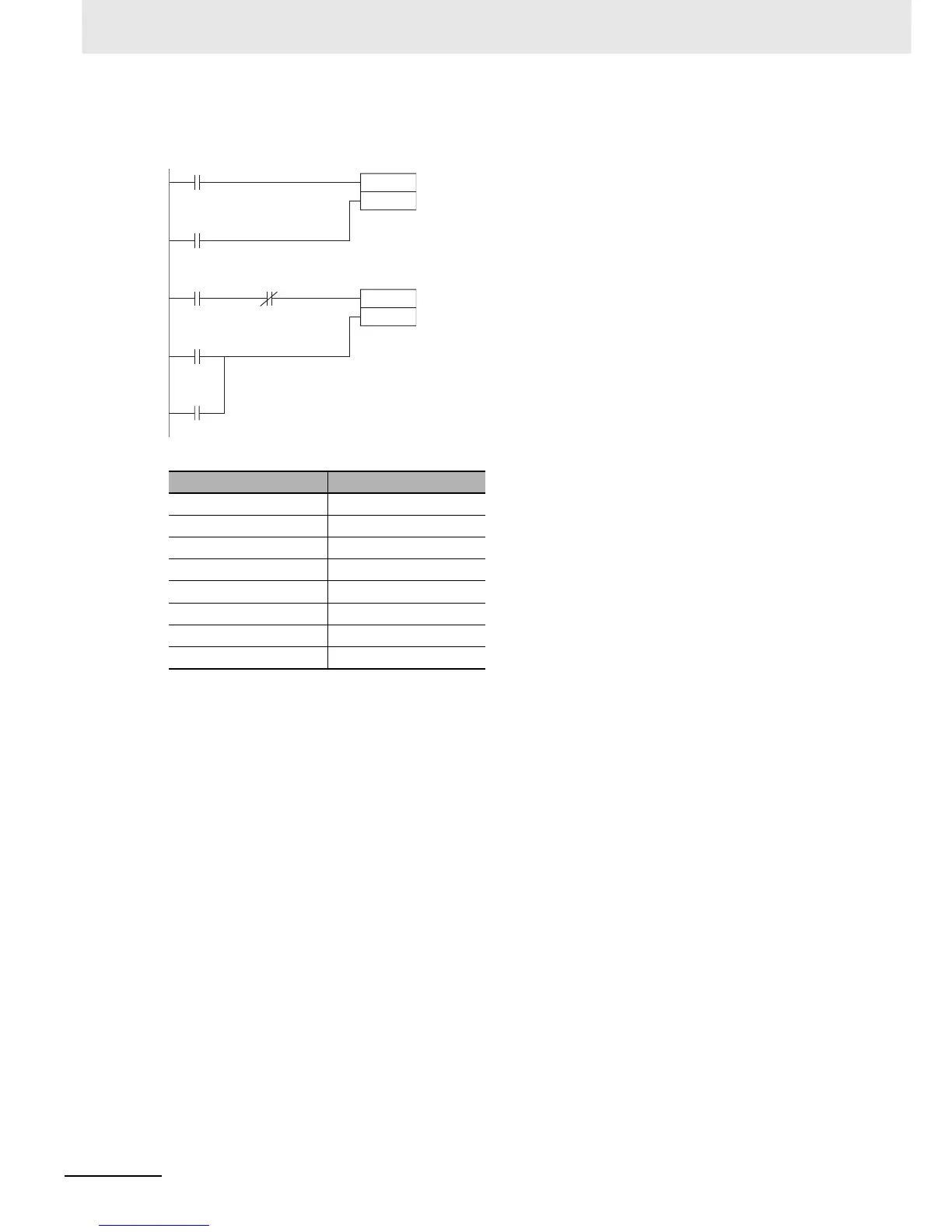2 Instructions
2-24
CP1E CPU Unit Instructions Reference Manual(W483)
Sample program
Coding
Note KEEP(011) is input in different orders on in ladder and mnemonic form. In ladder form, input the set input,
KEEP(011), and then the reset input. In mnemonic form, input the set input, the reset input, and then
KEEP(011).
When CIO 0.00 goes ON in the left example, CIO 100.00
is turned ON. CIO 100.00 remains ON until CIO 0.01
goes ON.
When CIO 0.02 goes ON and CIO 0.03 goes OFF in the
left example, CIO 100.01 is turned ON. CIO 100.01
remains ON until CIO 0.04 or CIO 0.05 goes ON.
Instruction Operand
LD 0.00
LD 0.01
KEEP (011) 100.00
LD 0.02
AND NOT 0.03
LD 0.04
OR 0.05
KEEP (011) 100.01
0.00
0.01
KEEP
100.00
0.02 0.03
0.04
KEEP
100.01
0.05
