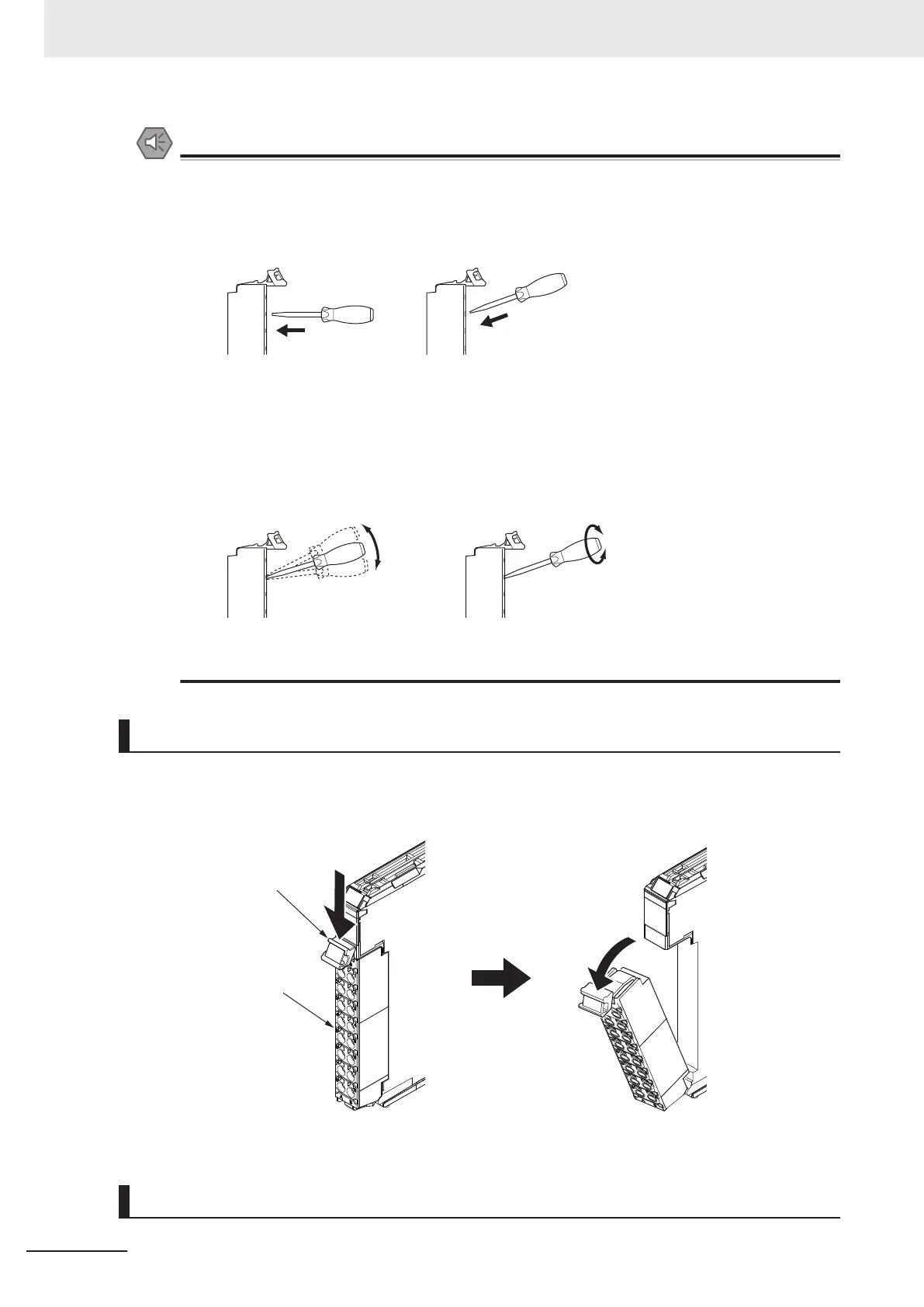Precautions for Safe Use
• Do not press the flat-blade screwdriver straight into the release holes on a screwless clamp-
ing terminal block. Doing so may damage the terminal block.
• When you insert a flat-blade screwdriver into a release hole on a screwless clamping terminal
block, press it down with a force of 30N or less. Applying excessive force may damage the
terminal block.
•
Do not incline or twist the flat-blade screwdriver while it is in a release hole on a screwless
clamping terminal block. Doing so may damage the terminal block.
• Make sure that all wiring is correct.
• Do not bend the cable forcibly. Doing so may break the cables.
Removing a Terminal Block
1 Press the lock lever on the terminal block and pull out the top of the terminal block to remove it.
Attaching a Terminal Block
4 Installation and Wiring
4-54
NX-series System Units User's Manual (W523)