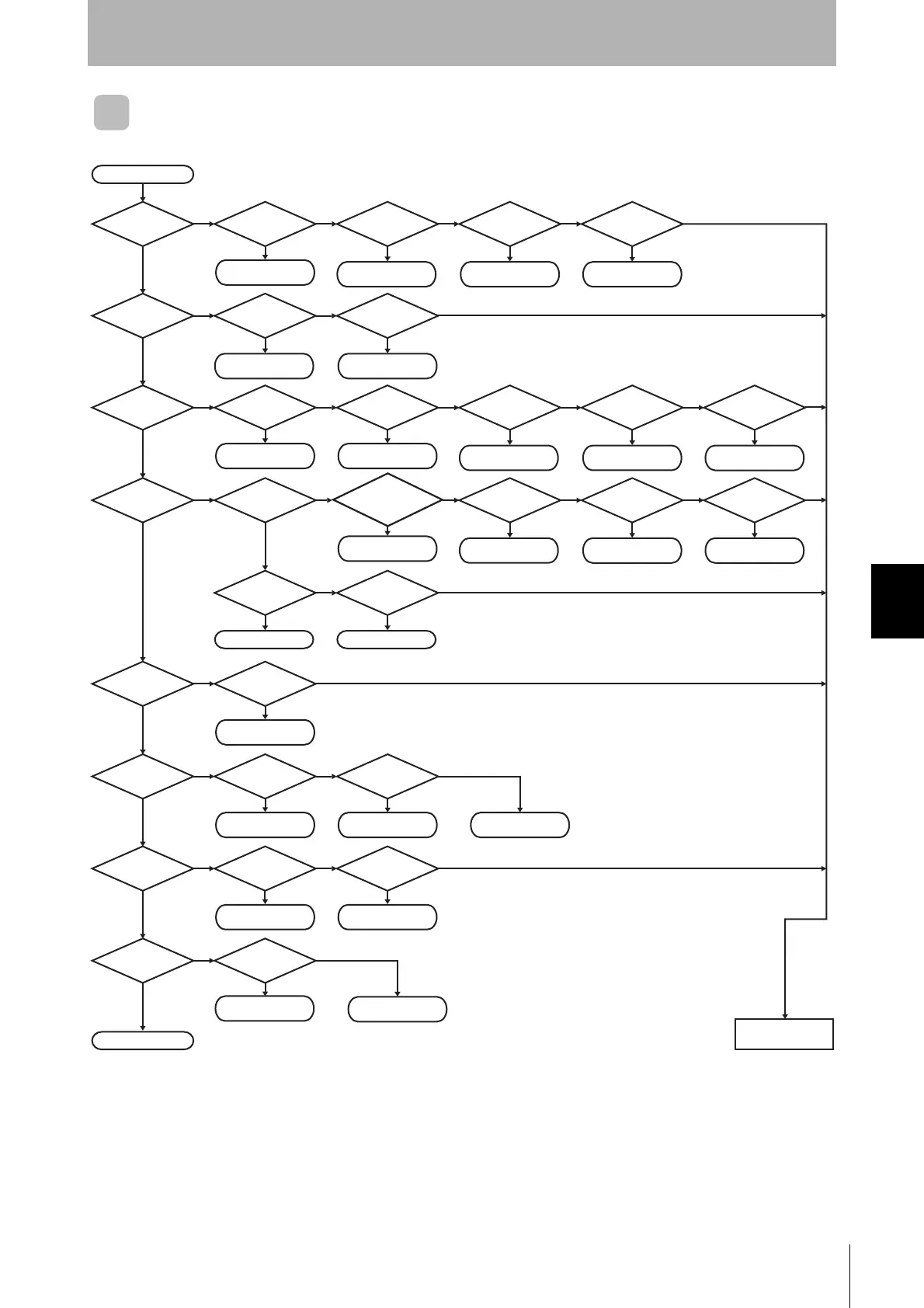YES
NO
Data Carrier
battery life OK?
Replace battery
or Data Carrier.
YES
NO
NO
Was the CP or AP
command sent?
Monitor display
= 76?
YES
NO
NO
YES
NO
YES
Monitor display
= 7A?
YES
NO
Is specified address
correct?
YES
NO
Specify the correct
address.
Monitor display
= 70?
YES
NO
START
Travel speed OK?
YES
NO
YES
NO
Data Carrier OK?
YES
NO
Travel speed OK?
YES
NO
Data Carrier OK?
YES
NO
Monitor display
= 71?
YES
NO
Monitor display
= 72?
YES
NO
YES
NO
Travel speed OK?
YES
NO
YES
NO
Data Carrier OK?
YES
NO
Travel speed OK?
YES
NO
YES
NO
Data Carrier OK?
YES
NO
Was the MDC
command sent?
YES
Memory check verification error
Overwrite count exceeded.
NO
Was the
MDS or MDL command
sent?
YES
NO
Monitor display
= 7B?
YES
YES
NO
Monitor display
= 7C?
YES
Read/Write Head
connection OK?
YES
NO
YES
NO
Read/Write
Head OK?
Replace Read/
Write Head.
Monitor display
= 7D?
YES
Write protection
setting OK?
YES
NO
NO
NO
NO
OK
Reduce the travel
speed.
Replace Data Carrier.
Reduce the travel
speed.
Replace Data Carrier.
Reduce the travel
speed.
Replace Data Carrier.
Release write
protection.
Replace Data Carrier.
Replace Data Carrier.
YES
More than
one Data Carrier in
communications
area?
Only allow 1 Data Carrier
in communications area.
Distance
between Data Carrier
and Head OK?
Adjust the distance between the
Data Carrier and Head.
Reduce the travel
speed.
Replace Data Carrier.
Is there
a Data Carrier at the
specified Read/Write
Head?
Move a Data Carrier
closer to the specified
Read/Write Head.
More than
one Data Carrier in
communications
area?
Only allow 1 Data Carrier
in communications area.
Distance
between Data Carrier
and Head OK?
Adjust the distance between
the Data Carrier and Head.
Is there
only 1 Data Carrier in
the communications
area of the copy
destination
Only allow 1 Data Carrier
in communications area.
Distance
between Data Carrier
and Head OK?
Adjust the distance between
the Data Carrier and Head.
Data Carrier
left unused for
extended period of
time?
Perform read operations
for about 10 minutes.
Correctly connect a
Read/Write Head.
Replace ID
Controller.
