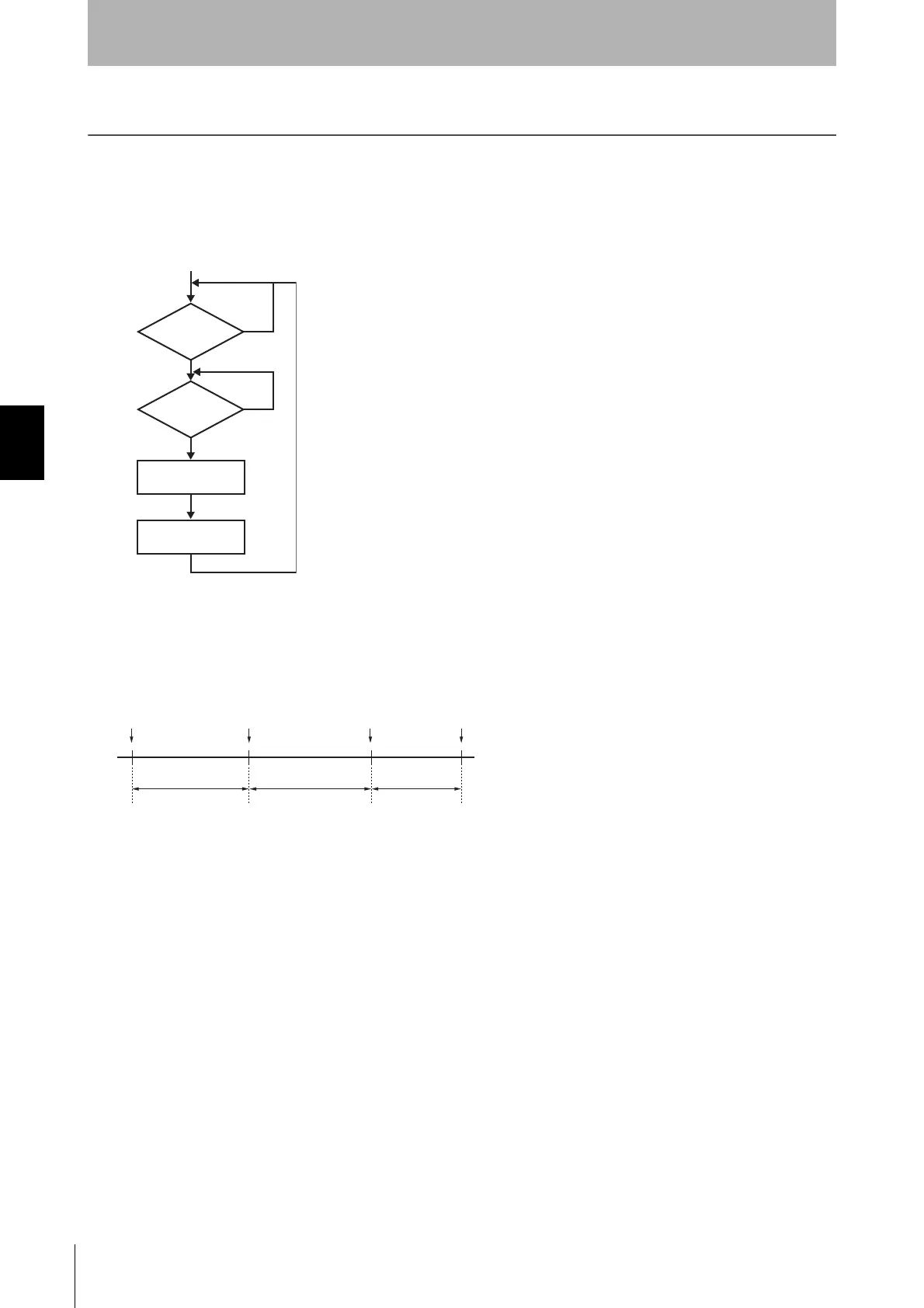60
Section 4 Trigger Input (Lower Trigger Execution)
RFID System
Operation Manual
Section 4
Function
Trigger Input (Lower Trigger Execution)
The ID Controller uses trigger inputs to inform the ID Controller when to start processing the Data
Carrier. After receiving a command from the host device, the ID Controller will wait until the rising edge
of the trigger input and then start communications with the Data Carrier. There are two trigger inputs.
TRG/IN1 is used to control read/write event 1 and TRG/IN2 is used to control read/write event 2.
For AUTO commands, the ID Controller will start waiting for a Data Carrier to approach after the trigger
input is received. Therefore, read/write processing will not be performed until the trigger input is
received even if a Data Carrier approached the ID Controller.
Note: Processing will not be performed while waiting for the trigger input even if a Data Carrier
approaches.
N
Y
N
Y
Command
received?
Command processed.
Response processed.
Detected
rising edge of
trigger
input?
Note: Processing will not be aborted even if the status of the trigger
input changes during processing.
AUTO command
received.
Trigger input
becomes active.
Data Carrier
approaches.
Response sent.
Wait for trigger input.
(See note.)
Wait for Data Carrier
to approach.
Wait for Data Carrier
communications.
