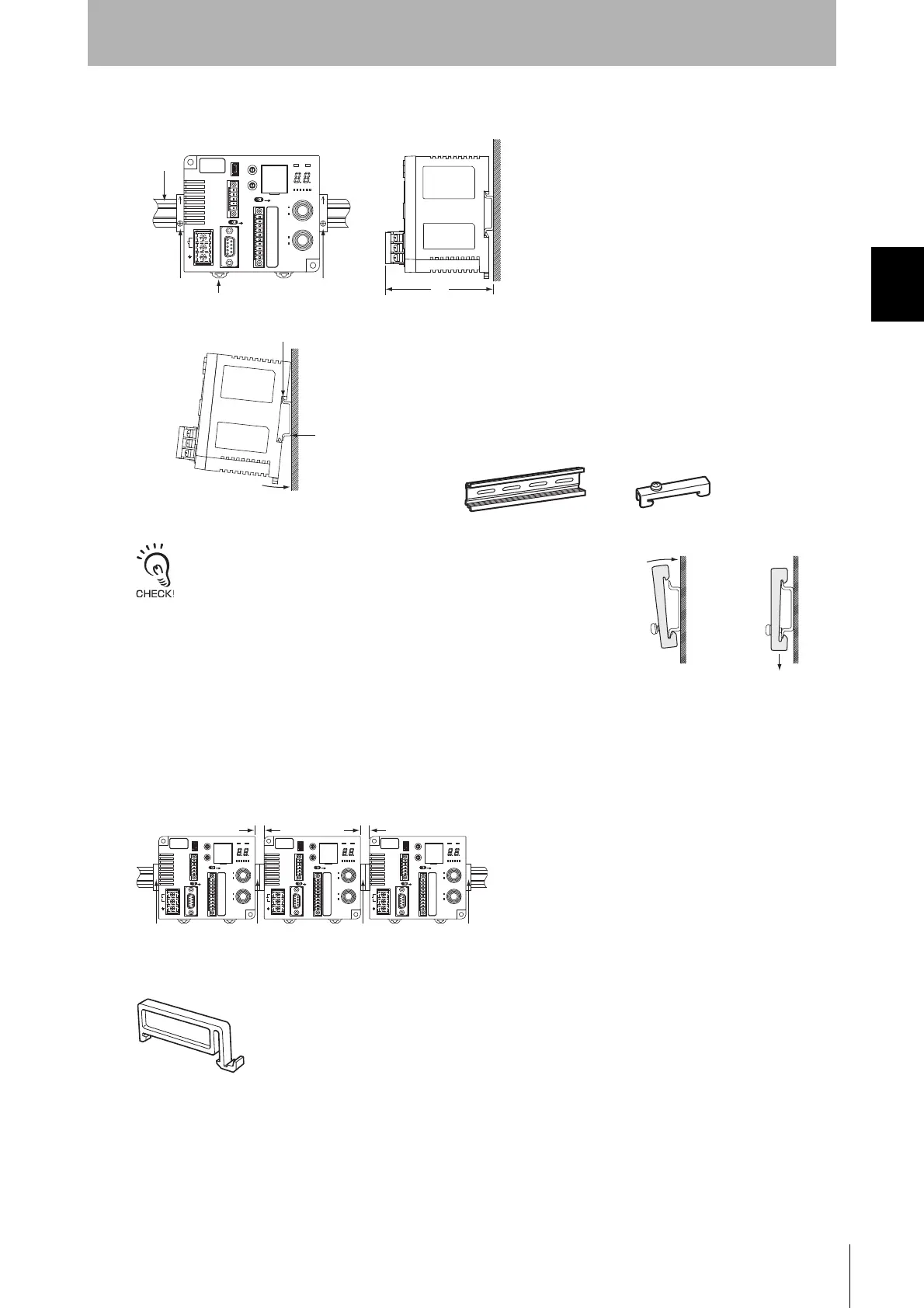23
RFID System
Operation Manual
Section 2 Installation
Section 2
Installation and Wiring
■ Mounting to DIN Rail
Attaching End Plates
An End Plate can be easily attached by catching the bottom of the End Plate
on the DIN Rail, then the top, and then pulling down on the End Plate and
tightening the lock screw. Recommended tightening torque: 1.2 N·m
■ Installation Interval
When mounting more than one V600-CA5D01 or V600-CA5D02 ID Controller side by side, leave at
least 10 mm between the ID Controllers to allow for cooling.
Use at least two DIN Rail Spacers manufactured by OMRON. (One Spacer has a width of 5 mm.)
1. When mounting the ID Controller to DIN Rail, hook the
ID Controller at point A and then press in direction B.
2. To remove the ID Controller from the DIN Rail, pull out
the mounting hook.
DIN Rail
End Plate
Mounting hook
92
A
B
Recommended DIN Rail
PFP-100N2 (rail length: 1 m)
(manufactured by OMRON)
DIN Rail
PFP-100N2
End Plate
PFP-M
End Plate
10 mm min.
10 mm min.
Spacer
Spacer
End Plate
End Plate
