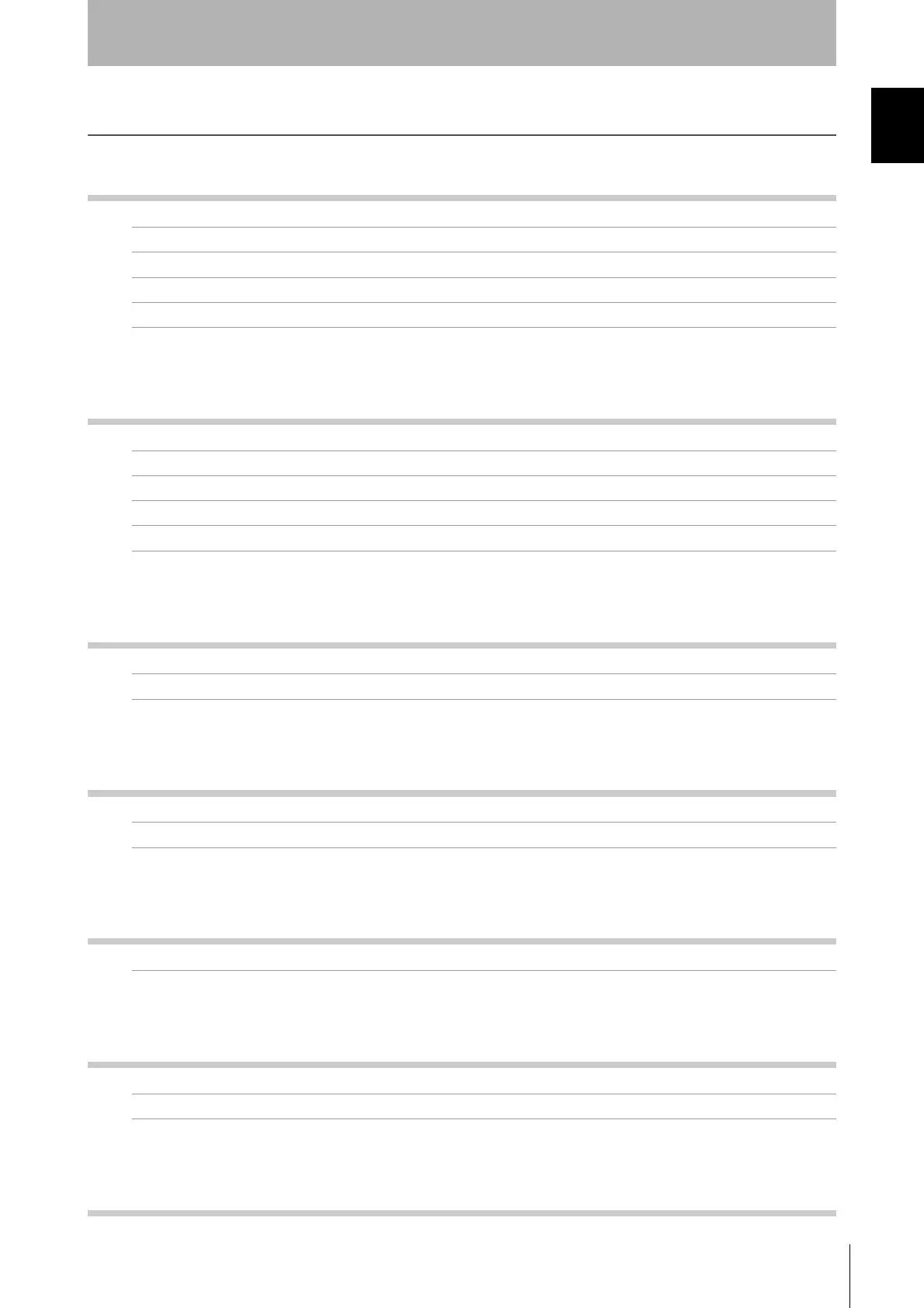9
CIDRW System
User’s Manual
INTRODUCTION
Table of Contents
INTRODUCTION
Table of Contents
Table of Contents
Introduction
Safety Precautions 4
Precautions for Safe Use 5
Precautions for Correct Use 6
Reading this Manual 8
Table of Contents 9
SECTION 1 Product Outline 11
What Is a CIDRW System 12
Features 13
System Configuration 14
Component Names and Functions 15
Flowchart for Getting Started 18
SECTION 2 Installation and Connections/Wiring 21
Installation 22
Connections and Wiring 25
SECTION 3 Preparing for Communications 29
Setting the Communications Conditions for Amplifier Units 30
Communications Test 31
SECTION 4 Reading from/Writing to ID Tags 33
Command/Response Format 34
SECTION 5 Browser Interface 51
Browser Operation Windows 52
Window Configuration 53
SECTION 6 Troubleshooting 67
